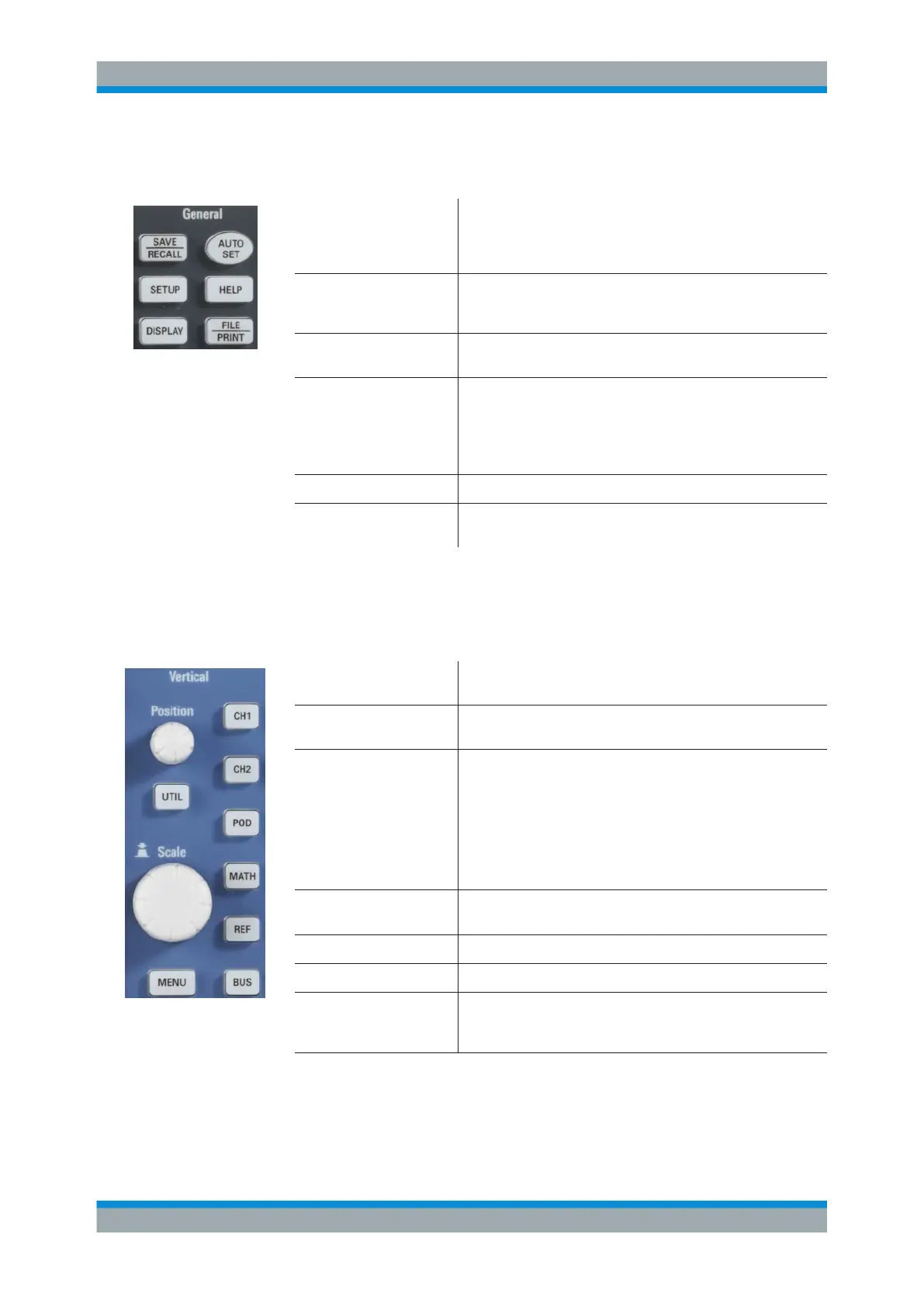Operating Basics
R&S
®
RTC1000
20User Manual 1335.7352.02 ─ 02
3.1.3 General Section
SAVE/RECALL Opens a menu to load and save instrument settings, reference
signals, waveforms, screenshots of the display, and formularies.
In the menu, you can also assign the function of the FILE/PRINT
key.
SETUP Opens the menu of general instrument settings, such as lan-
guage, interfaces, date, time, firmware update, options, printer,
and more.
DISPLAY Opens a menu to activate the virtual screen, and to adjust the
display settings.
AUTOSET Press shortly to perform automatic setup. The instrument ana-
lyzes the active signals, and adjusts the horizontal, vertical, and
trigger settings to display stable waveforms.
Press and hold the key until you hear a beep. The most impor-
tant settings of the scope are reset to their defaults.
HELP Opens a window with the integrated help.
FILE/PRINT Depending on the assigned function, FILE/PRINT can save
instrument settings, signals, screenshots, or start a printout.
3.1.4 Vertical Section
The Vertical section features all controls for analog channels.
POSITION knob Sets the vertical position of the selected waveform. To switch to
fine tuning of the value, press the knob.
SCALE knob Sets the vertical scale (vertical gain) of the selected waveform.
The scale value is shown below the grid.
CH1, CH2 Activate the channel if the channel is off.
Selects the channel if the channel is on and the other channel is
selected.
Switches off the channel if it is selected.
If a channel is selected, its key is illuminated. If a channel is on
but not selected, you see the signal on the display, and its key
does not light up.
POD Activates the logic channels if optional logic probe R&S RT-ZL03
is connected. Requires option R&S RTC-B1.
REF Opens the menu to create, save and load reference waveforms.
MATH Opens a menu to create, save and load calculated waveforms.
BUS Activates the serial and parallel bus analysis. Requires at least
one of the options R&S RTC-B1, R&S RTC-K1, R&S RTC-K2, or
R&S RTC-K3.
Control Panel