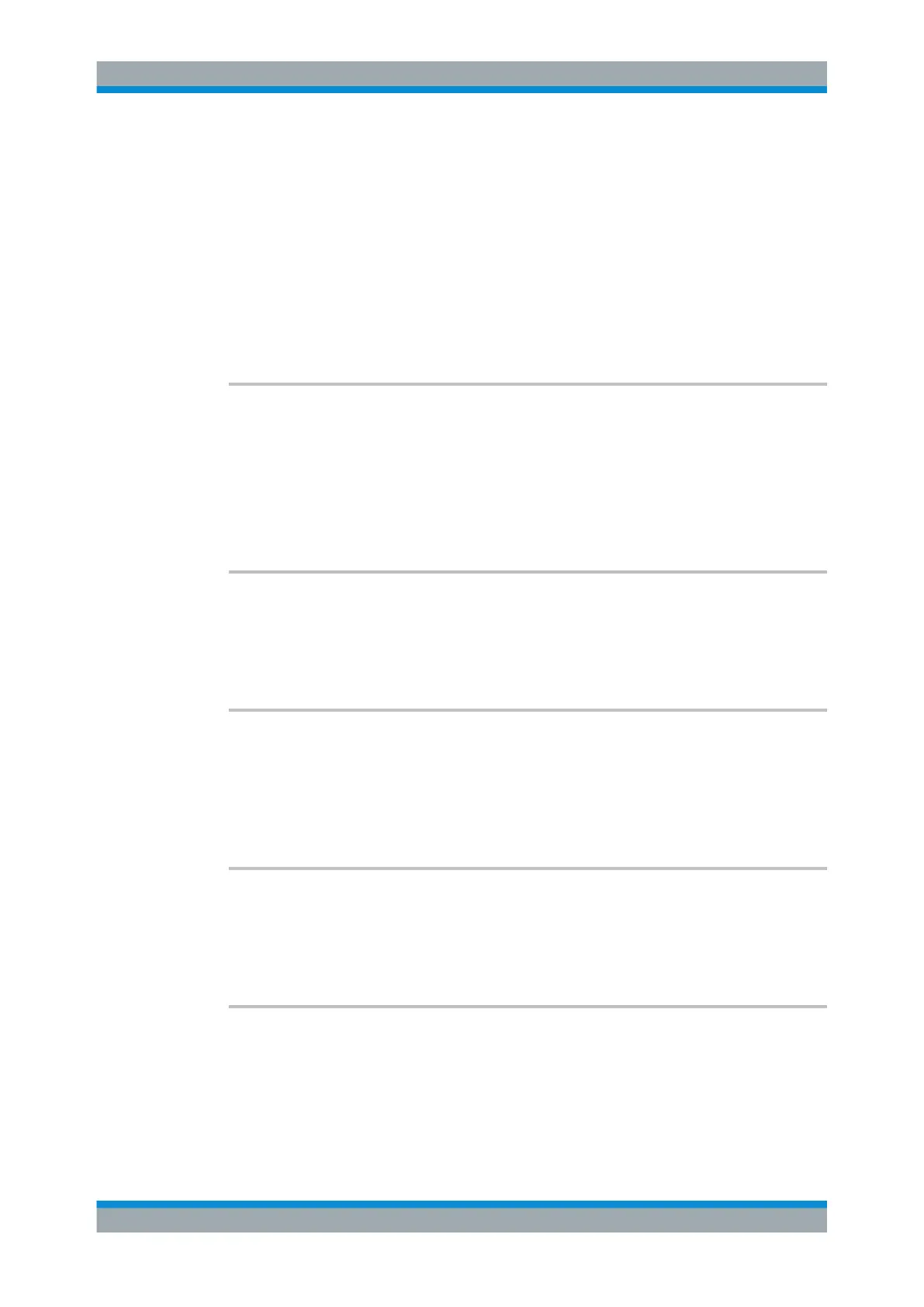Remote Commands Reference
R&S
®
RTC1000
240User Manual 1335.7352.02 ─ 02
Parameters:
<Magnitude Scale> LINear | DBM | DBV
LINear
Linear scaling; displays the RMS value of the voltage.
DBM
logarithmic scaling; related to 1 mW
DBV
logarithmic scaling; related to 1 Veff
*RST: DBM
CALCulate:MATH<m>:FFT:BANDwidth[:RESolution]:ADJusted?
Returns the effective resolution bandwidth.
Return values:
<AdjResBW> Range: -100E+24 to 100E+24
Default unit: Hz
Usage: Query only
CALCulate:MATH<m>:FFT:BANDwidth[:RESolution]:AUTO <SpanRBWCoupl>
Couples the frequency span to the RBW.
Parameters:
<SpanRBWCoupl> ON | OFF
CALCulate:MATH<m>:FFT:BANDwidth[:RESolution]:RATio <SpanRBWRatio>
Defines the ratio of resolution bandwidth (Hz) to span (Hz).
Parameters:
<SpanRBWRatio> Range: 2048 to 131072
*RST: 4096
CALCulate:MATH<m>:FFT:BANDwidth[:RESolution][:VALue] <ResolutionBW>
Defines the resolution bandwidth.
Parameters:
<ResolutionBW> Default unit: Hz
CALCulate:MATH<m>:FFT:CFRequency <CenterFreq>
Defines the position of the displayed frequency domain, which is (Center - Span/2) to
(Center + Span/2). The width of the domain is defined using the CALCulate:
MATH<m>:FFT:SPAN command.
FFT