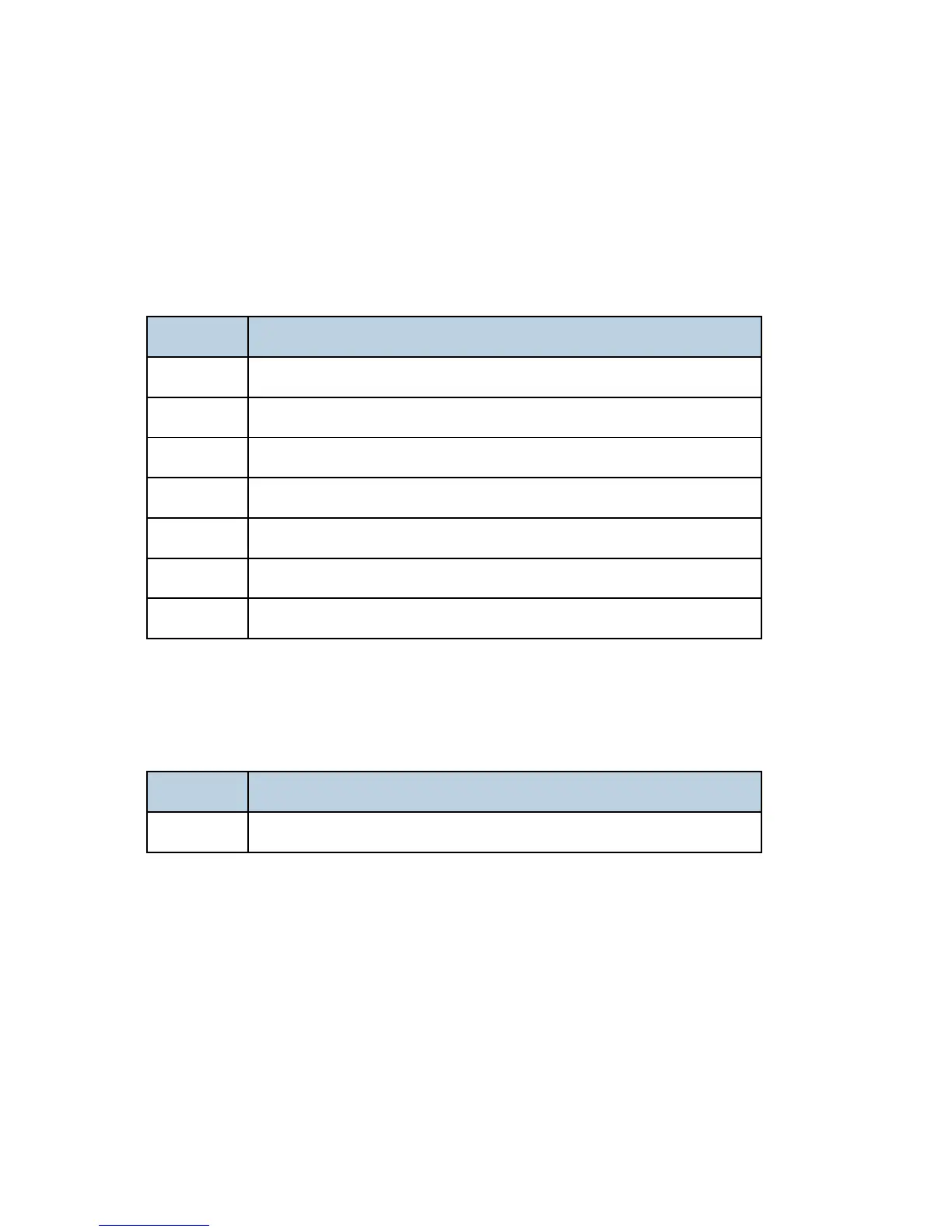Overview
D641 6 SM
SD Card Slot
The following options are provided on SD cards.
Two SD card slots are available.
The VM application SD card must be installed in Slot 2 (Lower Slot).
Other applications should be installed in Slot 1 (Upper Slot). If more than one application is
required, applications can be moved onto one SD card with SP5873-1.
No. SD Card Applications
D641 PostScript3 Unit Type 5002
D641 IPDS Unit Type 5002
D640 Browser Unit Type I
D629 SD card for NetWare printing Type K
D641 Printer/Scanner Unit Type 5002
D641 Printer Unit Type 5002
D641 Scanner Enhance Option Type 5002
USB Slots
The following option is provided on a USB Device.
No. USB Device
D566 Bluetooth Interface Unit Type D