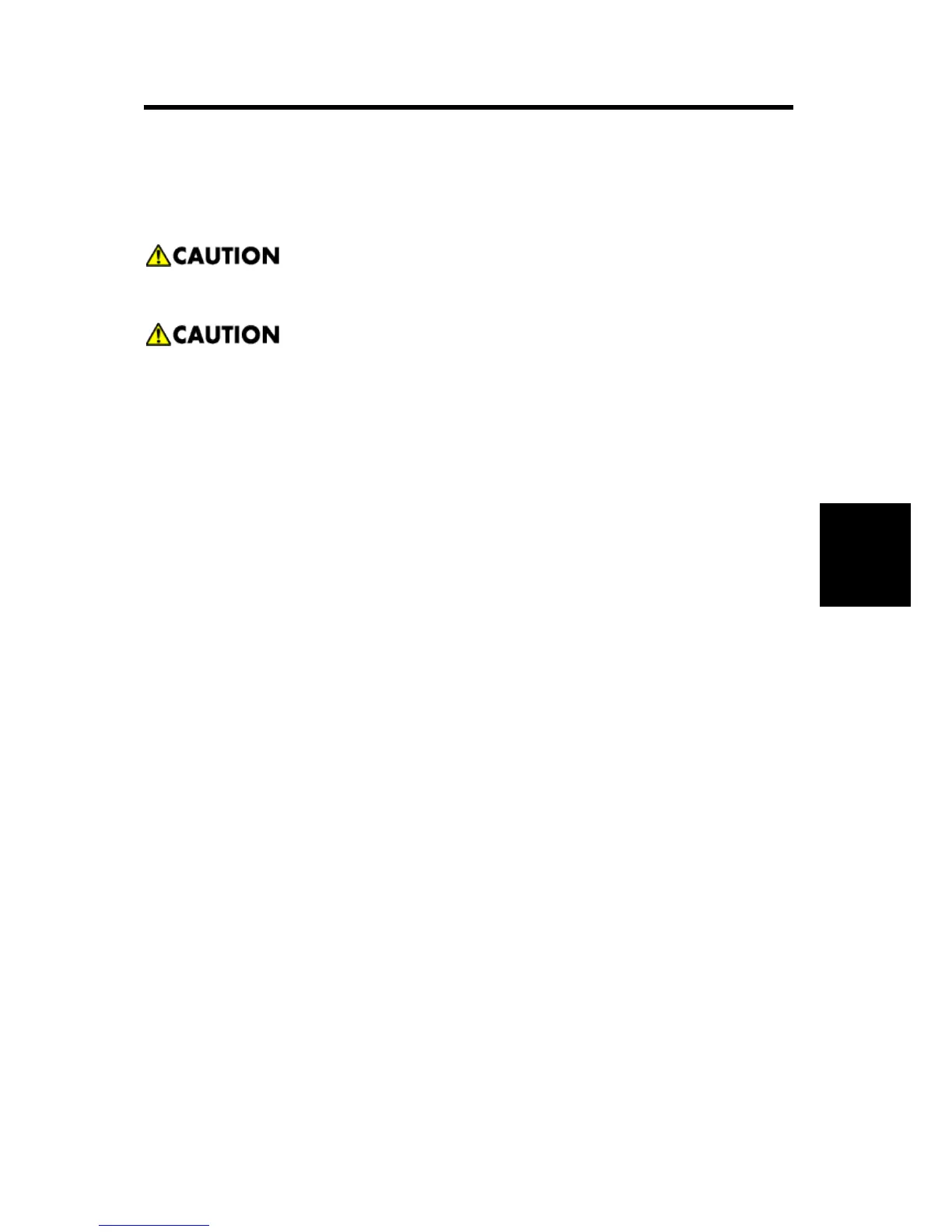and
Adjustment
4. REPLACEMENT AND ADJUSTMENT
4.1 GENERAL CAUTIONS
To avoid damage to the transfer belt, drum, or development unit when it is removed or
re-installed, never turn off power switch while electrical components are active.
Turn off the main power switch and unplug the machine before attempting any of the
procedures in this section.
4.1.1 LASER UNIT
1. Do not loosen the screws that secure the LD drive board to the laser diode casing. Doing so
would throw the LD unit out of adjustment.
2. Do not adjust the variable resistors on the LD unit, as they are adjusted in the factory.
3. The polygon mirror and F-theta lenses are very sensitive to dust. Do not open the optical
housing unit.
4. Do not touch the glass surface of the polygon mirror motor unit with bare hands.
5. After replacing the LD unit, do the laser beam pitch adjustment.
4.1.2 USED TONER
Dispose of used toner in accordance with local regulations. Never throw toner into an open
flame, for toner dust may ignite.