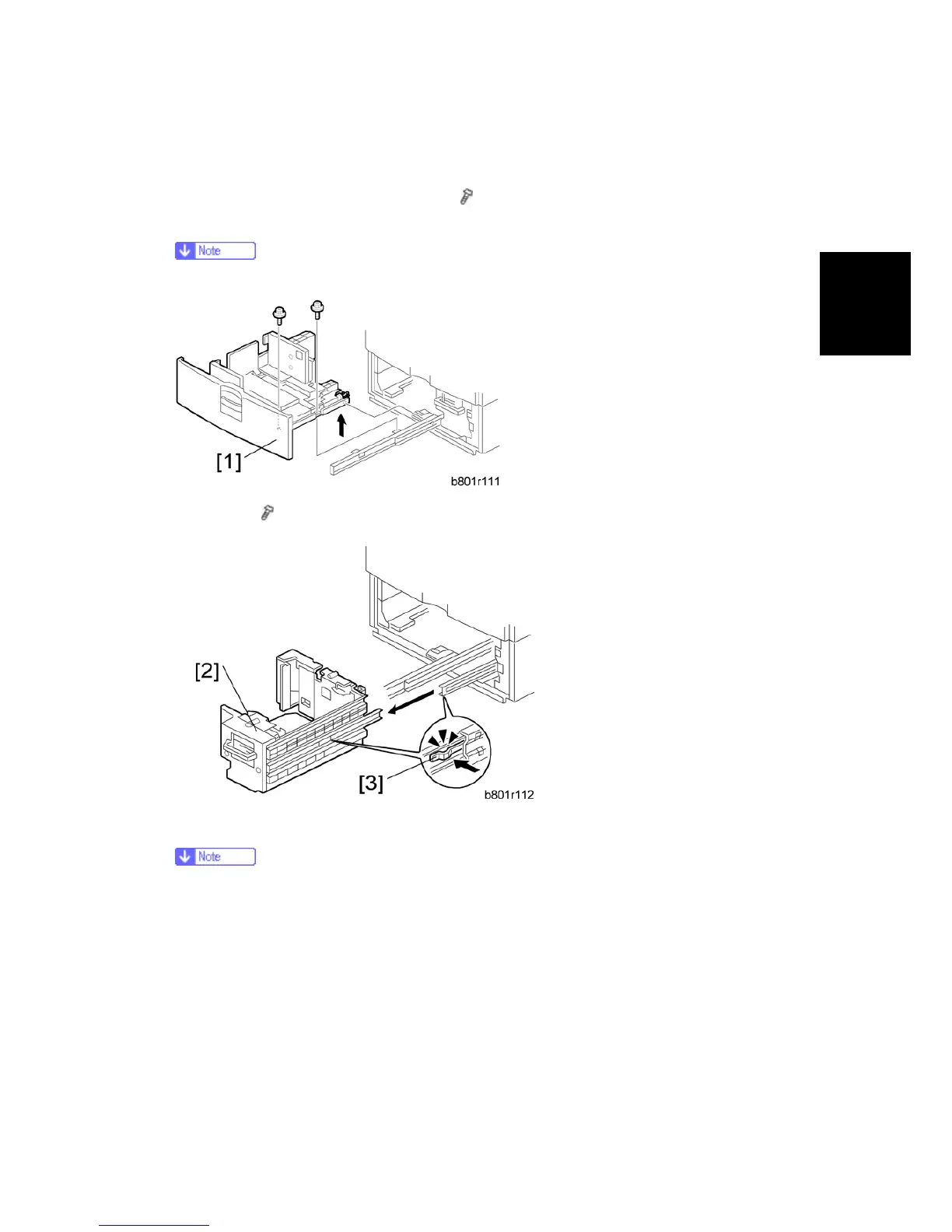10. Reassemble the mainframe and optional paper feed unit.
For installing the tray heater in the D581 (LCT)
1. Remove the rear cover of the mainframe ( x 6).
2. Pull out the LCT drawer.
If the right tray comes out with the left tray, push the right tray into the LCT.
3. Left tray [1] (
x 2)
4. Remove the right tray [2] while pressing down the stopper [3].
When reinstalling the right tray, set the right tray on the guide rail and carefully
push the tray in, making sure to keep the tray level.