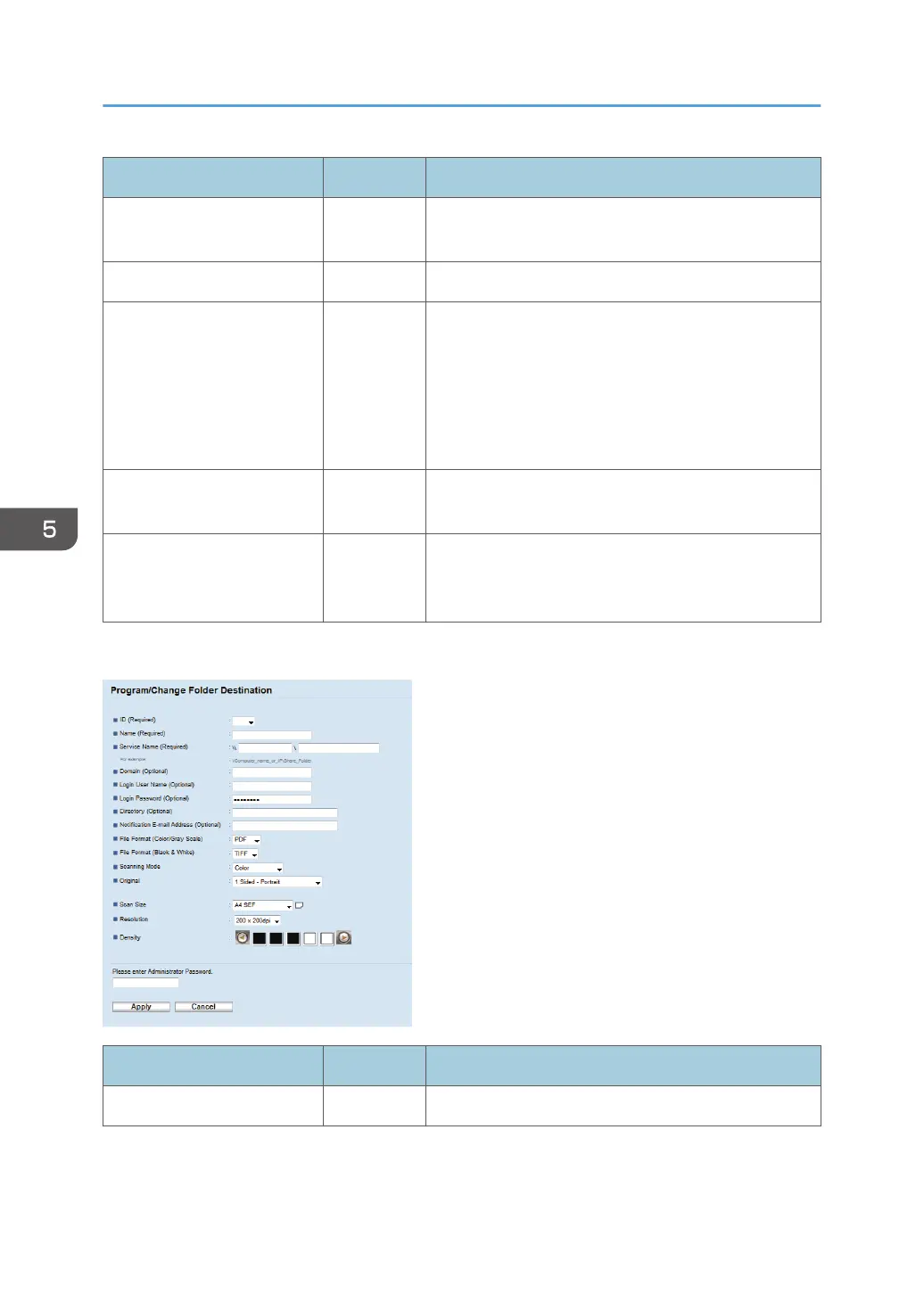Item Setting Description
Scanning Mode Required
Select the scanning mode from Color, Gray Scale, or
Black & White.
Original Required Specify the orientation to scan the original.
Scan Size Required
Select the scanning size for the original from A3, B4
JIS, A4, B5 JIS, A5, B6 JIS, 11 × 17, 8
1
/
2
× 11,
8
1
/
2
× 13, 8
1
/
2
× 14, 8
1
/
2
× 13
2
/
5
, 5
1
/
2
× 8
1
/
2
,
16K, 8K.
If you select custom size, select [mm] or [Inch], and
then specify the width and length.
Resolution Required
Select the scan resolution from 100×100, 150×150,
200×200, 300×300, or 600×600 dpi.
Density Required
Specify the image density by clicking the right or left
buttons. These keys increase or decrease the image
density in single increments up to 5.
Scan to Folder Settings
Item Setting Description
ID Required Select when setting the Scan destination.
5. Scanning Originals
98
