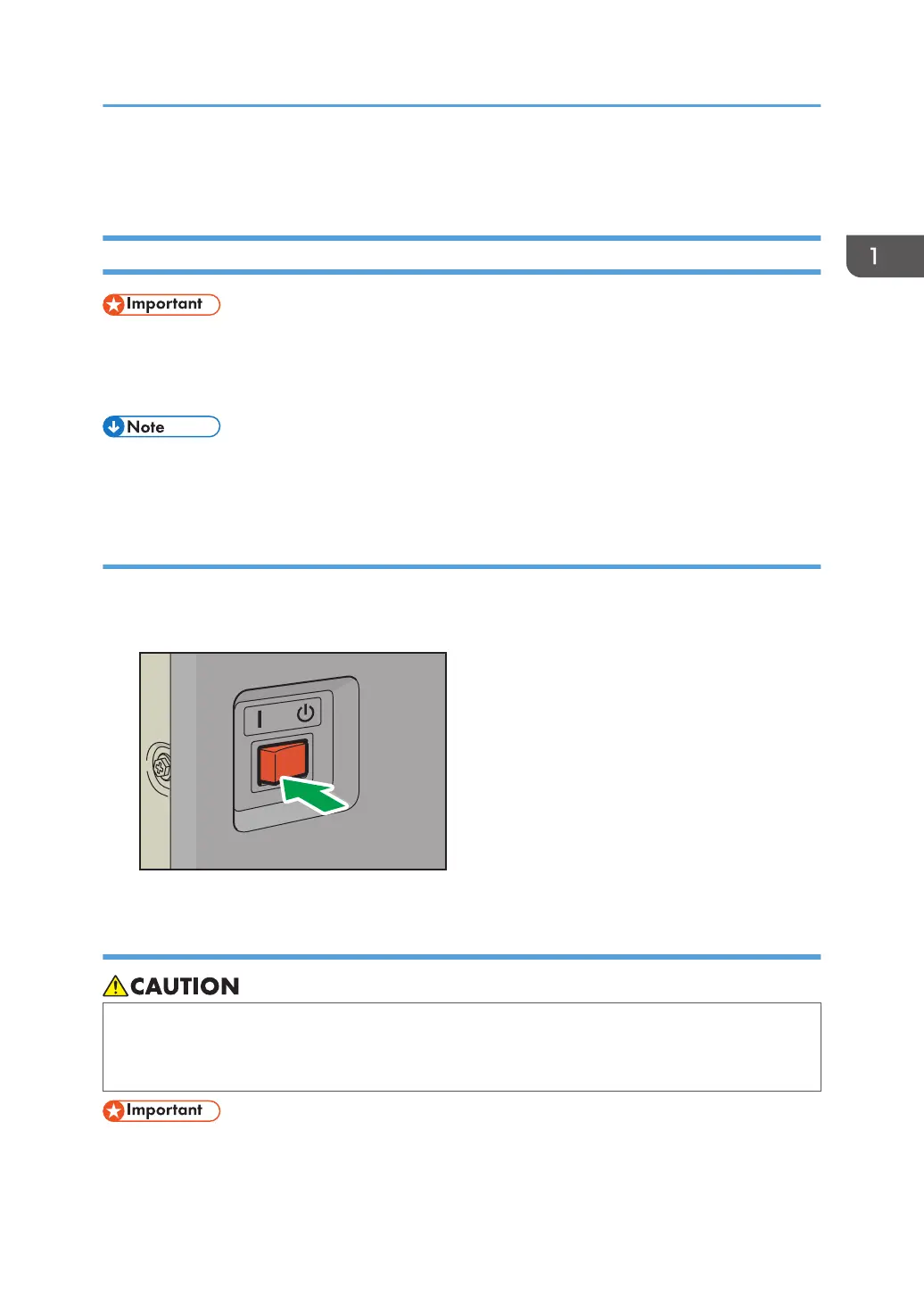Turning On/Off the Power
Turning On/Off the Power
• Do not turn off the main power switch immediately after turning it on. Doing so may result in
damage to the memory, leading to malfunctions.
The main power switch is on the left side of the machine.
• This machine automatically enters Energy Saver mode 1 or Energy Saver mode 2 if you do not use
it for a while. For details, see page 151 "Administrator Settings".
Turning on the main power
1. Make sure the power cord is firmly plugged into the wall outlet.
2. Push the main power switch.
Turning off the main power
• When disconnecting the power cord from the wall outlet, always pull the plug, not the cord.
Pulling the cord can damage the power cord. Use of damaged power cords could result in fire
or electric shock.
• Do not turn off the power while the machine is in operation.
Turning On/Off the Power
23
