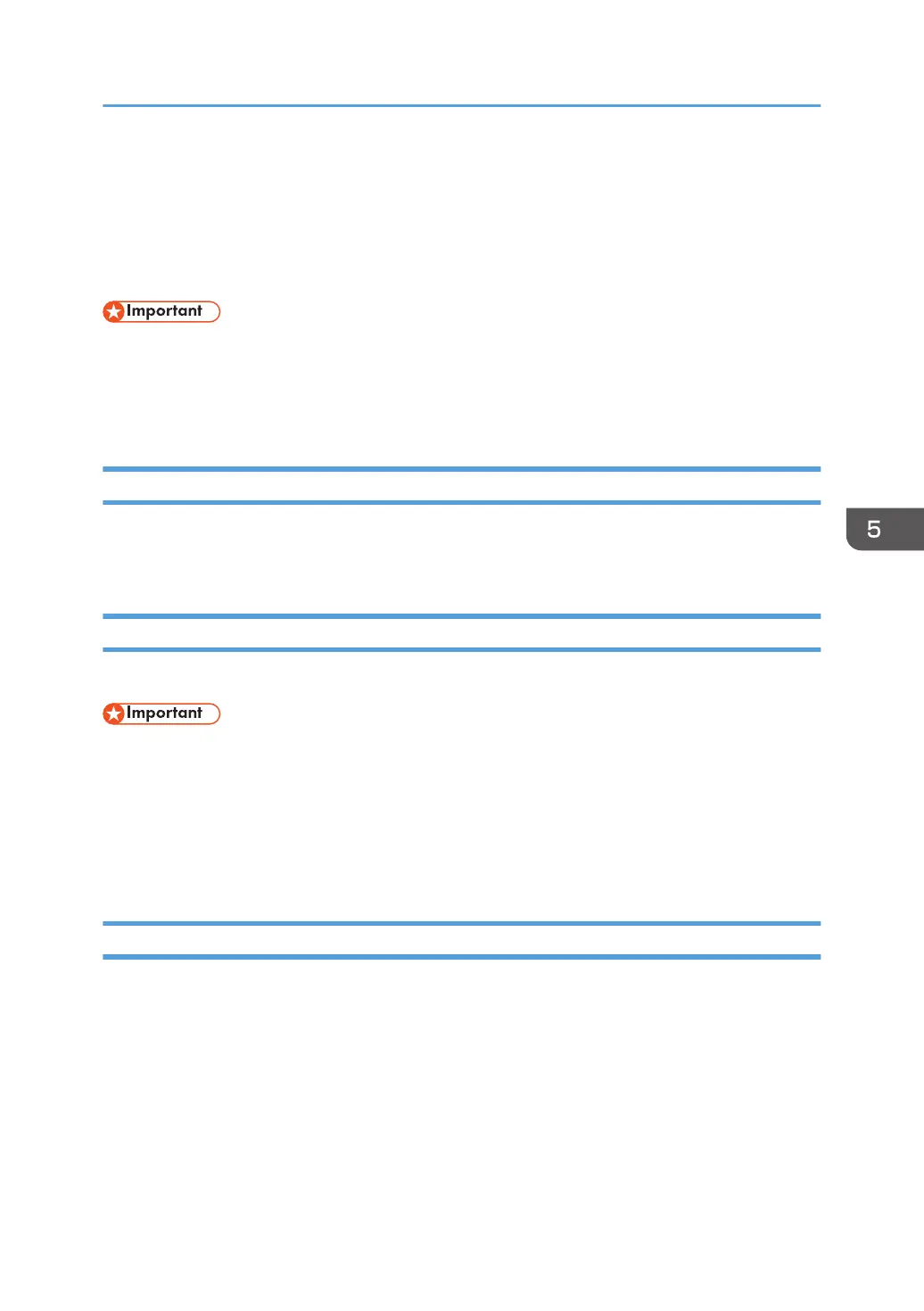Scanning from a Computer
Scanning from a computer connected by the network or USB (TWAIN scanning, WIA scanning, and
SANE scanning) allows you to operate the machine from your computer and scan originals into your
computer directly.
• When multiple pages of originals are placed in the ADF and one page scanning is performed, the
first page is scanned, but the second page feeding stops half way. Feeding the second page
through the ADF requires about one minute. If you want to do a different operation during this time,
open the cover of the ADF and remove the pages that are still being fed through the ADF.
Basic Operation for TWAIN Scanning
This section describes the basic TWAIN scanning operation.
TWAIN scanning is possible if a TWAIN-compatible application is running on your computer.
Using TWAIN Scanner
This section describes the preparations and procedure for using the TWAIN scanner.
• To use the TWAIN scanner, you must install the TWAIN driver, which is on the supplied CD-ROM.
• To use the TWAIN scanner, a TWAIN-compliant application must be installed.
To use the machine as a TWAIN scanner, first do the following:
• Install the TWAIN driver.
• Install a TWAIN-compliant application.
TWAIN Scanning
TWAIN scanning is possible if your computer is running a TWAIN-compatible application.
1. Place the original on the exposure glass or in the ADF.
2. Open the properties dialog box for this machine using a TWAIN-compatible application.
3. Configure the scan settings as required, and then click [Scan].
Scanning from a Computer
111
