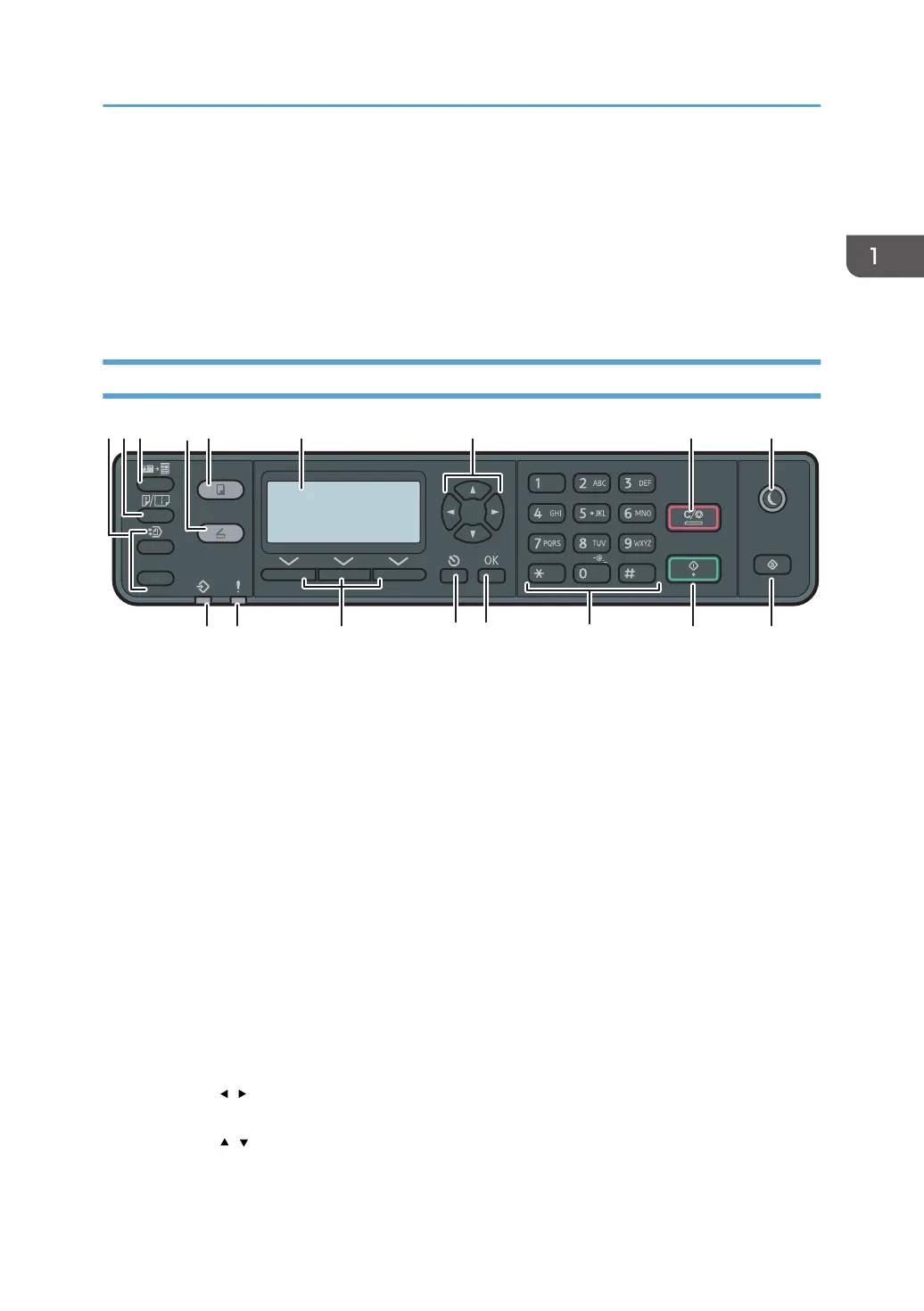2. USB Port
For connecting the machine to a computer using a USB cable.
3. Power Socket
For connecting the power cord to the machine.
4. Power Switch
Use this switch to turn the power on or off.
Control Panel
DJC032
2 31 5 7 86 9
15
14 13
12
4
101117 16
1. Short cut keys
Assign a frequently used setting to a key so you can access it with a single keystroke. For details, see
page 21 "Assigning a Setting to the Short Cut Keys".
2. [Duplex/Combine] key
Press to make two-sided copies or combined copies. Some machines can only make combined copies.
3. [ID Card Copy] key
Press to enter ID card copy mode for the current job.
4. [Scanner] key
Press to switch to scanner mode. The key stays lit while the machine is in scanner mode.
5. [Copy] key
Press to switch to copier mode. The key stays lit while the machine is in copier mode.
6. Screen
Displays the current status and messages.
7. Scroll keys
Press to move the cursor in the directions indicated by each scroll key.
Pressing the [ ][ ] keys while the machine is in standby mode will display the menu for configuring the settings
of the machine's current operation mode (copier or scanner).
Pressing the [ ][ ] keys allows you to scroll the screen and select items on the menus.
Guide to Components
15
