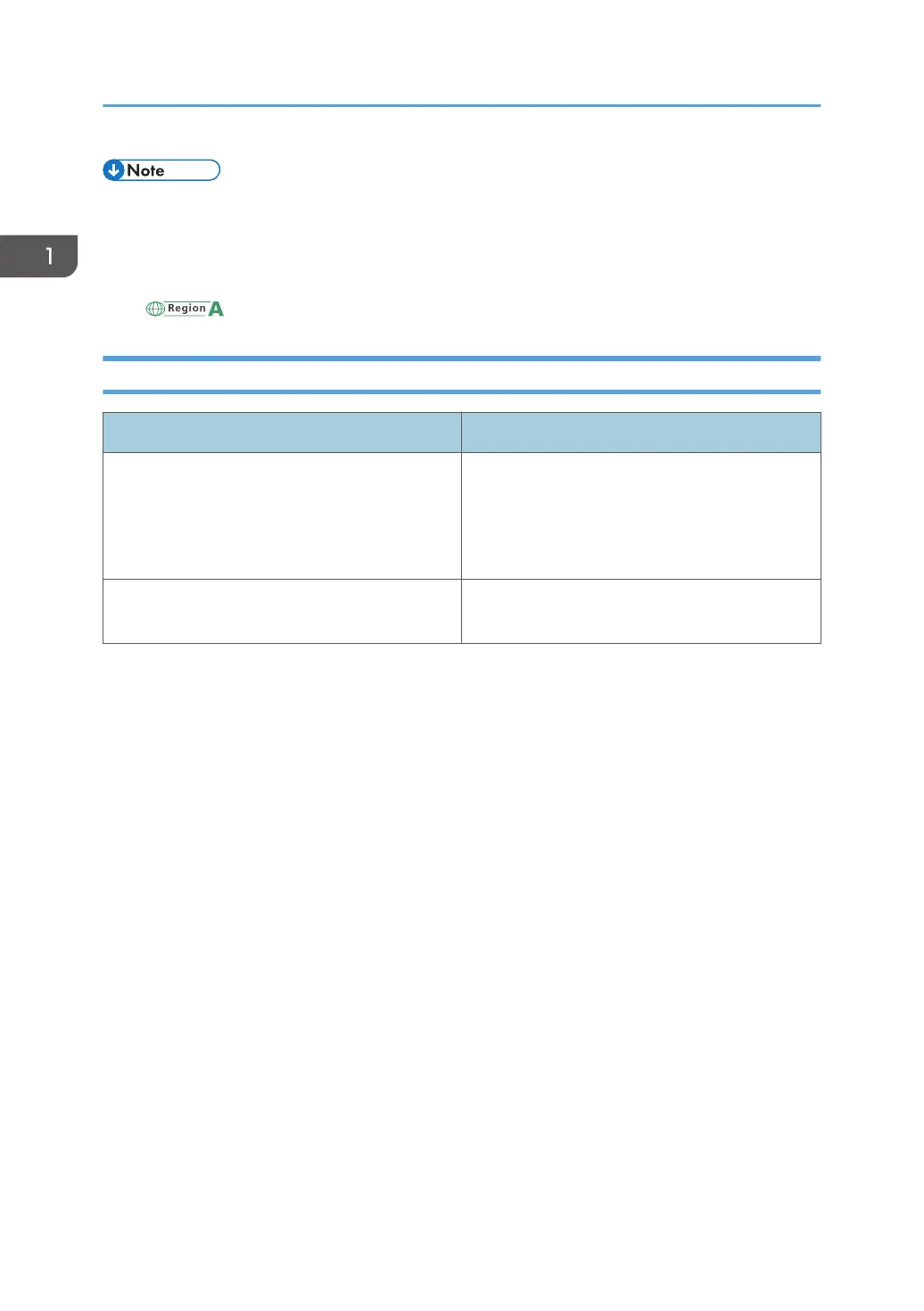• Dimensions in this manual are given in two units of measure: metric and inch. If your machine is a
Region A model, refer to the metric units. If your machine is a Region B model, refer to the inch
units.
• If your machine is a region A model and "CODE XXXX -27" is printed on the label, see
"
(mainly Europe)" also.
Functions Requiring Optional Configurations
Function Option
• Scanner function
• Web Image Monitor
• Functions using a network (Printing
documents via network, etc.)
DDST Unit
Copying 2-Sided originals with 2-sided and
combined printing
ADF
1. Getting Started
12
