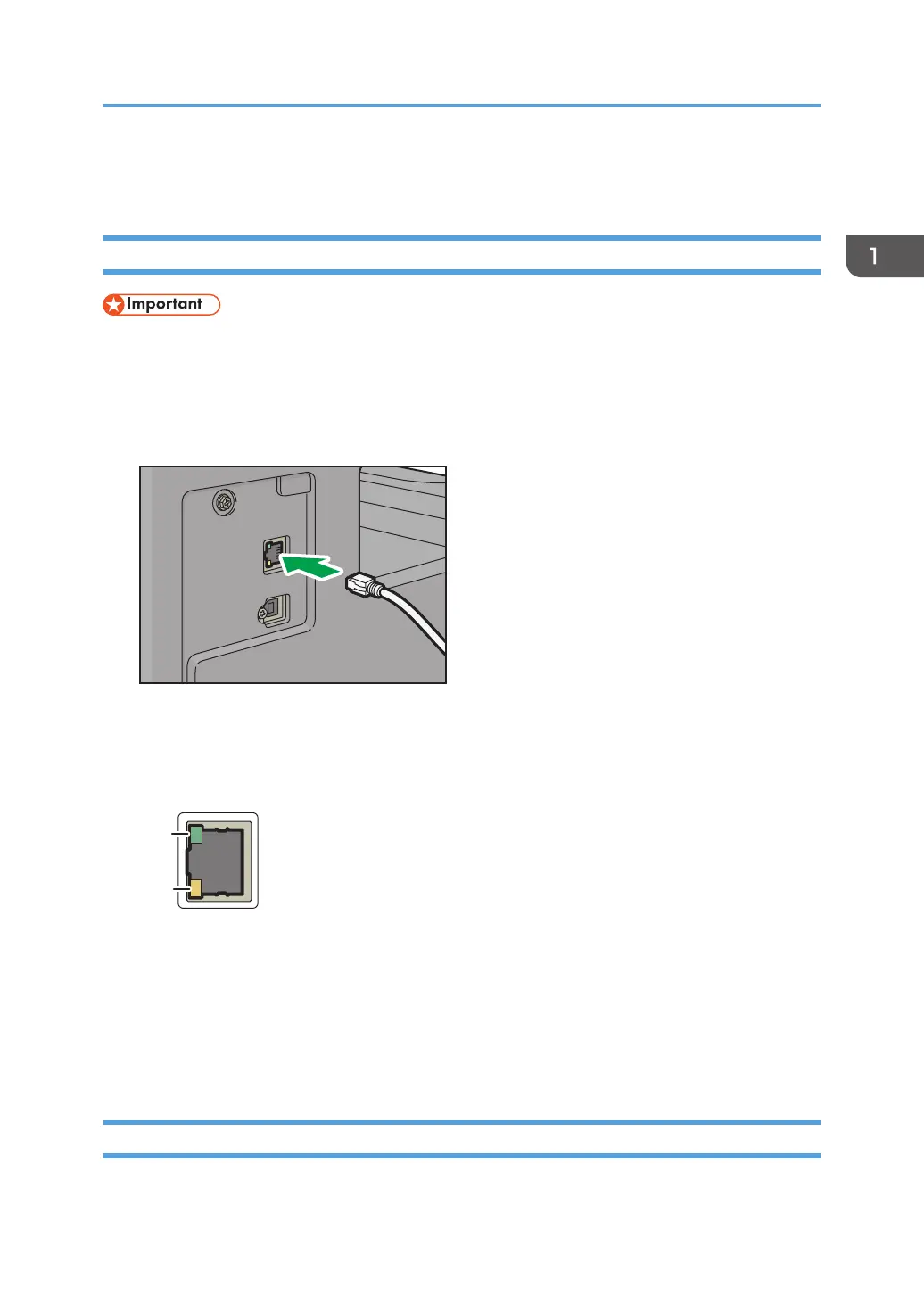Connecting to the Interface
Connecting to the Ethernet Interface
• Make sure the main power is off. See page 23 "Turning On/Off the Power".
The network interface board supports 10BASE-T or 100BASE-TX connections.
1. Turn off the main power switch.
2. Connect the network interface cable to the 10BASE-T/100BASE-TX port.
3. Connect the other end of the Ethernet interface cable to a network connection device such
as a hub.
4. Turn on the main power switch.
1. Indicator (green)
When 10BASE-T or 100BASE-TX is operating, the LED is lit green. When the machine is not connected
to the network, it is turned off.
2. Indicator (orange)
When data is transmitted or received, the LED is lit orange. When data is not transmitted or received, it is
turned off.
Connecting to the USB Interface
You can connect the machine to the host computer using a USB interface cable.
Connecting to the Interface
27
