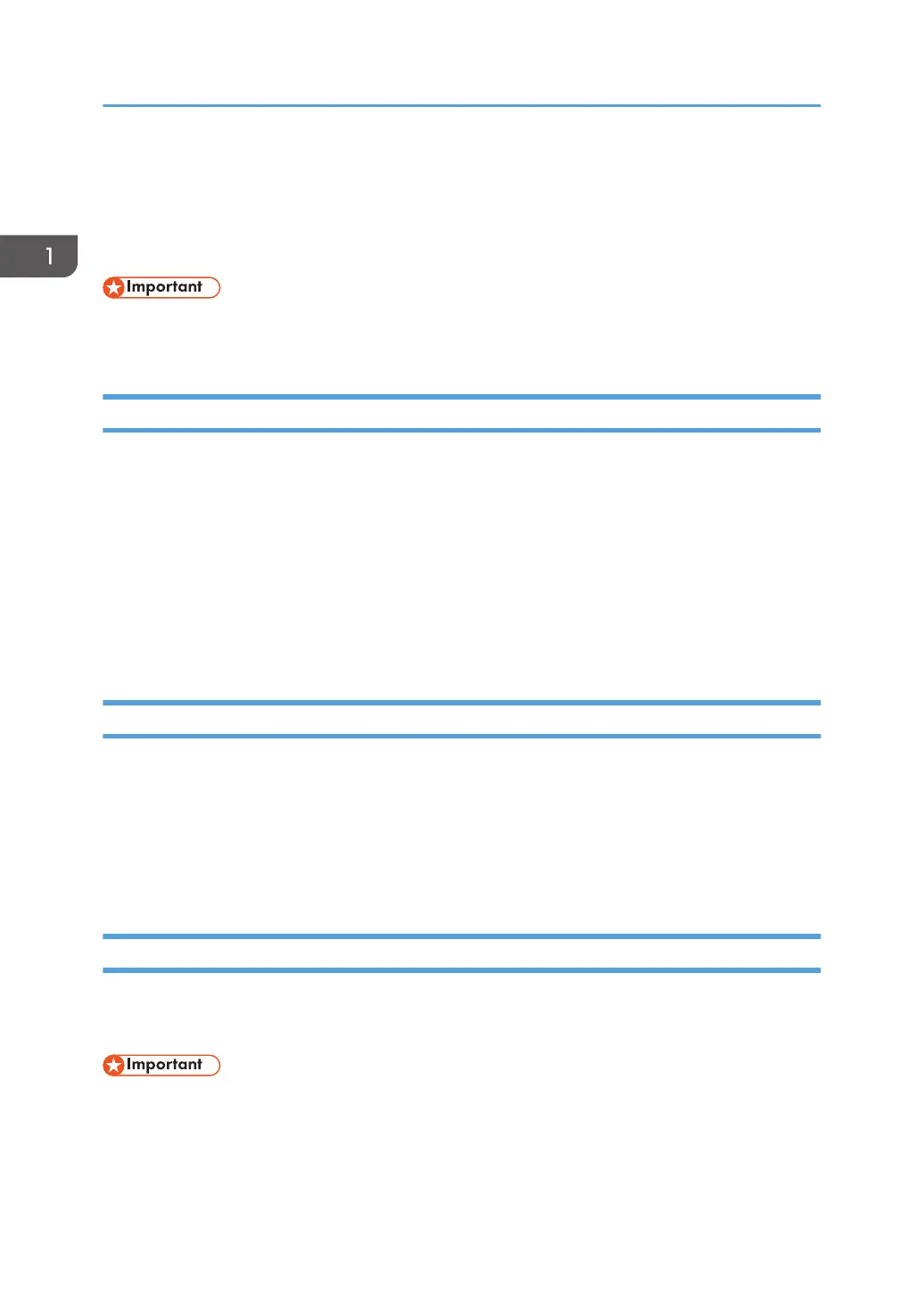Using Smart Organizing Monitor Lt
Smart Organizing Monitor Lt is a useful tool that allows users to check the machines's status from a
computer.
• When the SC code is displayed on the screen, reboot the machine. If the SC code does not
disappear, contact your sales or service representative.
What You Can Do with Smart Organizing Monitor Lt
Check the machine's status
You can check the machine’s status, such as the amount of remaining toner, setting details of each
paper tray, etc.
Send error or warning messages when an error occurs on the machine
If an error or malfunction occurs on the machine while Smart Organizing Monitor Lt is running, a
pop-up window appears on the screen of your computer. This pop-up window contains a message
about an error or malfunction. This message appears on the screen a few seconds after an error or
malfunction occurs.
Supported languages and operating systems
• The supported languages are as follows:
English, French, Spanish, Czech, Hungarian, Polish, Russian, Brazilian Portuguese, Turkish,
Simplified Chinese
• The supported operating systems are as follows:
Windows Vista/7/8 and Windows Server 2003/2003 R2/2008/2008 R2/2012
Installing Smart Organizing Monitor Lt
You can download the Smart Organizing Monitor Lt from our Web site.
The following procedure is explained using Windows 7 as an example.
• To install Smart Organizing Monitor Lt, administrative privileges are required. Log on as an
Administrators group member.
1. Quit all applications. (Do not close this manual.)
1. Getting Started
34
