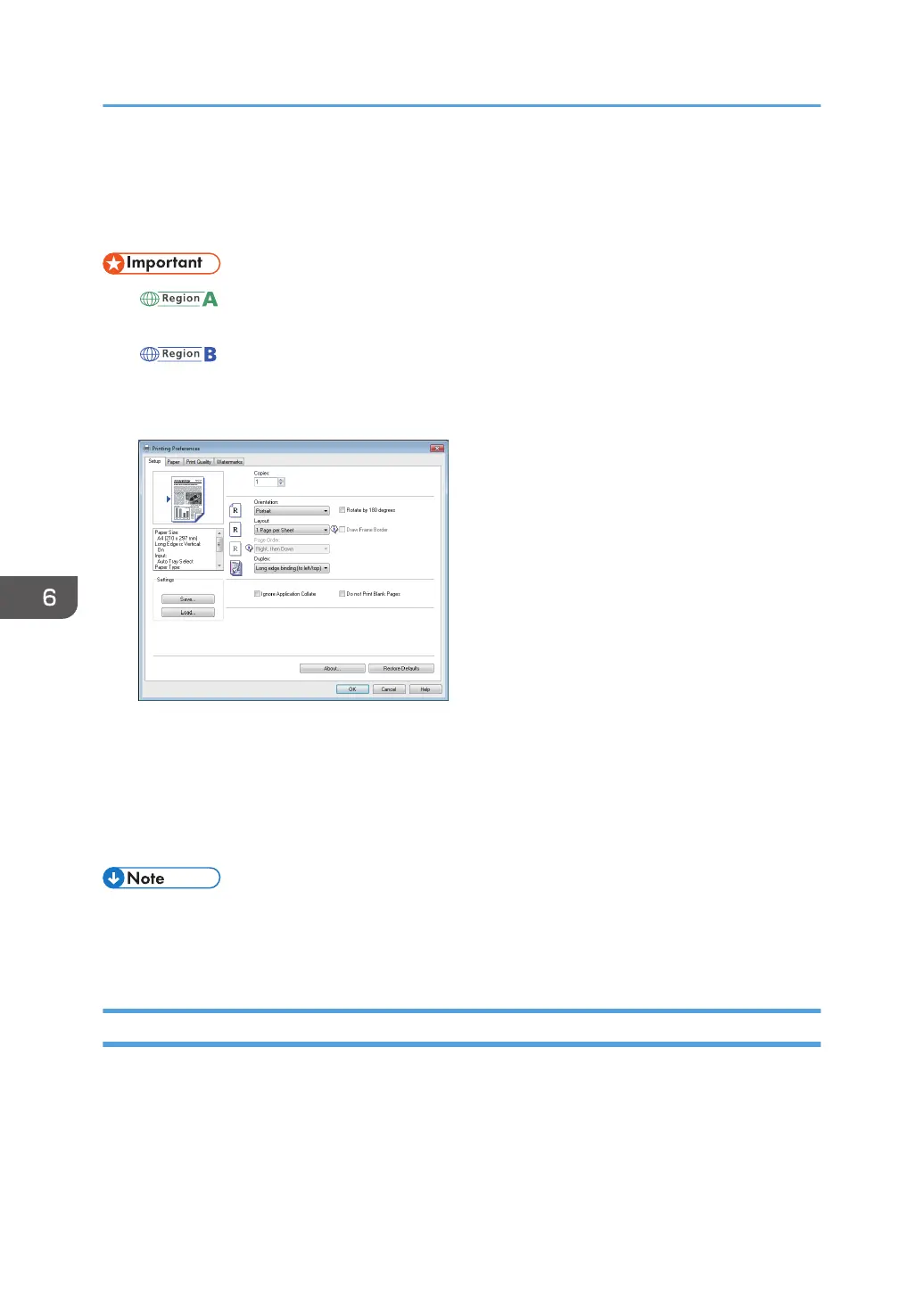Basic Operation
This section explains the basic printing procedure.
• (mainly Europe and Asia)
Only Type 2 and 3 can do duplex printing. Duplex printing is selected as the default setting.
• (mainly Latin America)
Only Type 2 can do duplex printing. Duplex printing is selected as the default setting.
1. Open the [Printing Preferences] dialog box in your document's application.
For details about each setting, click [Help]. You can also click the information icons to display
configuration information.
2. Configure printing option settings as necessary, and then click [OK].
The printer properties dialog box closes.
3. Click [OK].
• If a paper jam occurs, printing stops after the current page has been printed out. After the jammed
paper is removed, printing restarts from the jammed page automatically. For details about how to
remove the jammed paper, see page 201 "Clearing Misfeeds".
Canceling a Print Job
You can cancel print jobs using either the machine's control panel or your computer, depending on the
status of the job.
6. Printing Documents
130
