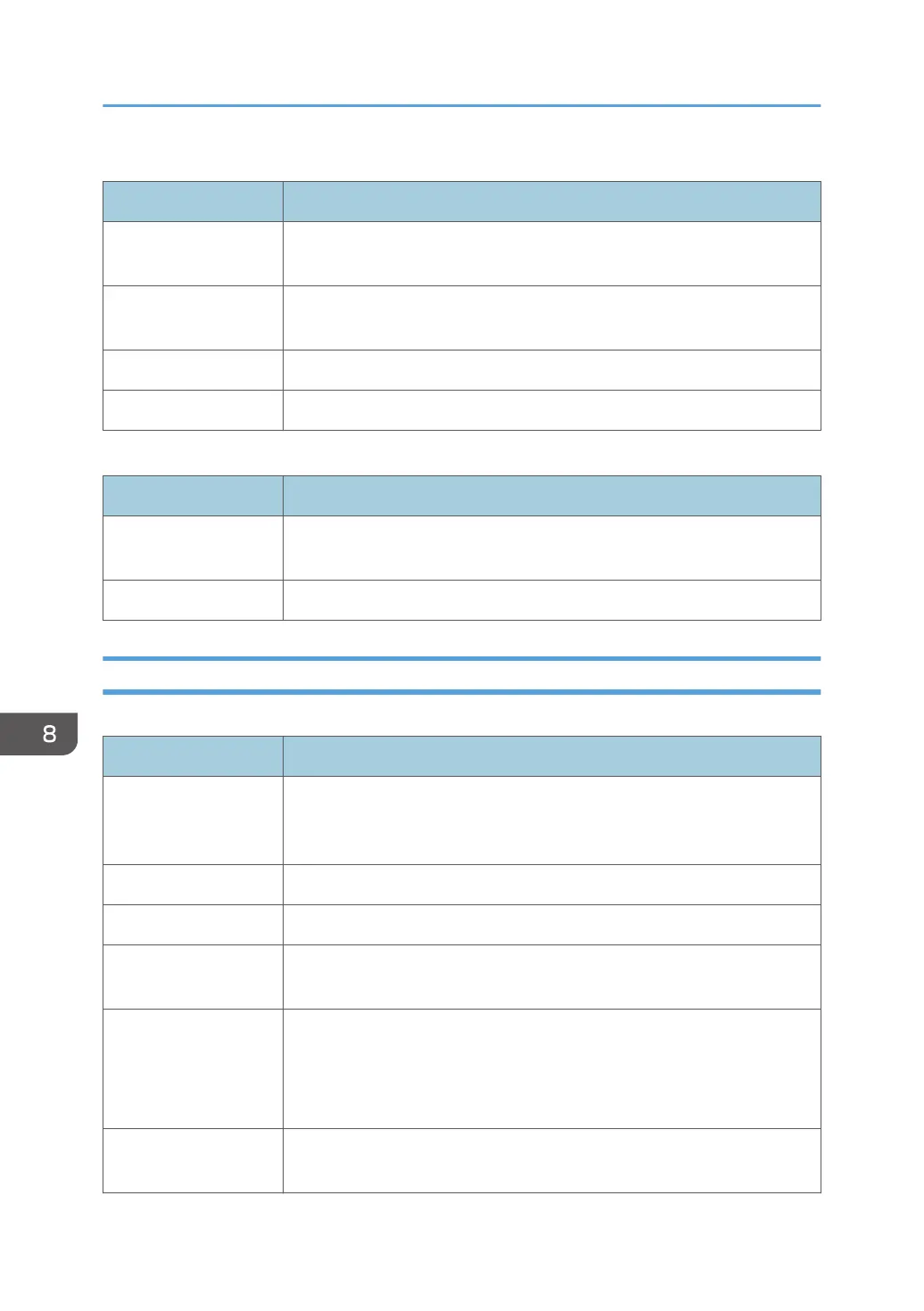Network Print Setting
Item Description
IPP Select to enable network printing using Internet Print Protocol (via TCP port
631/80).
FTP Select to enable network printing using an embedded FTP server in the
machine (via TCP port 20/21).
RAW Select to enable network raw printing.
LPR Select to enable network printing using LPR/LPD (via TCP port 515).
mDNS Setting
Item Description
mDNS Select to enable Multicast DNS (via UDP port 5353). If disabled, the item
below cannot be configured.
Printer Name Enter the name of the machine. Can contain up to 32 characters.
DNS Tab
DNS
Item Description
DNS Method Select whether to specify domain name servers manually or receive DNS
information from the network automatically. If [Auto-Obtain (DHCP)] is
specified, the following three items are not available.
Primary DNS Server Enter the IPv4 address of the primary DNS.
Secondary DNS Server Enter the IPv4 address of the secondary DNS.
Domain Name Enter the IPv4 domain name for the machine. Can contain up to 32
characters.
IPv6 DNS Method Select whether to specify the domain server manually or have the machine
obtain its DNS information automatically.
If [Auto-Obtain (DHCP)] is specified, the following three items are not
available.
Primary IPv6 DNS
Server
Enter the IPv6 address of the primary IPv6 DNS server. Can contain up to
39 characters.
8. Configuring the Machine Using Web Image Monitor
174
