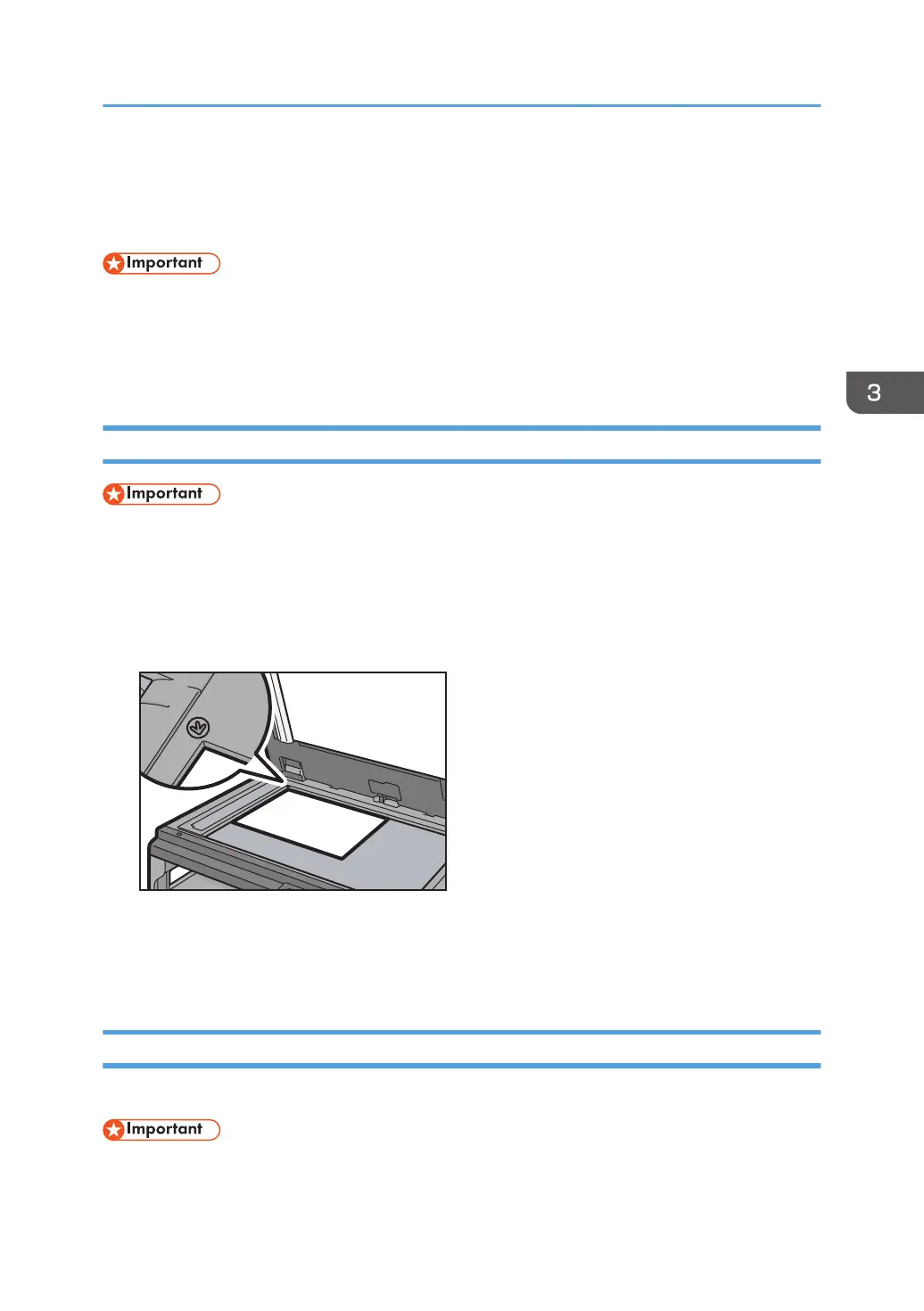Placing Originals
This section describes the procedure for placing originals on the exposure glass and in the ADF.
• Do not place originals before any correction fluid and toner has completely dried. Doing so may
make marks on the exposure glass that will appear on copies.
• The original in the ADF takes precedence over the original on the exposure glass if you place
originals both in the ADF and on the exposure glass.
Placing Originals on the Exposure Glass
• When copying colored paper in Text mode, Vchr. mode, or Daizo mode, place the original
correctly. Otherwise, the background might not be removed.
1. Lift the ADF or the exposure glass cover.
2. Place the original face down on the exposure glass. Align the original to the rear left
corner.
3. Lower the ADF or the exposure glass cover.
Hold down the ADF with your hands when using thick, folded, or bound originals and the ADF
cannot be lowered completely.
Placing Originals in the Auto Document Feeder
By using the ADF, you can scan multiple pages at once.
• Do not place different size originals in the ADF at once.
Placing Originals
73
