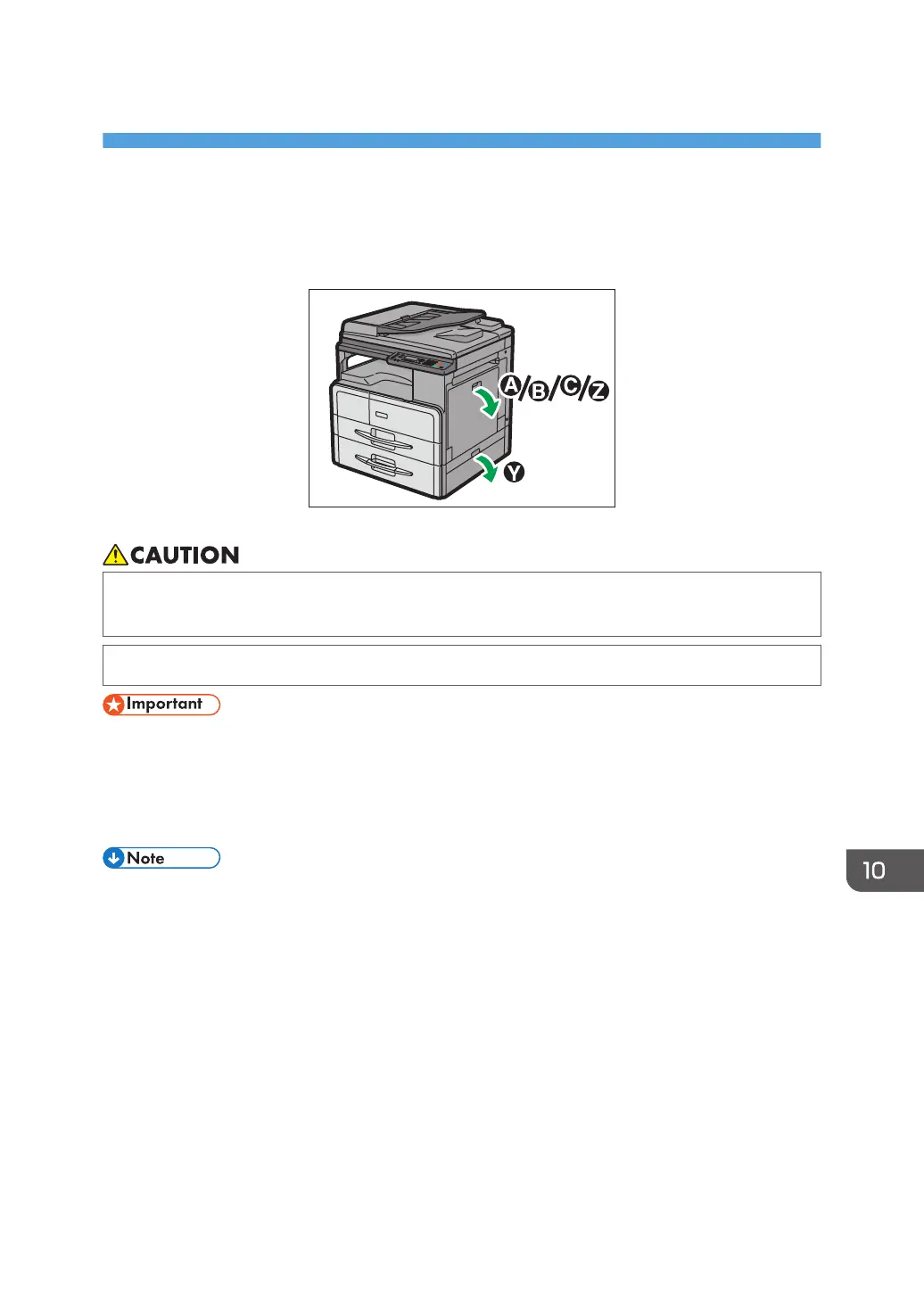10. Troubleshooting
Clearing Misfeeds
• Some of this machine's internal components get very hot. For this reason, take care when
removing misfed paper. Not doing so could result in burns.
• When removing jammed paper, make sure not to trap or injure your fingers.
• When clearing misfeeds, do not turn off the power switch. If you do, your copy settings are
cleared.
• To prevent misfeeds, do not leave any torn scraps of paper inside the machine.
• If paper misfeeds occur repeatedly, contact your service representative.
• More than one misfeed area may be indicated. If this is the case, check every applicable area.
Refer to the following charts: A, B, C, Y, Z.
• You can find a sticker explaining how to remove misfed paper inside the right cover.
• When the machine instructs you to reset originals, reset them in the feeding position. The display
will show you the number of originals to return.
201
