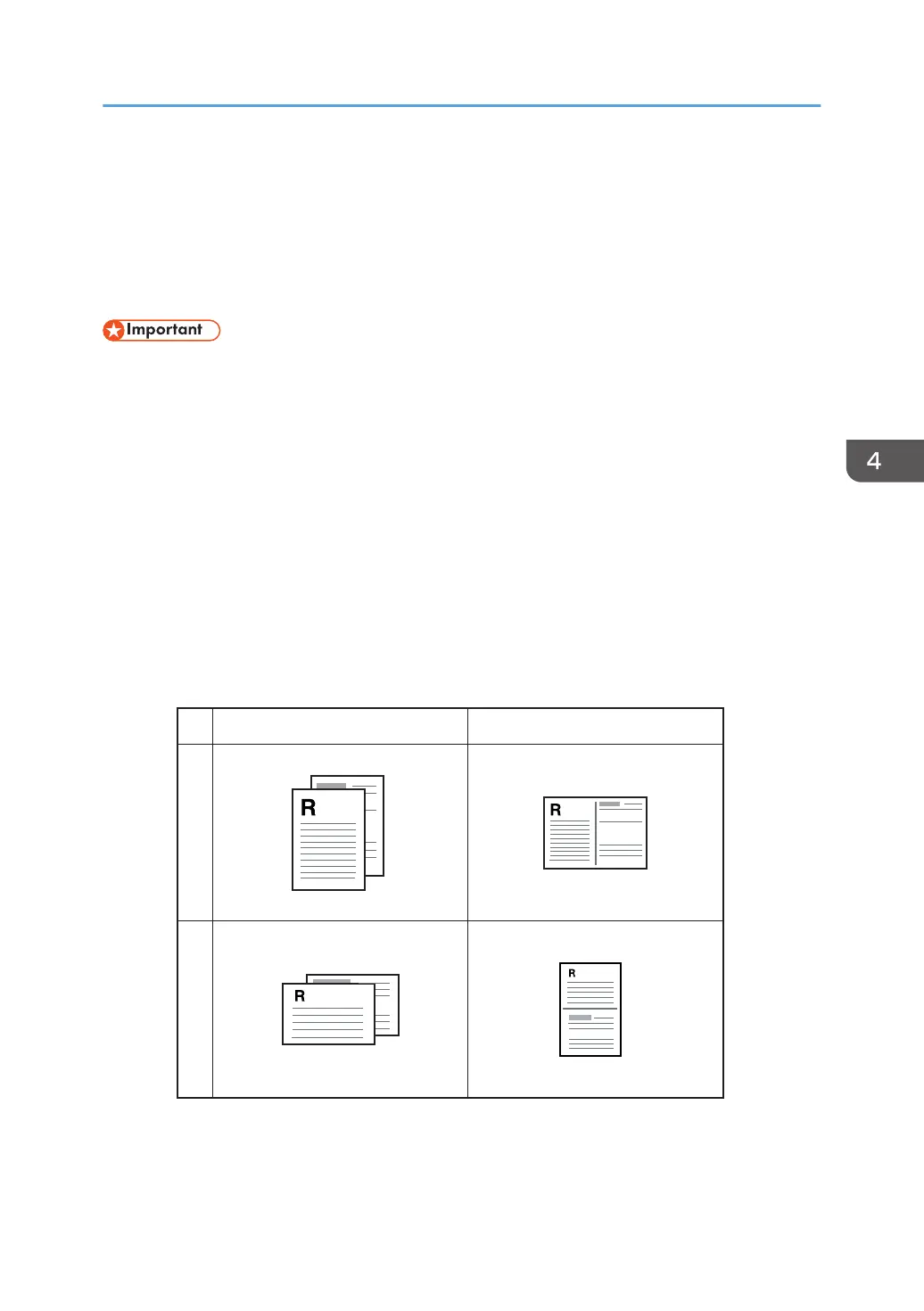Copying Single-Sided Originals with 2-Sided
and Combined Printing
This section explains how to combine and print a multiple pages (two or four pages) on one side or both
sides of paper.
• To use 2-sided copy, the paper size used for printing copies must be set to A3, A4, A5, B4 JIS, B5
JIS, 11 × 17, 8.5 × 14, 8.5 × 13.4, 8.5 × 11, 8.25 × 14, 8 × 10.5, 8 × 13, 8.5 × 13, 8.25 × 13,
7.25 × 10.5, 8 × 10, 5.5 × 8.5, 11 × 15, 11 × 14, 10 × 15, 10 × 14, 8K, 16K.
• The paper for 2-sided copy is fed from Tray 1, 2, or 3 but not from the bypass tray.
• Paper between 64 and 105 g/m
2
can be used for duplex printing.
• The types of paper that can be used for 2-sided copy are plain, middle thick, recycled, color,
special, printed, letterhead, bond, cardstock, preprinted, and prepunched.
There are following copy modes. Select a copy mode according to your original and how you want the
copy outputs to appear.
Combined copy on one side
In this mode, a two or four-page original is combined and printed on one side of paper.
• Combine 1S (2Orig)
PortraitLandscape
Original Copy
CMF250
• Combine 1S (4Orig)
Copying Single-Sided Originals with 2-Sided and Combined Printing
81
