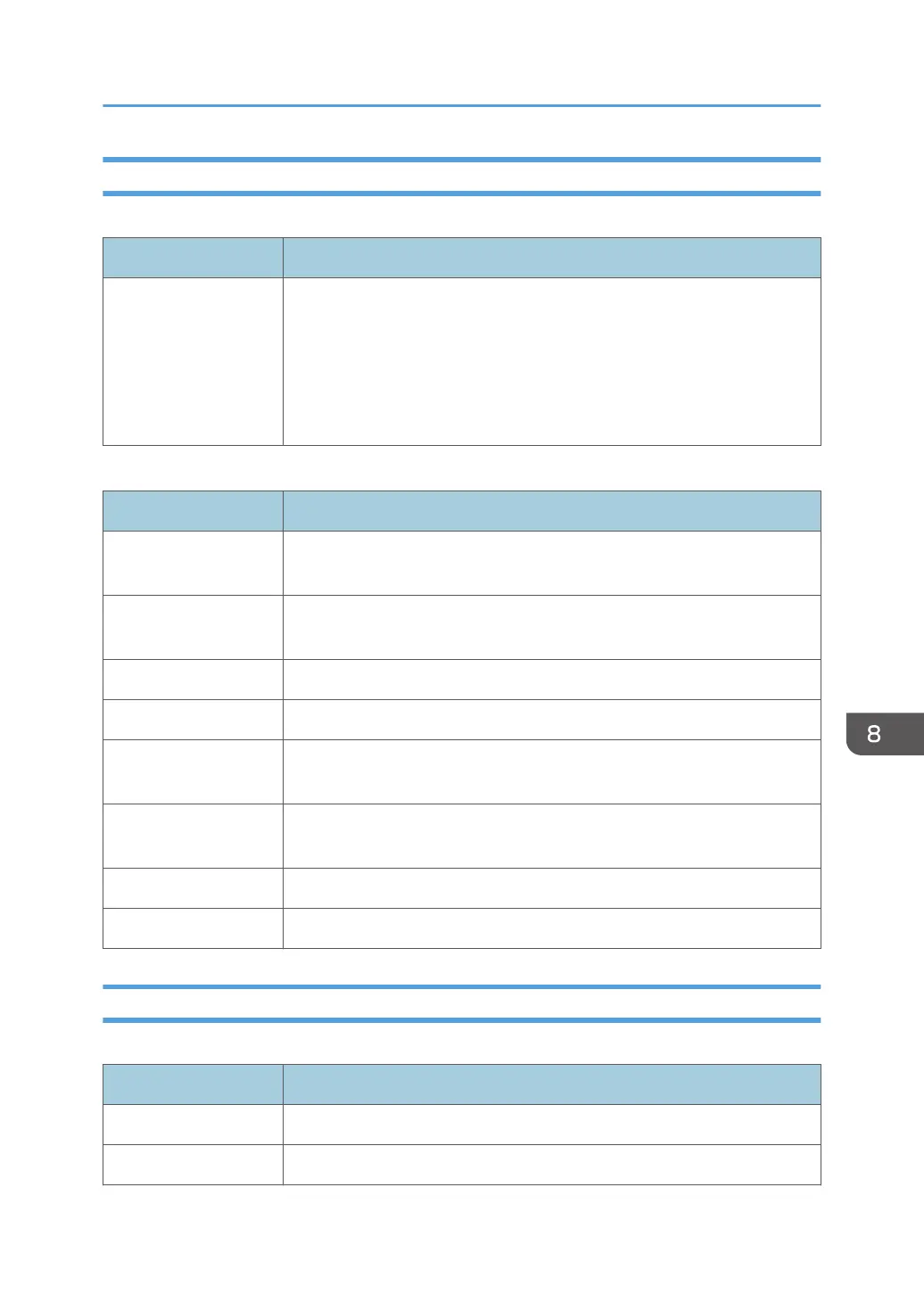IPv6 Configuration Tab
IPv6
Item Description
IPv6 Select whether to enable or disable IPv6. You cannot disable IPv6 using
Web Image Monitor if the machine is currently in use in an IPv6
environment. In this case, use the control panel to disable [IPv6] under
network settings.
When disabled, [DHCP], [Manual Configuration Address], [Prefix Length],
and [Gateway Address] below cannot be configured.
IPv6 Address
Item Description
DHCP Select whether or not the machine obtains its IPv6 address from a DHCP
server.
IP Address (DHCP) Displays the IPv6 address obtained from the DHCP server when [DHCP] is
set to [Active].
Stateless Address Displays up to four stateless auto addresses.
Gateway Address Displays the machine's default gateway address.
Link-local Address Displays the link local address of the machine. The link local address is an
address that is valid only inside the local network (local segment).
Manual Configuration
Address
Enter the machine's IPv6 address. Can contain up to 39 characters.
Prefix Length Enter the prefix length, using a value between 0 and 128.
Gateway Address Enter the default gateway's IPv6 address. Can contain up to 39 characters.
Network Application Tab
Scanner Send Setting
Item Description
E-mail Select to enable the Scan to E-mail feature.
Folder Select to enable the Scan to Folder feature.
Configuring the Network Settings
173
