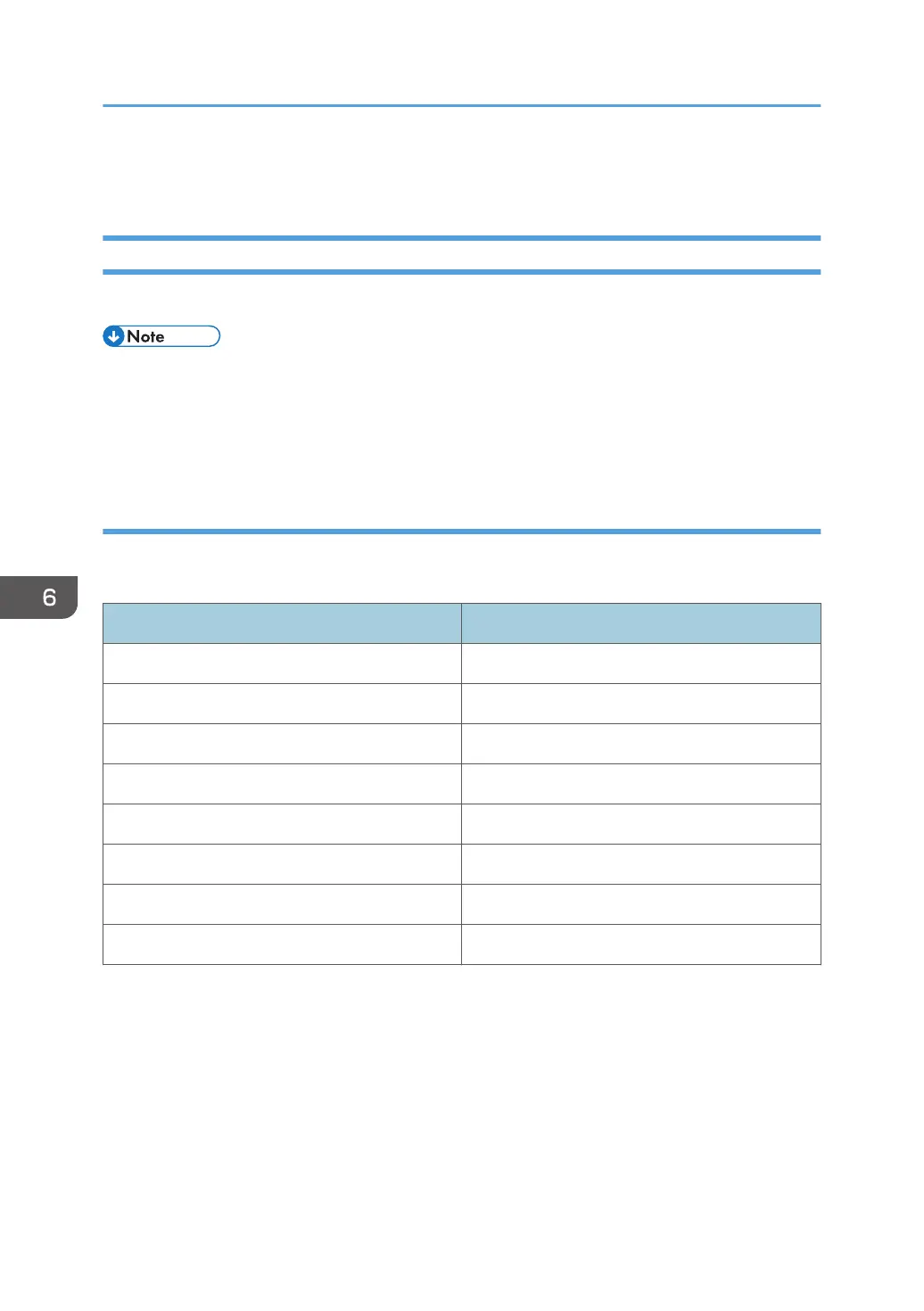Installing the Driver and Software
Software and Utilities Included on the CD-ROM
This section explains the software and utilities CD-ROM provided with this machine.
• For the latest information on the corresponding operating system, see "Readme.txt" file in the root
directory of the CD-ROM drive.
• For the latest information on Windows terminal service, Citrix Presentation Server, and Citrix Xen
App, see the manufacturer's Web site.
Printer drivers
Printing requires installation of a printer driver for your operating system. The following drivers are
included on the CD-ROM.
Operating System
*1
GDI
Windows Vista
*2
OK
Windows 7
*3
OK
Windows 8
*4
OK
Windows 8.1
*5
OK
Windows Server 2003
*6
OK
Windows Server 2008
*7
OK
Windows Server 2012
*8
OK
Windows Server 2012 R2
*9
OK
*1
Windows operating system supports both versions (32/64 bit)
*2
Microsoft Windows Vista Ultimate/Microsoft Windows Vista Enterprise/Microsoft Windows Vista Business/
Microsoft Windows Vista Home Premium/Microsoft Windows Vista Home Basic
*3
Microsoft Windows 7 Home Premium/Microsoft Windows 7 Home Basic/Microsoft Windows 7
Professional/Microsoft Windows 7 Ultimate/Microsoft Windows 7 Enterprise
*4
Microsoft Windows 8/Microsoft Windows 8 Pro/Microsoft Windows 8 Enterprise
*5
Microsoft Windows 8.1/Microsoft Windows 8.1 Pro/Microsoft Windows 8.1 Enterprise
6. Printing Documents
122
