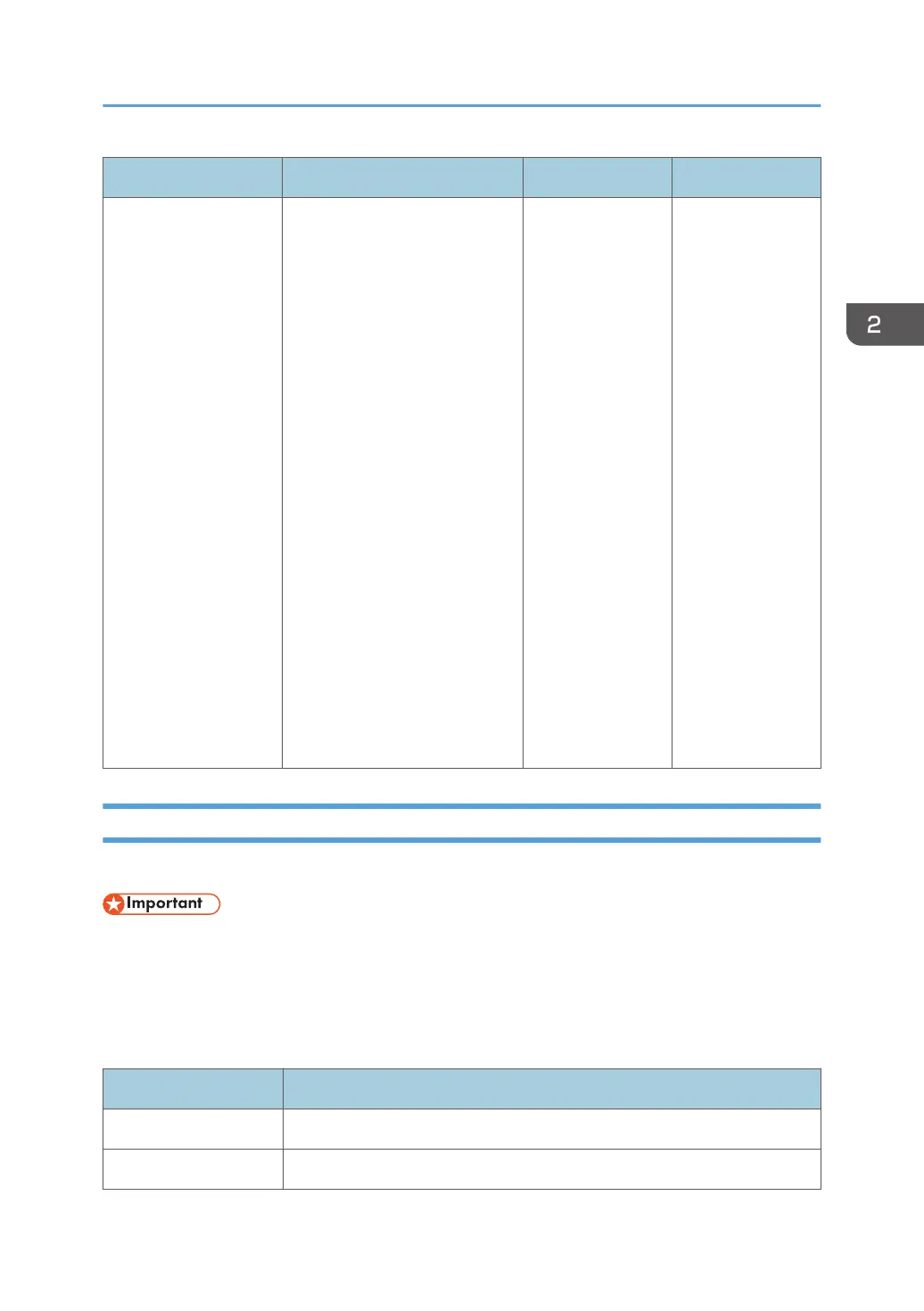Type Size Weight Capacity
Thin Paper
Plain Paper 1
Plain Paper 2
Middle Thick Paper
Thick Paper 1
Thick Paper 2
Recycled Paper
Color Paper
Printed Paper
Preprinted Paper
Prepunched Paper
Letterhead
Bond Paper
Cardstock
Special Paper
Label Paper
OHP
Envelope
Custom size:
90 to 305 mm in width,
148 to 600 mm in length
(3.55 to 12.00 inches in width,
5.83 to 23.62 inches in length)
52 to 216 g/m
2
(14 to 58 lb.)
100
(80 g/m
2
, 20 lb.)
Specifications of Paper Types
The following tables describe the types of paper that can be used with this machine.
• Depending on the paper type, the toner may take a while to dry. Before handling printed sheets,
make sure that they have fully dried. Otherwise, the toner may smudge.
• Print quality can be guaranteed only if recommended paper is used. For more information about
the recommended paper, contact your sales or service representative.
Middle Thick Paper
Item Description
Paper thickness 82 to 105 g/m
2
(22 to 28 lb.)
Supported paper tray Can be used with any of the paper trays.
Supported Paper
47
