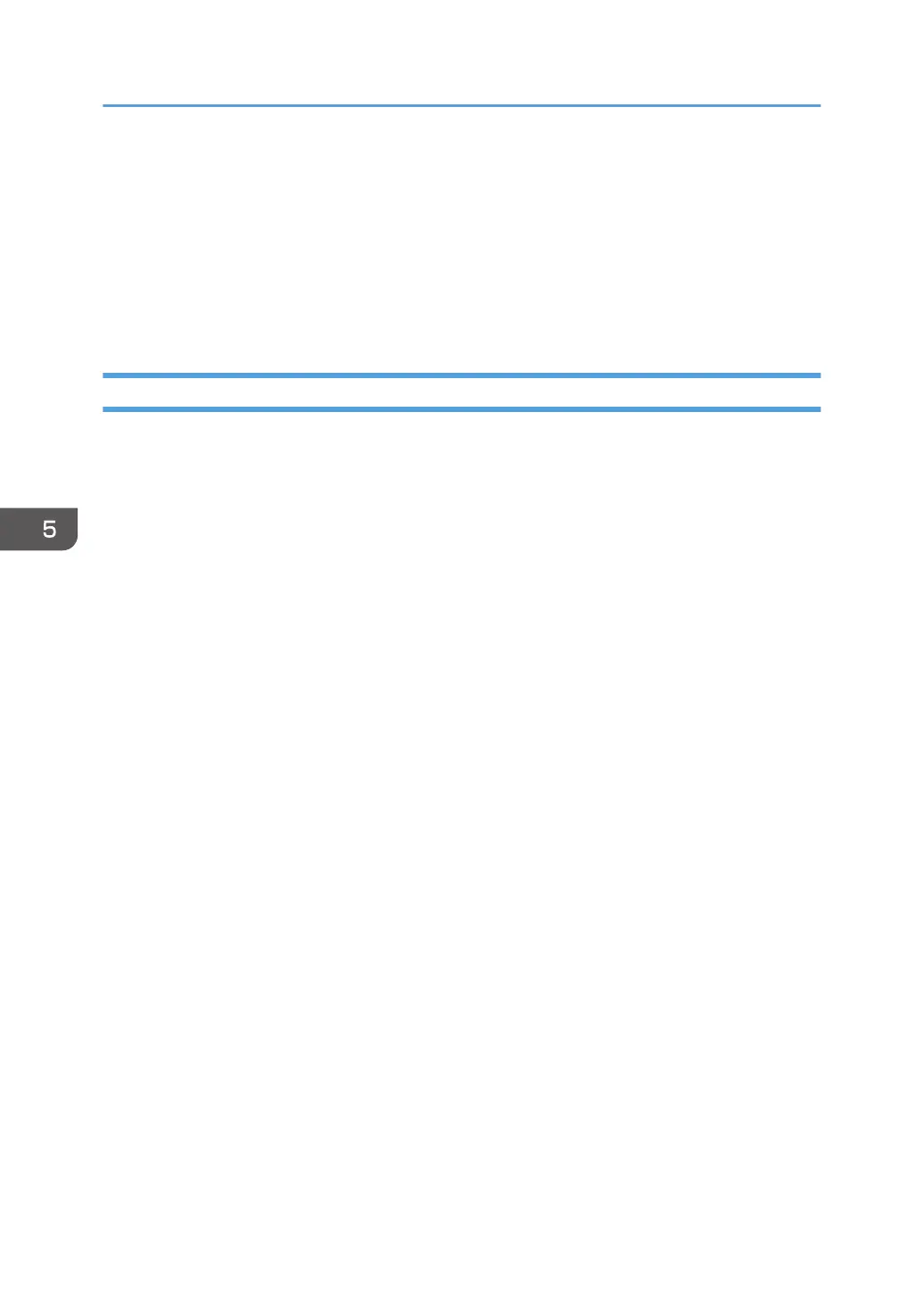2. Click [Scan Destination].
3. Select the entry to delete, and then click [Delete].
4. Confirm that the entry you have selected is the entry that you want to delete.
5. Enter the administrator password if required.
6. Click [Apply].
7. Close the Web browser.
Deleting ID Card Scan Destinations
1. Start the Web browser, and access the machine by entering its IP address.
2. Click [ID Card Scan Destination].
3. Click [Delete].
4. Close the Web browser.
5. Scanning Originals
104
