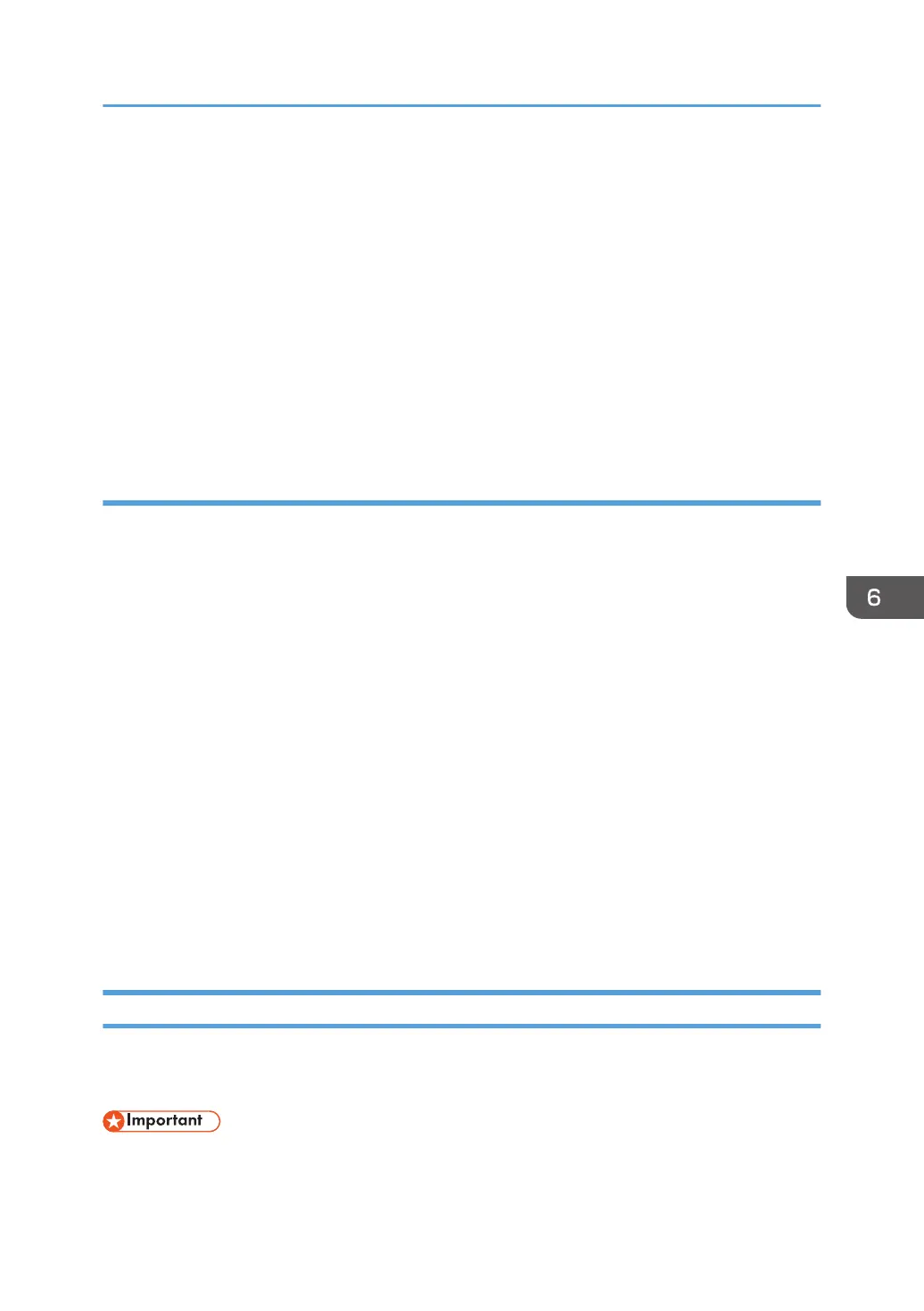*6
Microsoft Windows Server 2003 Standard Edition/Microsoft Windows Server 2003 Enterprise Edition/
Microsoft Windows Server 2003 R2 Standard Edition/Microsoft Windows Server 2003 R2 Enterprise
Edition
*7
Microsoft Windows Server 2008 Standard/Microsoft Windows Server 2008 Enterprise/Microsoft
Windows Server 2008 R2 Standard/Microsoft Windows Server 2008 R2 Enterprise
*8
Microsoft Windows Server 2012 Foundation/Microsoft Windows Server 2012 Essentials/Microsoft
Windows Server 2012 Standard
*9
Microsoft Windows Server 2012 R2 Foundation/Microsoft Windows Server 2012 R2 Essentials/Microsoft
Windows Server 2012 R2 Standard
Supported languages
The interface language is supported in the language specified when installing driver.
Network TWAIN Driver
This driver is required to scan an original using a scanner. To use the machine as a network TWAIN
scanner, this driver must be installed.
File path
The driver is included in the following folder on the CD-ROM:
\DRIVERS\TWAIN
System requirements
• Operating system
*1
Windows Vista/7/8/8.1
Windows Server 2003/2003 R2/2008/2008 R2/2012/2012 R2
*1
TWAIN scanner runs on a 64-bit operating system, but is not compatible with 64-bit applications.
Use it with 32-bit applications.
• Display resolution
800 × 600 pixels, 256 colors or higher
Supported languages
The interface language is supported in the language specified when installing driver.
Quick Install for USB
You can install the printer drivers easily from the CD-ROM provided with this machine.
The USB TWAIN driver is also installed by USB Quick Install.
• Manage Printers permission is required to install the drivers. Log on as an Administrators group
member.
Installing the Driver and Software
123
