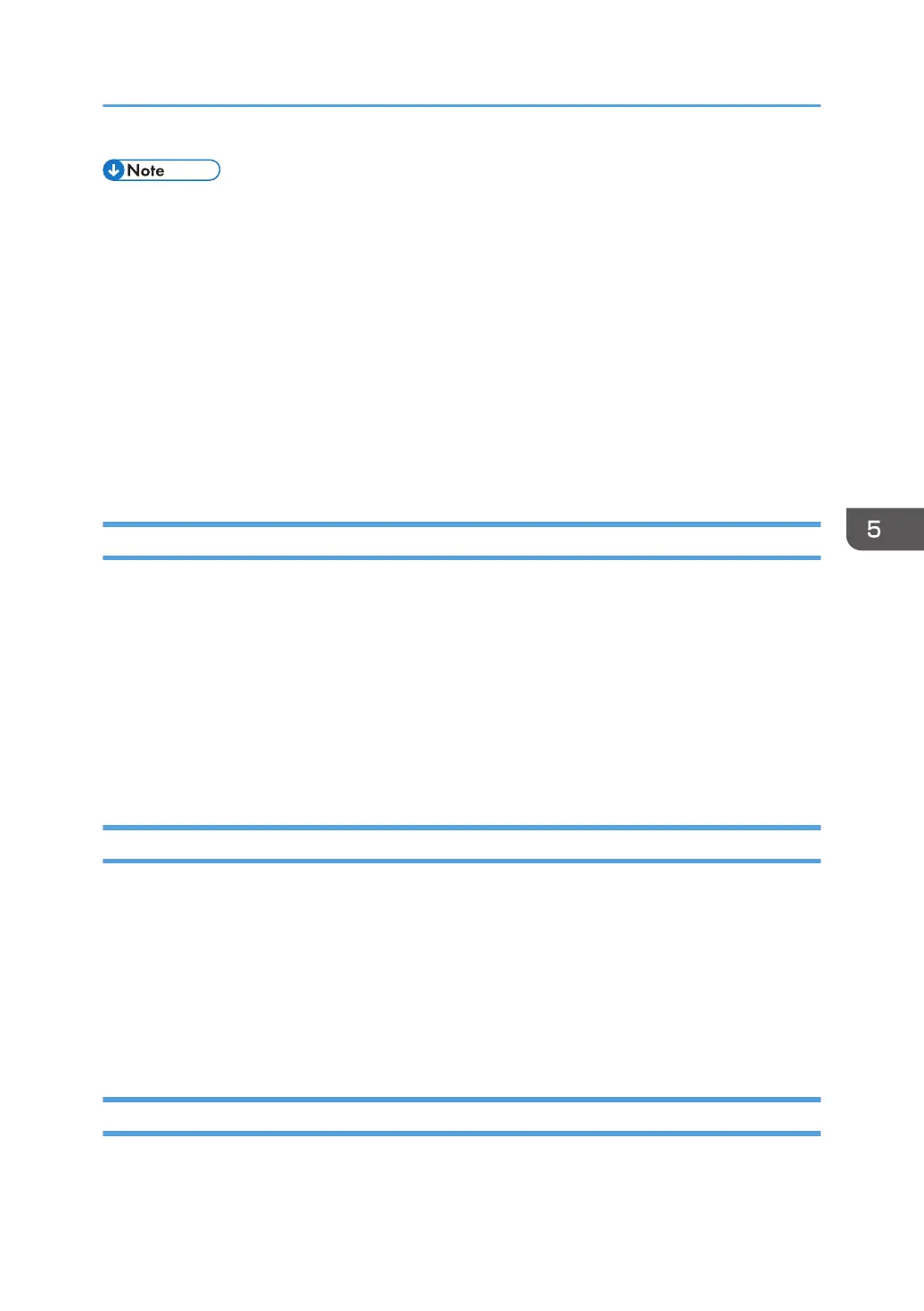• To send files via e-mail, SMTP and DNS settings must be configured properly. For details about
SMTP and DNS settings, see page 174 "DNS Tab" and page 177 "SMTP Tab".
• If you are using the Scan to E-mail function, select a time zone according to your geographic
location to send email with correct transmission date and time. For details about the time zone
setting, see page 177 "SMTP Tab".
• On a network that uses a DNS server, specify a computer name in [Service Name] and the name
of the domain to which the computer belongs in [Domain]. In this case, also configure the DNS
related settings using Web Image Monitor.
• The Scan to Folder destination must operate on one of the following operating systems: Windows
Vista/7/8/8.1 or Windows Server 2003/2003 R2/2008/2008 R2/2012/2012 R2.
• Scan destinations cannot be registered using the control panel.
Modifying Scan Destinations
1. Start the Web browser, and access the machine by entering its IP address.
2. Click [Scan Destination].
3. Select the entry to modify, and then click [Change].
4. Modify settings as necessary.
5. Enter the administrator password if required.
6. Click [Apply].
7. Close the Web browser.
Modifying ID Card Scan Destinations
1. Start the Web browser, and access the machine by entering its IP address.
2. Click [ID Card Scan Destination].
3. Modify settings as necessary.
4. Enter the administrator password if required.
5. Click [Apply].
6. Close the Web browser.
Deleting Scan Destinations
1. Start the Web browser, and access the machine by entering its IP address.
Registering Scan Destinations
103
