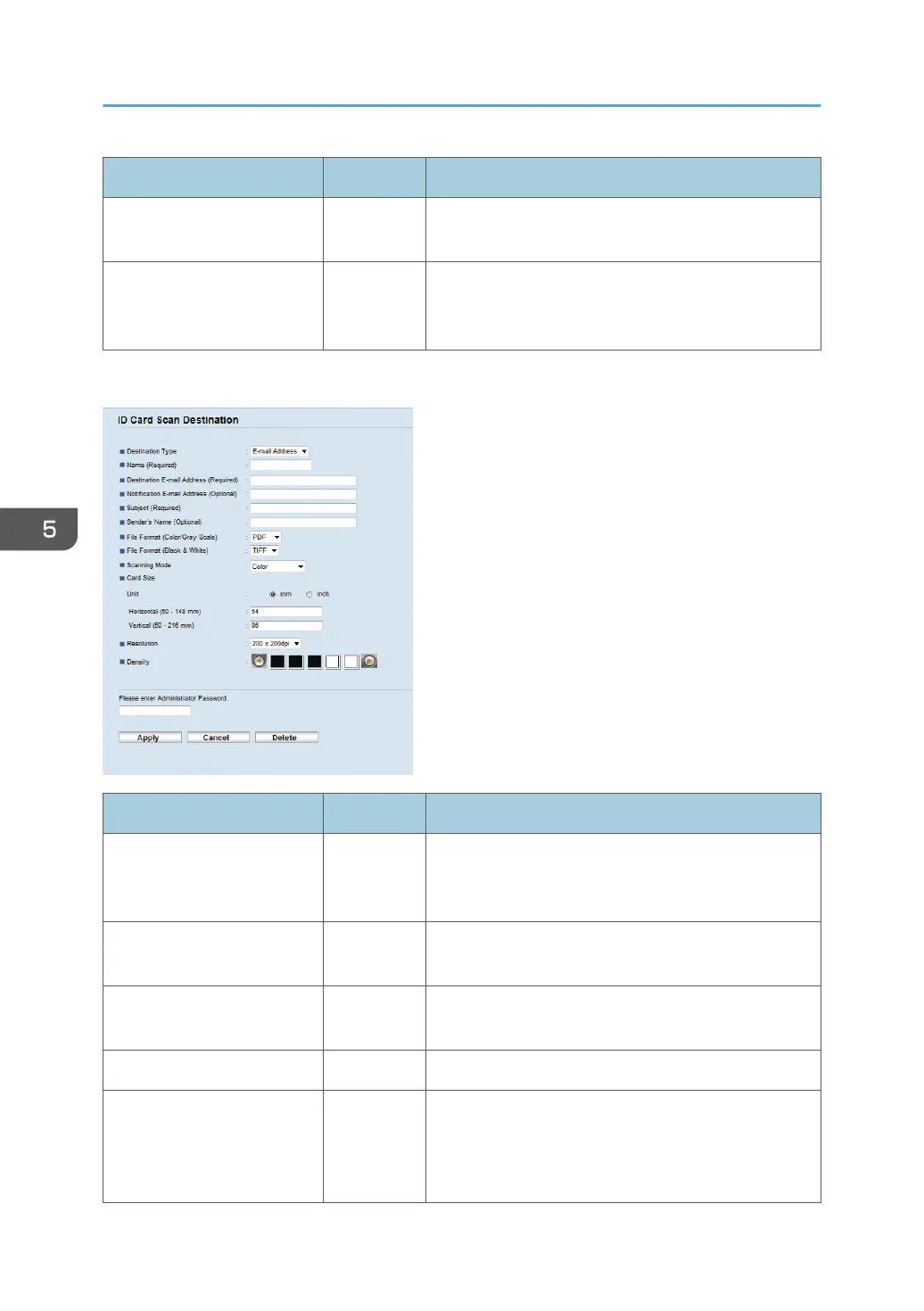Item Setting Description
Resolution Required
Select the scan resolution from 100×100, 150×150,
200×200, 300×300, or 600×600 dpi.
Density Required
Specify the image density by clicking the right or left
buttons. These keys increase or decrease the image
density in single increments up to 5.
ID Card Scan Settings (E-mail Address)
Item Setting Description
Name Required
Name of the destination. The name specified here will
be shown on the screen when selecting a scan
destination. Can contain up to 16 characters.
Destination E-mail Address Required
E-mail address of the destination. Can contain up to
64 characters.
Notification E-mail Address Optional
E-mail address to which a notification is sent after
transmission. Can contain up to 64 characters.
Subject Required Subject of the e-mail. Can contain up to 64 characters.
Sender's Name Optional
Name of e-mail sender. The name specified here will
be shown under "From" or a similar field of the
recipient's email application. Can contain up to 32
characters.
5. Scanning Originals
100
