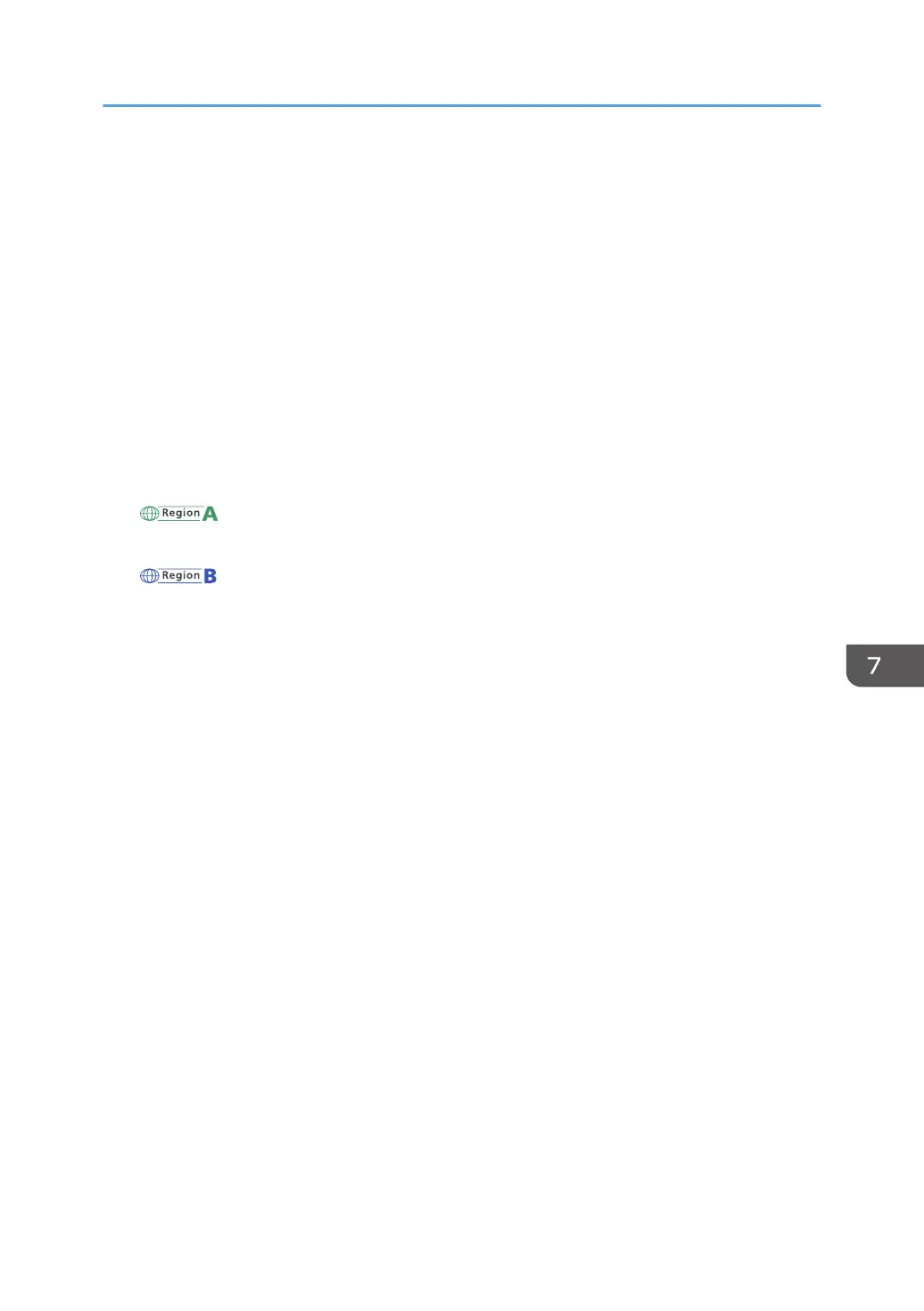• Vchr.
Select this to scan documents using settings that are appropriate for invoices.
• Diazo
Select this to make a blueprint of the original.
Density
Specifies the image density for photocopying.
Increase the level (black squares) to increase the density.
Default: The default setting is the middle of 5 adjustment levels.
Reduce/Enlarge
Specifies the percentage by which copies are enlarged or reduced.
Default: [100%]
(mainly Europe and Asia)
50%, 71%, 82%, 93%, 100%, 122%, 141%, 200%
(mainly Latin America)
50%, 65%, 78%, 93%, 100%, 121%, 129%, 155%
• Zoom 50-200%
Duplex/Combine
Specifies combined copying. Select a copy mode according to your original and how you want
the printed copies to appear. For more details, see page 81 "Copying Single-Sided Originals with
2-Sided and Combined Printing" and see page 85 "Copying 2-Sided Originals with 2-Sided and
Combined Printing".
Note that enabling combined copying automatically disables ID card copying.
Default: [Off]
• Off
• Combine 1S (2Orig)
Copy will be made on 1 side, on which 2 pages of 1-sided original will be printed.
• Portrait
• Landscape
• Combine 1S (4Orig)
Copy will be made on 1 side, on which 4 pages of 1-sided original will be printed.
• Portrait: From L to R
• Landscape: From L to R
• 1S->2S(NoComb)
Copies two 1-sided pages on one 2-sided page.
Copier Features Settings
139
