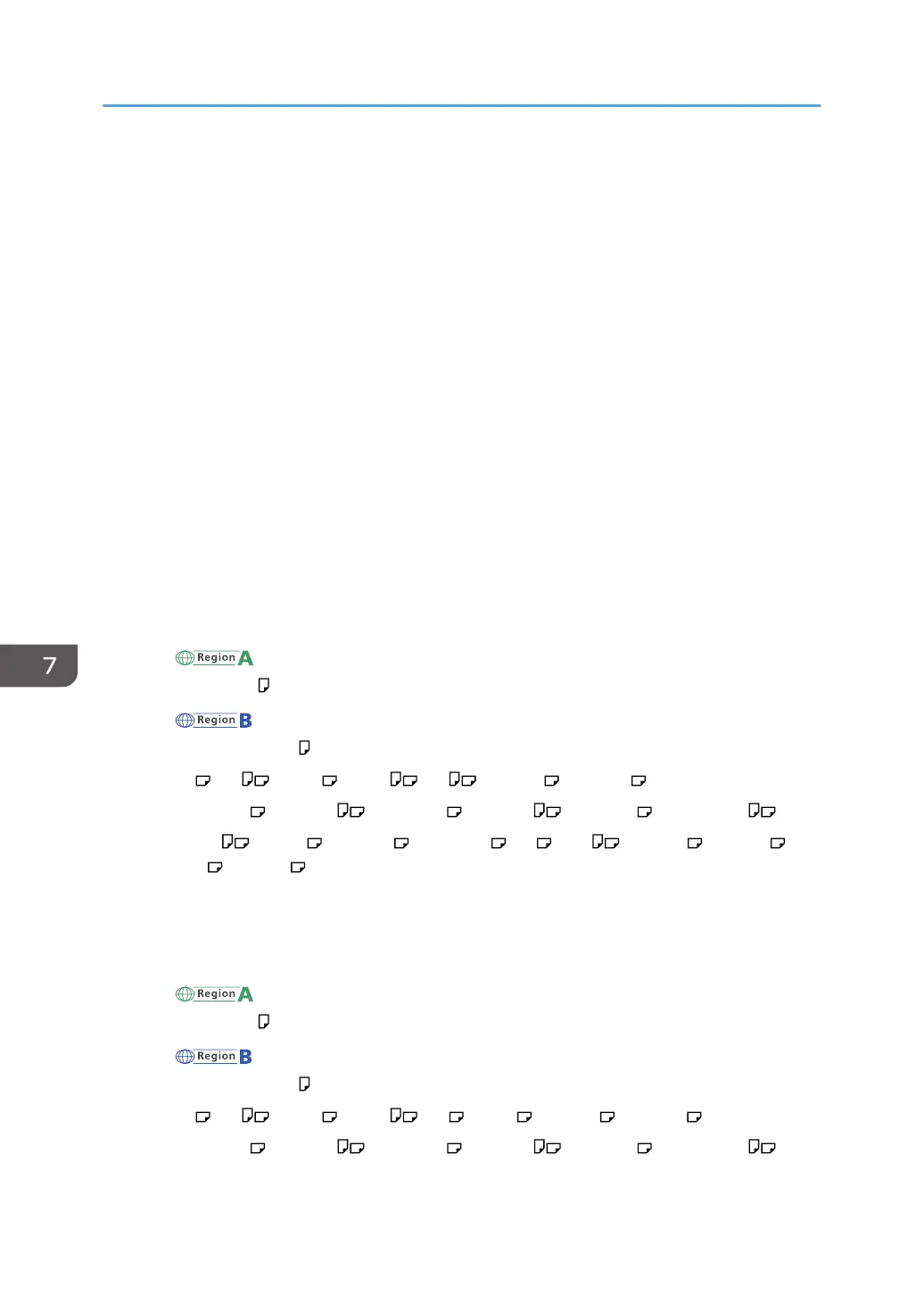Plain Paper 1, Plain Paper 2, Middle Thick Paper, Recycled Paper, Color Paper, Printed
Paper, Preprinted Paper, Prepunched Paper, Letterhead, Bond Paper, Cardstock, Special
Paper
• Paper Type: Tray 3
Specifies the paper type for Tray 3.
Default: [Plain Paper 2]
Plain Paper 1, Plain Paper 2, Middle Thick Paper, Recycled Paper, Color Paper, Printed
Paper, Preprinted Paper, Prepunched Paper, Letterhead, Bond Paper, Cardstock, Special
Paper
• Paper Type: Bypass Tray
Specifies the paper type for bypass tray.
Default: [Plain Paper 2]
Thin Paper, Plain Paper 1, Plain Paper 2, Middle Thick Paper, Thick Paper 1, Thick Paper 2,
Recycled Paper, Color Paper, Printed Paper, Preprinted Paper, Prepunched Paper,
Letterhead, Label Paper, Bond Paper, Cardstock, Special Paper, OHP, Envelope
• Paper Size: Tray 1
Specifies the paper size for Tray 1.
(mainly Europe and Asia)
Default: [A4 ]
(mainly Latin America)
Default: [8.5 × 11 ]
A3 , A4 , B4 JIS , B5 JIS , A5 , 11 × 17 , 8.5 × 14 ,
8.5 × 13.4 , 8.5 × 11 , 8.25 × 14 , 8 × 10.5 , 5.5 × 8.5 , 7.25 × 10.5 ,
8 × 10 , 8 × 13 , 8.5 × 13 , 8.25 × 13 , 8K , 16K , 11 × 15 , 11 × 14 , 10
× 15 , 10 × 14
• Paper Size: Tray 2
Specifies the paper size for Tray 2.
This setting appears only when the optional paper feed unit is installed.
(mainly Europe and Asia)
Default: [A4 ]
(mainly Latin America)
Default: [8.5 × 11 ]
A3 , A4 , B4 JIS , B5 JIS , A5 , B6 JIS , 11 × 17 , 8.5 × 14 ,
8.5 × 13.4 , 8.5 × 11 , 8.25 × 14 , 8 × 10.5 , 5.5 × 8.5 , 7.25 × 10.5 ,
7. Configuring the Machine Using the Control Panel
146
