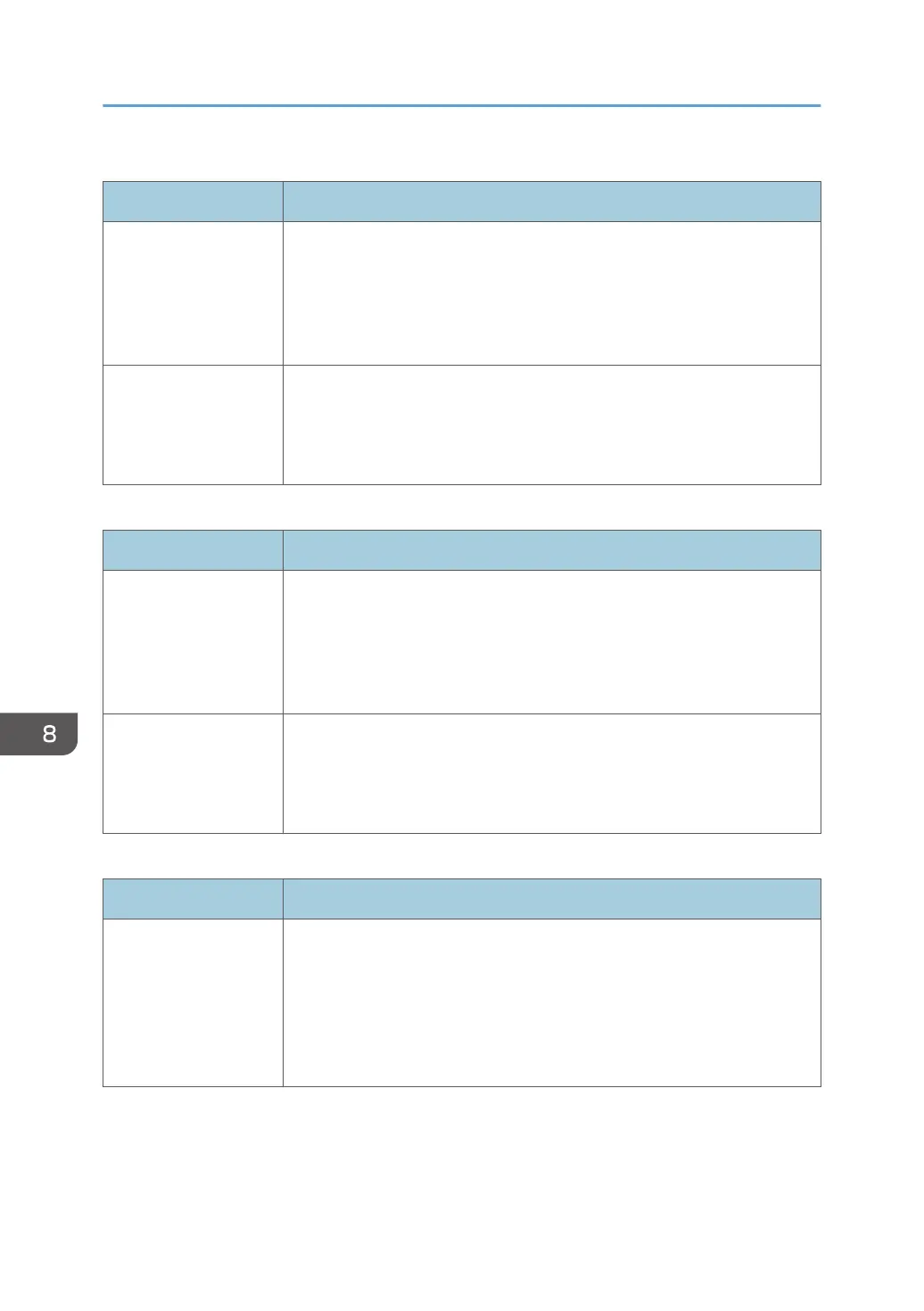Tray 2
Item Description
Paper Size Select the paper size for Tray 2 from the following:
A3, A4, B4 JIS, B5 JIS, A5, B6 JIS, 11 × 17, 8 1/2 × 14, 8 1/2 × 13.4, 8
1/2 × 11, 8 1/4 × 14, 8 × 10 1/2, 5 1/2 × 8 1/2 , 7 1/4 × 10 1/2, 8
× 10, 8 × 13, 8 1/2 × 13, 8 1/4 × 13, 8K, 16K, 11 × 15, 11 × 14, 10 ×
15, 10 × 14, Custom Size
Paper Type Select the paper type for Tray 2 from the following:
Plain paper 1, Plain paper 2, Middle thick paper, Recycled paper, Color
paper, Printed paper, Preprinted paper, Prepunched paper, Letterhead,
Bond paper, Cardstock, Special paper
Tray 3
Item Description
Paper Size Select the paper size for Tray 3 from the following:
A3, A4, B4 JIS, B5 JIS, A5, B6 JIS, 11 × 17, 8 1/2 × 14, 8 1/2 × 13.4, 8
1/2 × 11, 8 1/4 × 14, 8 × 10 1/2, 5 1/2 × 8 1/2 , 7 1/4 × 10 1/2, 8
× 10, 8 × 13, 8 1/2 × 13, 8 1/4 × 13, 8K, 16K, 11 × 15, 11 × 14, 10 ×
15, 10 × 14, Custom Size
Paper Type Select the paper type for Tray 3 from the following:
Plain paper 1, Plain paper 2, Middle thick paper, Recycled paper, Color
paper, Printed paper, Preprinted paper, Prepunched paper, Letterhead,
Bond paper, Cardstock, Special paper
Bypass Tray
Item Description
Paper Size Select the paper size for the bypass tray from the following:
A3, A4, B4 JIS, B5 JIS, A5, B6 JIS, A6, 11 × 17, 8 1/2 × 14, 8 1/2 ×
13.4, 8 1/2 × 11, 8 1/4 × 14, 8 × 10 1/2, 5 1/2 × 8 1/2 , 7 1/4 × 10
1/2, 8 × 10, 8 × 13, 8 1/2 × 13, 8 1/4 × 13, 8K, 16K, 11 × 15, 11 ×
14, 10 × 15, 10 × 14, 4 1/ 8 × 9 1/2, 3 7/8 × 7 1/2, C5 Env, C6 Env,
DL Env, 12 × 18, Custom Size
8. Configuring the Machine Using Web Image Monitor
166
