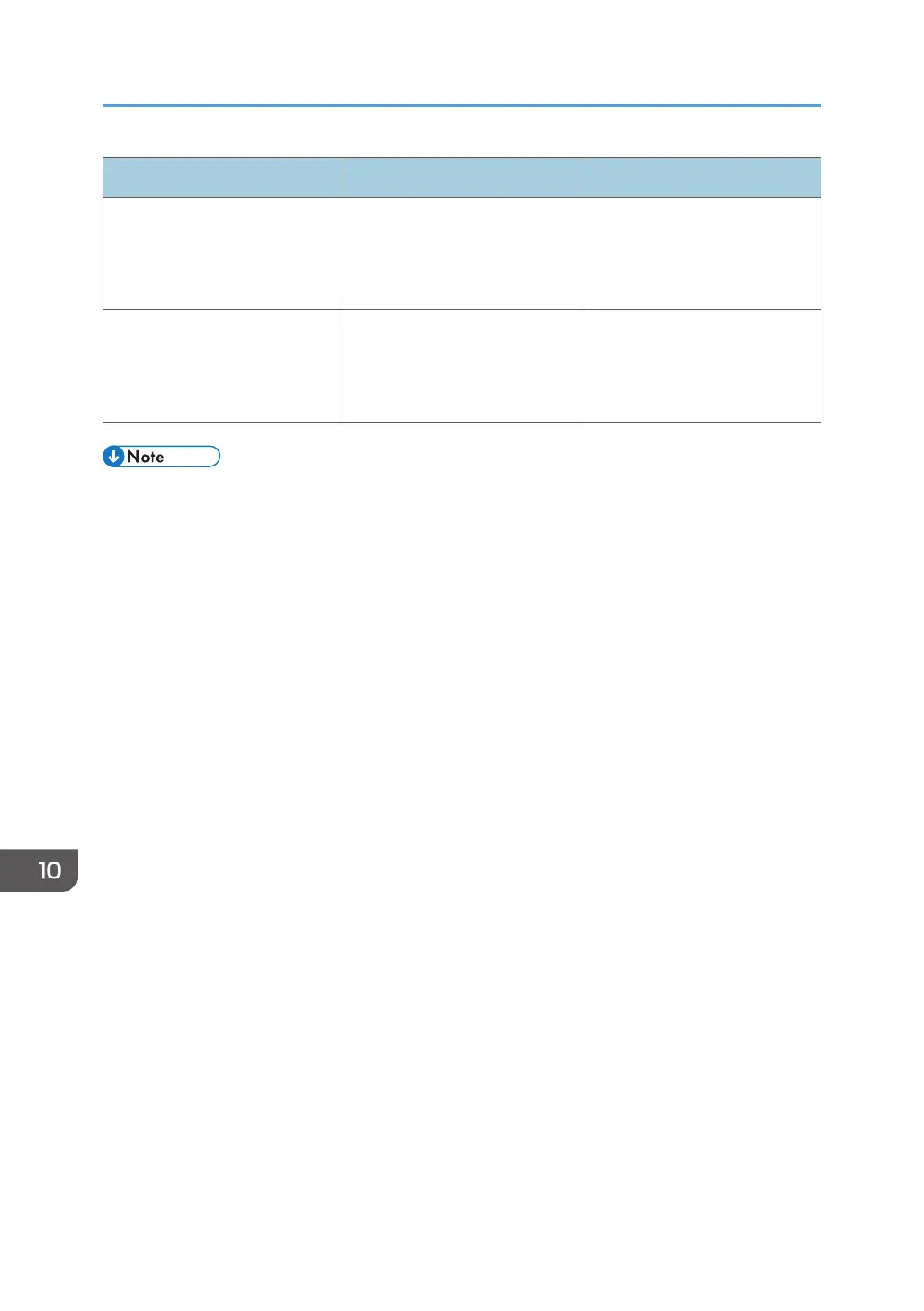Problem Possible cause Solution
The volume of the sounds
produced by the machine is too
loud.
The volume is set to the high
level.
Adjust the volume of the beep,
ring, speaker, and alarm
sounds. For details, see
page 145 "System Settings".
The volume of the sounds
produced by the machine is too
low.
The volume is muted or set to the
low level.
Adjust the volume of the beep,
ring, speaker, and alarm
sounds. For details, see
page 145 "System Settings".
• If any of these problems persist, turn off the power, pull out the power cord, and contact your sales
or service representative.
10. Troubleshooting
204
