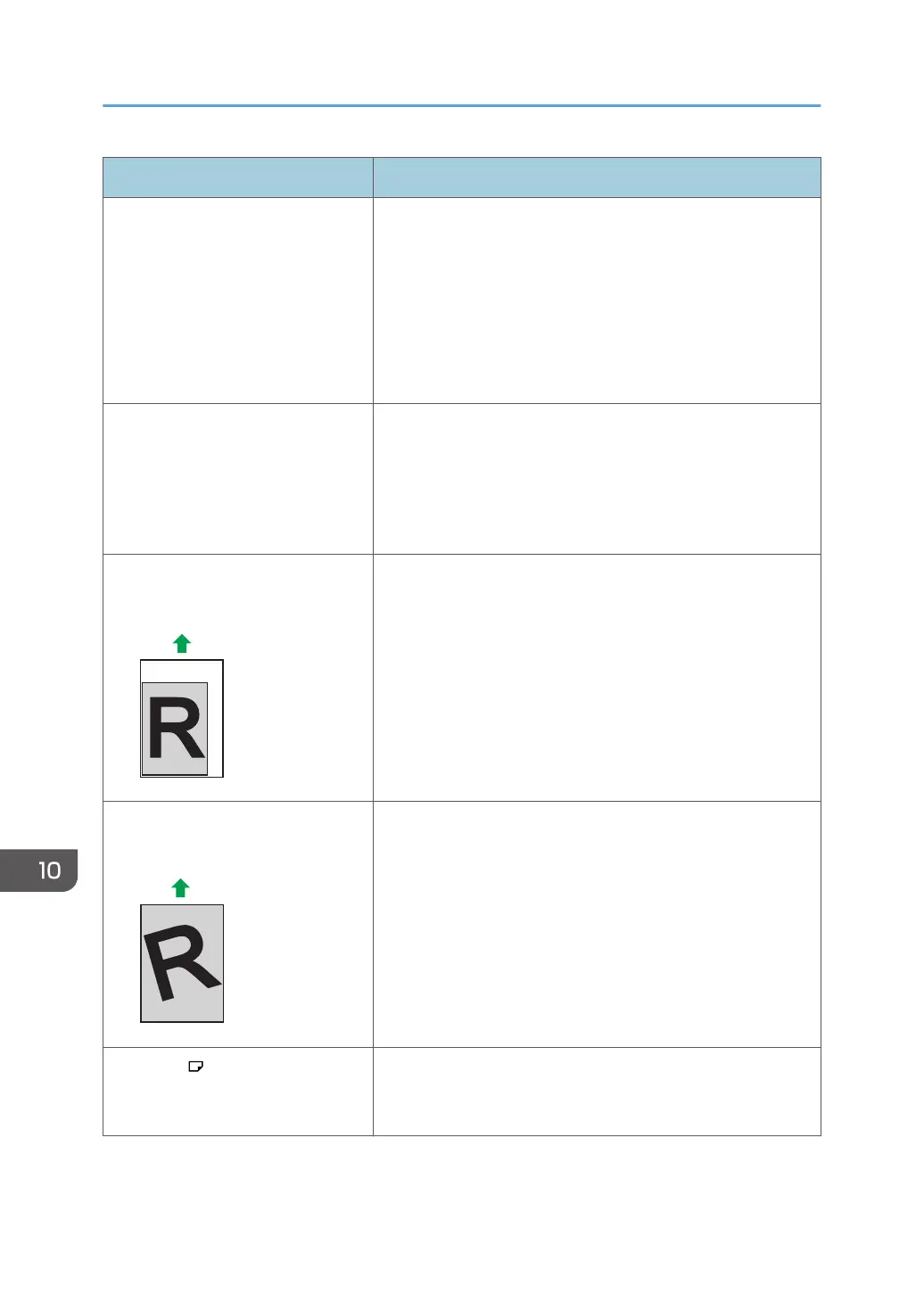Problem Solution
The printed paper is wrinkled. • The paper being used may be damp. Use paper that has
been stored properly. See page 43 "Supported Paper".
• Paper is too thin. See page 43 "Supported Paper".
• If there are gaps between the paper and the paper
guides, adjust the paper guides to remove the gaps.
• Check that both the left and right fusing unit levers have
been raised to the plain paper mark.
The printed paper is curled. • Load the paper upside down in the paper tray.
• If the paper curl is severe, retrieve prints from the output
tray more frequently.
• The paper being used may be damp. Use paper that has
been stored properly. See page 43 "Supported Paper".
Images are not printed in the right
position
Adjust the front end paper guide and both side paper guides
to match the paper size.
See page 60 "Loading Paper".
Images are printed diagonally to the
pages.
If there are gaps between the paper and the paper guides,
adjust the paper guides to remove the gaps.
Though A6 paper is loaded in the
bypass tray, an alarm sounds,
indicating the tray is empty.
Load paper in the bypass tray again and feed it.
10. Troubleshooting
206
