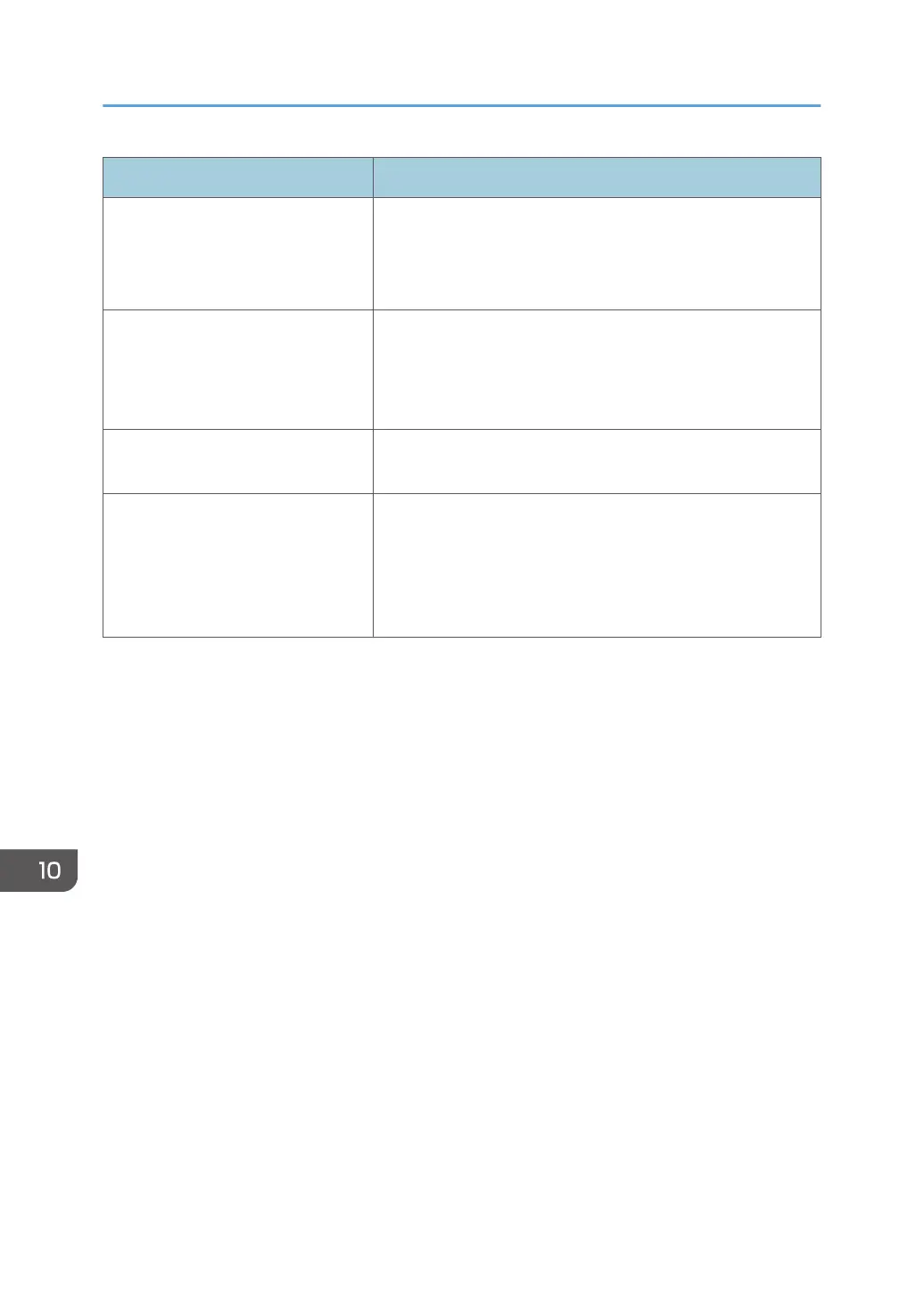Problem Solution
Images are cut off, or excess is
printed.
Use the same size paper selected in the application. If you
cannot load paper of the correct size, use the reduction
function to reduce the image, and then print. For details about
the reduction function, see the printer driver Help.
Photo images are coarse. Use the application's or printer driver's settings to specify a
higher resolution.
For details about the printer driver's settings, see the printer
driver Help.
A solid line is printed as a dashed
line or appears blurred.
Change the dithering settings on the printer driver. For details
about the dithering settings, see the printer driver Help.
Fine lines are fuzzy, of inconsistent
thickness, or do not appear.
Change the dithering settings on the printer driver. For details
about the dithering settings, see the printer driver Help.
If the problem persists, specify the settings of the application in
which the image was created to change the thickness of the
lines.
10. Troubleshooting
208
