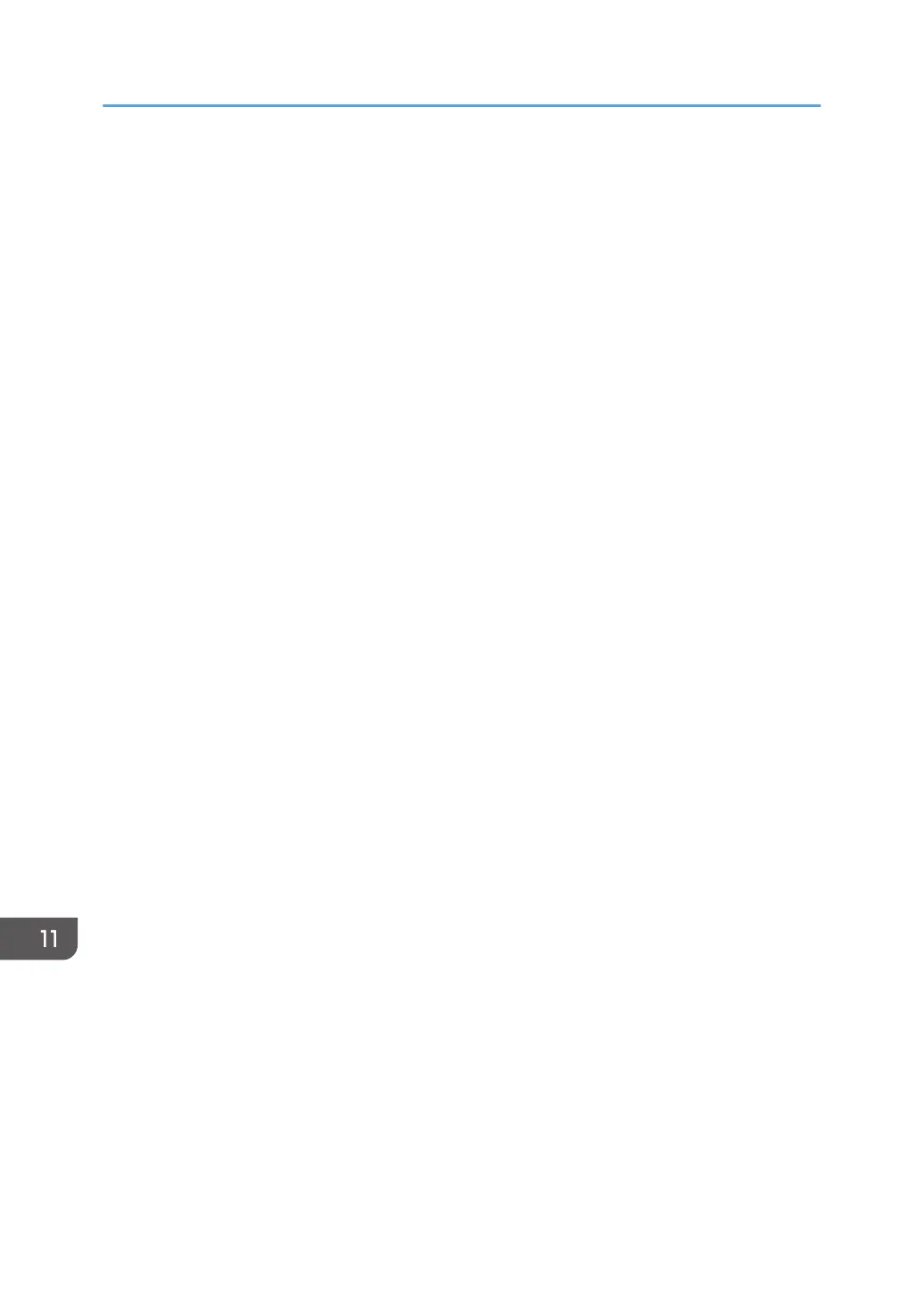• Keep the machine level and carry it carefully, taking care not to jolt or tip it. Rough handling
may cause a malfunction or damage the hard disk or memory, resulting in loss of stored files.
• Protect the machine from strong shocks. Impact can damage the hard disk and cause stored
files to be lost. As a precautionary measure, files should be copied to another computer.
• When moving the machine, do not press against the ADF. Pressing on the ADF bends it in
relation to the machine, which may cause scanned and copied images to be distorted.
11. Appendix
230
