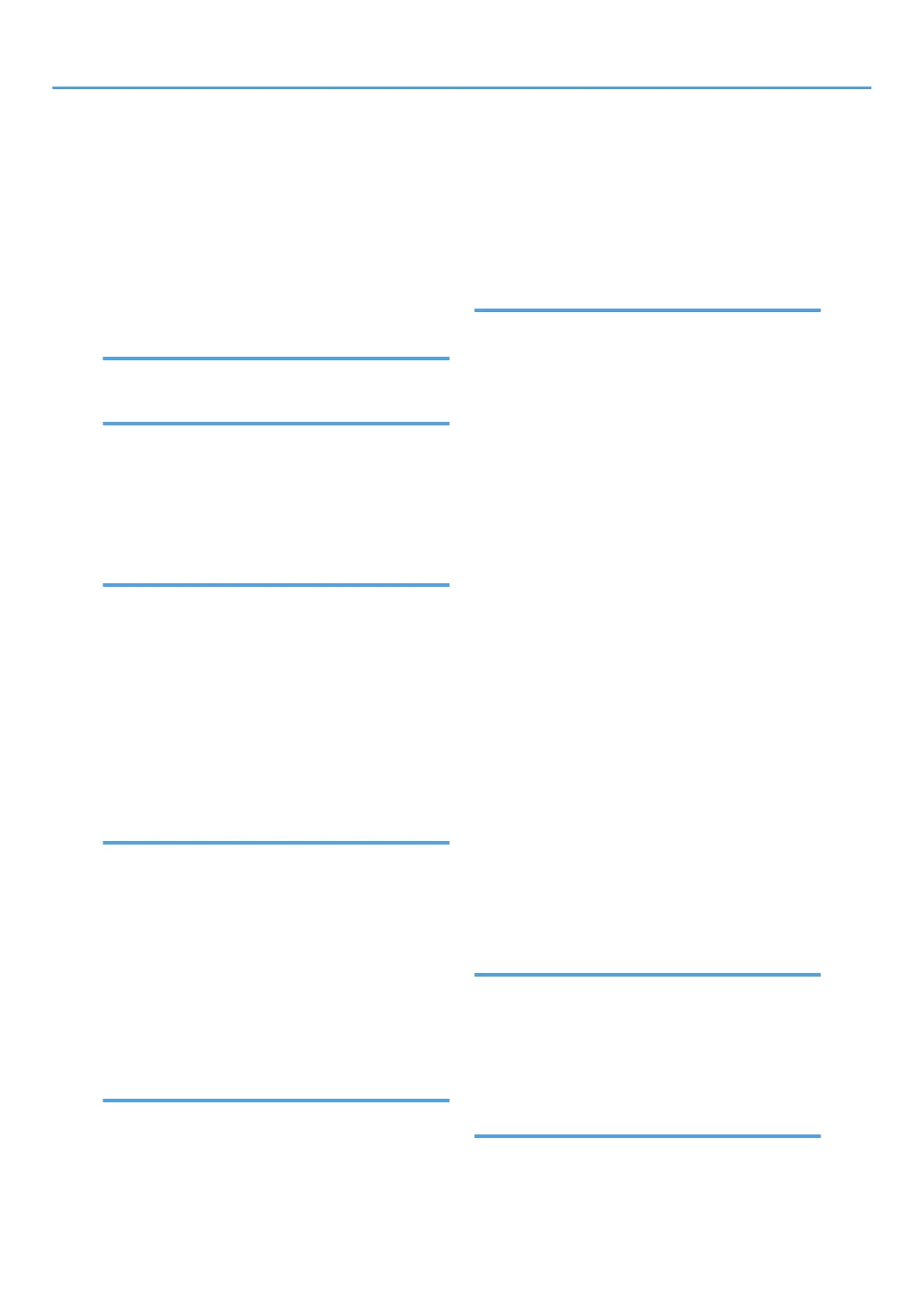Introduction.............................................................. 9
IPsec global settings............................................179
IPsec policy settings.............................................179
IPsec settings........................................................179
IPsec transmission................................................222
IPv6 configuration............................................... 173
IPv6 environment.................................................221
J
Job cancel............................................................130
L
Label paper............................................................47
Legal prohibition......................................................9
Letterhead.............................................................. 47
Lists...............................................................155, 183
Loading paper.................................................60, 61
M
Machine information...........................................163
Maintenance page............................................. 183
Manual 2-sided copying......................................85
Manual IP address..........................................30, 32
mDNS setting.......................................................173
Menu chart.......................................................... 137
Middle Thick paper...............................................47
Models................................................................... 11
Multi-access...........................................................20
N
Name of major option.......................................... 11
Network application...........................................173
Network print setting...........................................173
Network Quick Install......................................... 124
Network settings...................................29, 156, 172
Network status.....................................................172
Network TWAIN Driver......................................123
Non-recommended paper................................... 56
Notes....................................................................228
O
Operating environment...................................... 200
Operating environment and notes.....................200
Operation modes.................................................. 19
Operation tools..................................................... 18
Option settings.....................................................119
Options................................................................ 239
Orientation-fixed paper or two-sided paper...... 65
Original..................................................................71
Original type..........................................................92
P
Page counter........................................................163
Paper
loading............................................................................... 60
Paper Feed Unit............................................ 11, 239
Paper mismatch................................................... 132
Paper recommendations.......................................71
Paper size...............................................................67
Paper Storage........................................................57
Paper tray............................................................ 162
Paper trays.............................................................61
Paper type....................................................... 47, 67
Placing originals.................................................... 73
Plain paper.............................................................47
POP3 settings.......................................................178
Preprinted paper................................................... 47
Prepunched paper.................................................47
Primary security functions................................... 199
Print area................................................................58
Print cartridge...................................................... 231
Print counter.........................................................163
Print functions.......................................................133
Print output functions........................................... 133
Print quality functions.......................................... 133
Printer driver.........................................................122
Printer function.....................................................236
Priority tray...........................................................169
R
Recycled paper..................................................... 47
Removing toner................................................... 194
Reports.........................................................155, 183
Reset settings........................................................184
Restore settings.................................................... 185
S
SA (Security Association)................................... 223
SANE................................................................... 113
244
