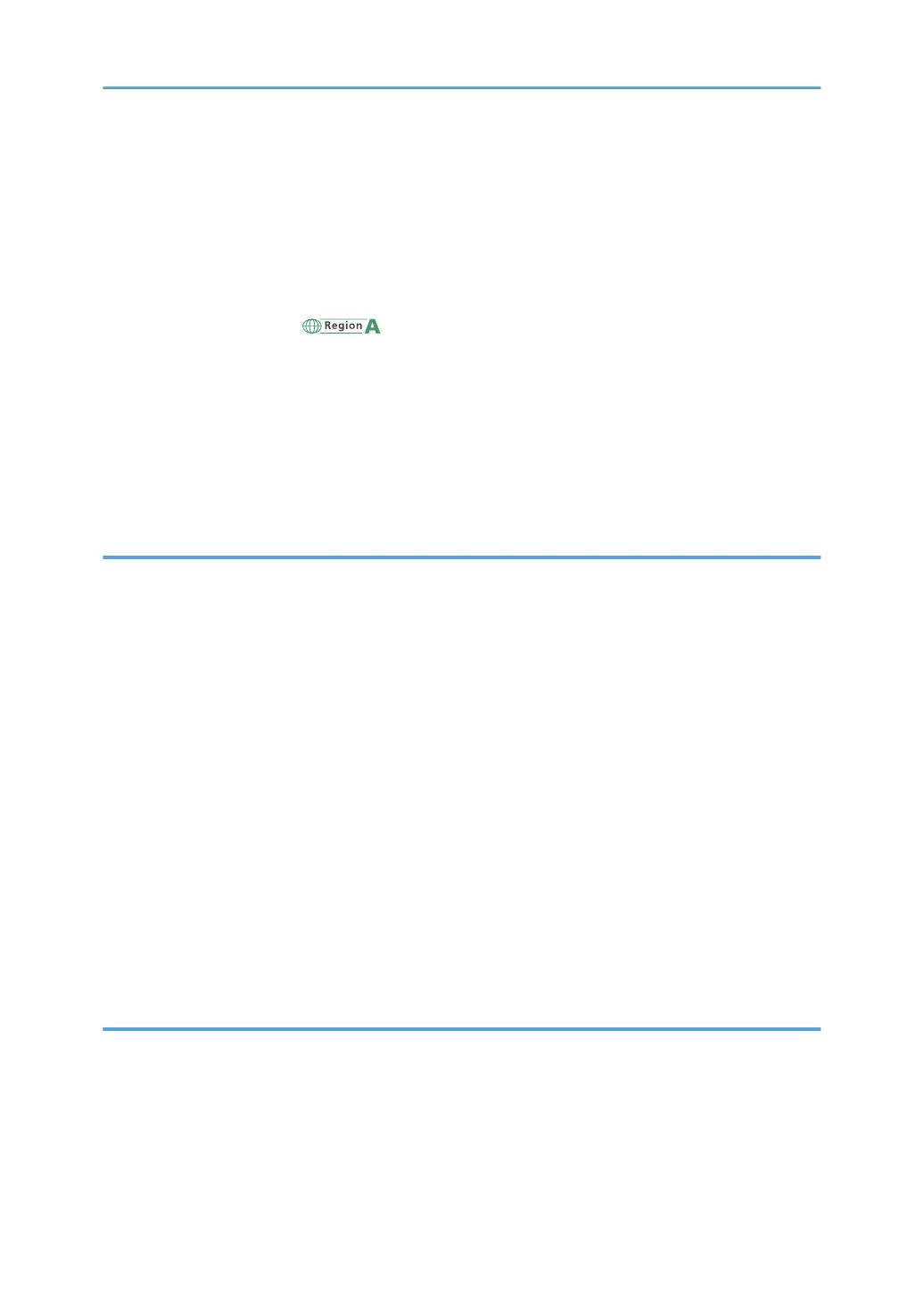What You Can Do with Smart Organizing Monitor Lt..............................................................................34
Supported languages and operating systems...........................................................................................34
Installing Smart Organizing Monitor Lt......................................................................................................34
Launching Smart Organizing Monitor Lt....................................................................................................35
Deleting the Smart Organizing Monitor Lt.................................................................................................35
Important Safety Instructions (mainly Europe).......................................................................... 36
User Information on Electrical & Electronic Equipment.............................................................................36
Environmental Advice for Users..................................................................................................................36
Note for the Battery and/or Accumulator Symbol (For EU countries only)............................................37
Information on Environmental Regulations.....................................................................................................39
ENERGY STAR Program..............................................................................................................................39
Saving Energy.............................................................................................................................................. 39
2. Loading Paper
Supported Paper.............................................................................................................................................. 43
Specifications of Paper Types.....................................................................................................................47
Non-Recommended Paper Types...................................................................................................................56
Paper Storage.................................................................................................................................................. 57
Print Area.......................................................................................................................................................... 58
Loading Paper.................................................................................................................................................. 60
Precautions for Loading Paper....................................................................................................................60
Loading Paper into Paper Trays..................................................................................................................61
Loading Paper into Bypass Tray................................................................................................................. 63
Orientation-Fixed Paper or Two-Sided Paper...........................................................................................65
Specifying Paper Type and Paper Size Using Control Panel.......................................................................67
Specifying the Paper Type.......................................................................................................................... 67
Specifying the Standard Paper Size...........................................................................................................68
Specifying a Custom Paper Size................................................................................................................ 68
3. Placing Originals
About Originals................................................................................................................................................71
Recommended Size of Originals................................................................................................................71
Types of Originals Not Supported by the Auto Document Feeder..........................................................71
Unscannable Image Area...........................................................................................................................72
Placing Originals..............................................................................................................................................73
2