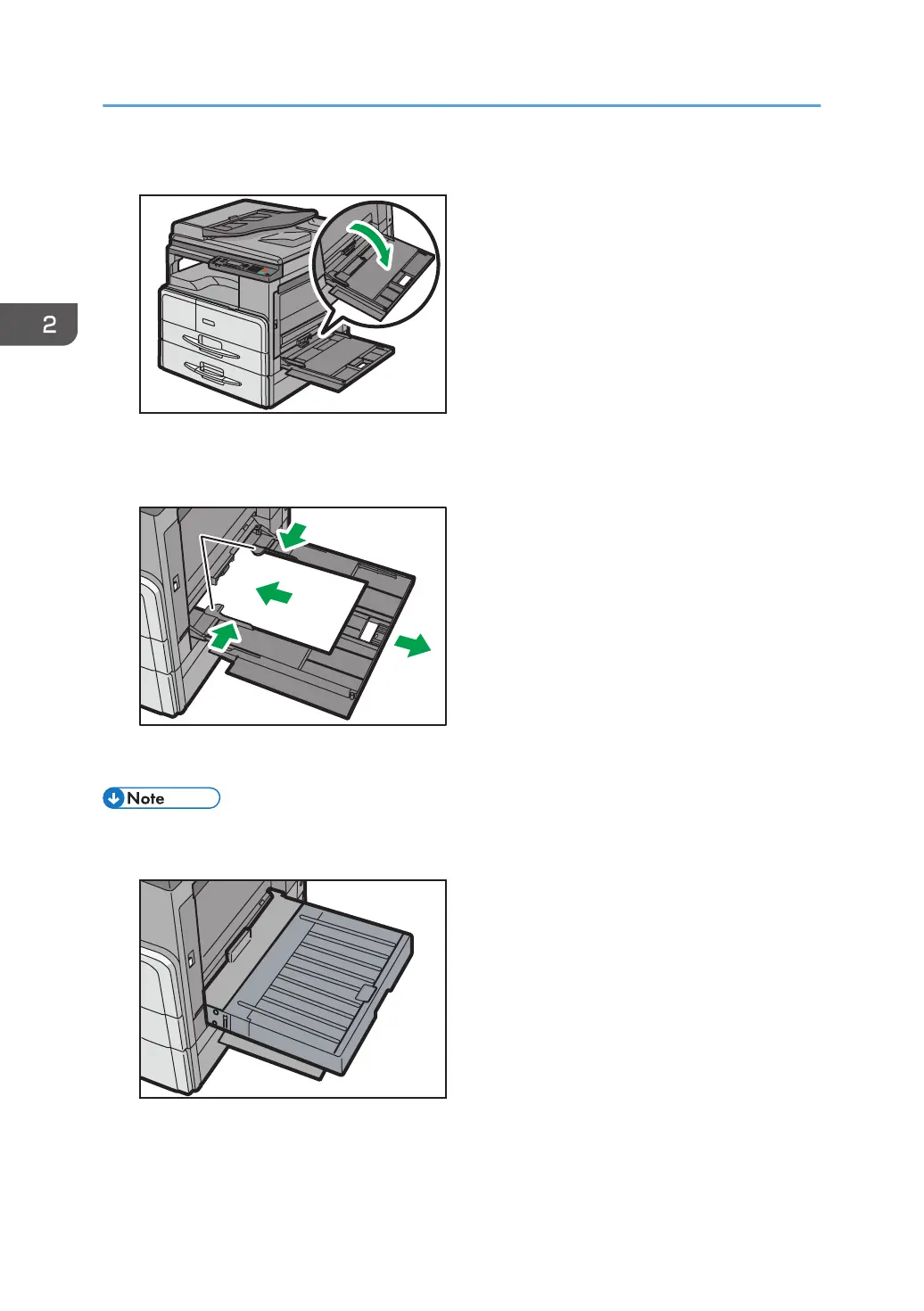1. Open the bypass tray.
2. Load the paper face down, and then adjust the paper guide with the paper size.
Set the paper so its edges lightly touch the paper guides.
1. Paper guides
• You can attach a cover to the bypass tray to keep dust out. For details about attaching the cover,
contact your sales or service representative.
• If the guides are not flush against the copy paper, images might be skewed or paper misfeeds
might occur.
2. Loading Paper
64
