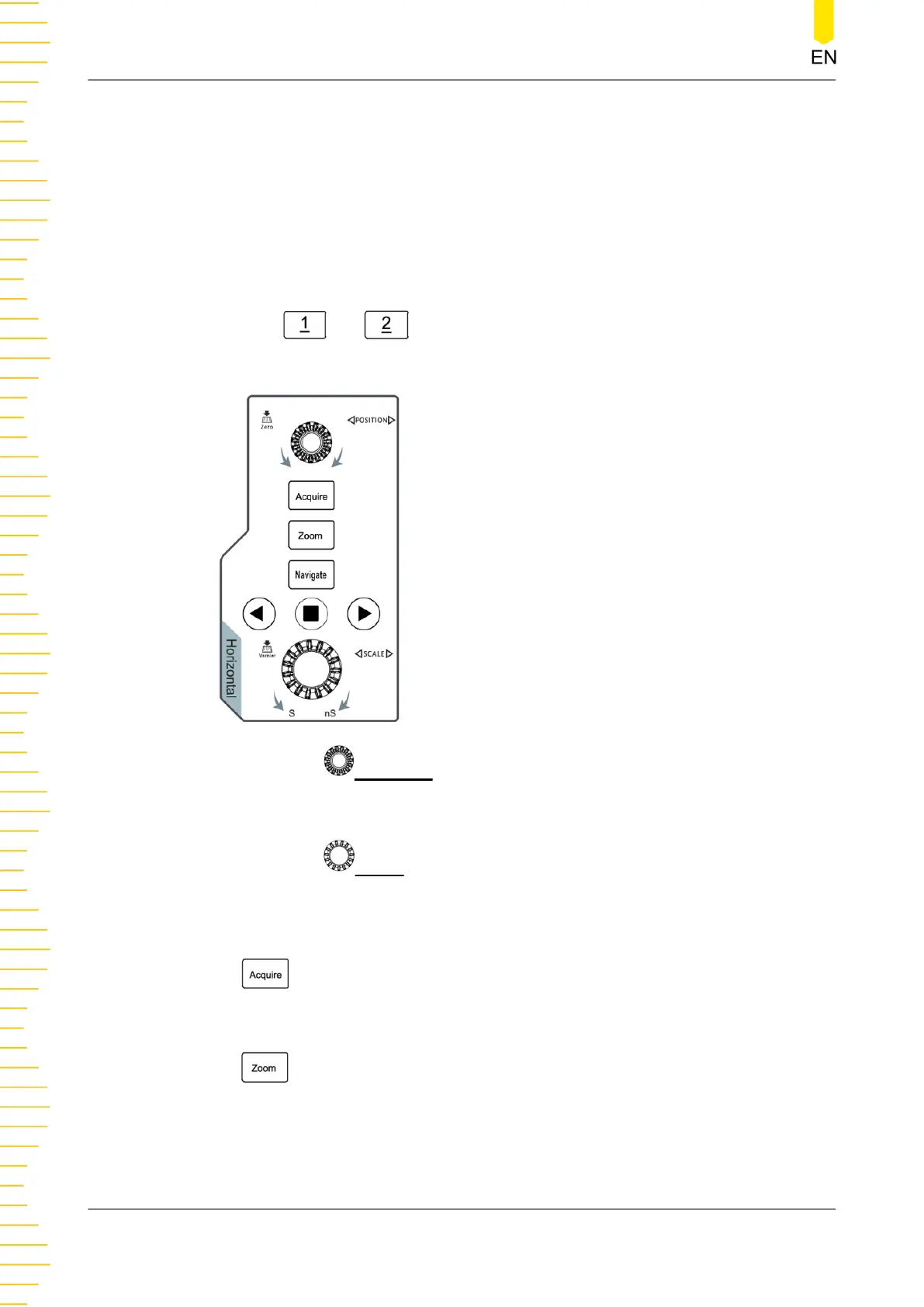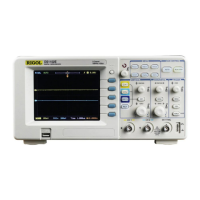- If the channel is not displayed, you can press the channel key to open the
channel in the waveform view window.
- If the channel is displayed but not selected, you can press the channel key to
select the channel.
- If the channel is both displayed and selected, you can press the channel key
to close its display in the waveform view.
For two-channel models (HDO1072/HDO1102/HDO1202), only two channel
keys (
and ) are available.
11. Horizontal Controls
- Horizontal POSITION is the horizontal position knob. Turn the knob to
change the horizontal position (trigger position) to move the waveforms
horizontally. Press the knob to reset the horizontal position to default.
- Horizontal
SCALE is the horizontal scale knob. Turn the knob to change the
horizontal time/div setting to compress or expand waveforms of all channels
horizontally. Press this knob to toggle between fine and coarse adjustment of
the horizontal scale.
-
is the acquisition setup key. Press this key to access the Horizontal menu
where you can set the oscilloscope's time base mode, acquisition mode,
memory depth, etc.
-
is the Zoom (delayed sweep) key. Press this key to enable or disable the
Zoom mode.
Quick Start
HDO1000 User Guide
22
Copyright ©RIGOL TECHNOLOGIES CO., LTD. All rights reserved.
