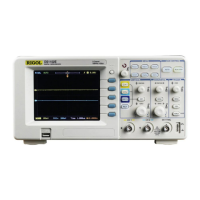11 Digital Voltmeter (DVM) and Frequency Counter....................................................... 158
11.1 Digital Voltmeter (DVM)................................................................................................158
11.1.1 Measurement Settings.......................................................................................... 158
11.1.2 Remove the Measurement...................................................................................160
11.2 Frequency Counter..........................................................................................................160
11.2.1 Measurement Settings.......................................................................................... 161
11.2.2 Reset Statistics..........................................................................................................162
11.2.3 Remove the Measurement...................................................................................162
12 Reference Waveform..............................................................................................................163
12.1 To Enable Ref Function.................................................................................................. 163
12.2 To Set the Reference Waveform.................................................................................163
12.3 To Set the Ref Waveform Display...............................................................................164
12.4 Export and Import Operation..................................................................................... 165
13 Pass/Fail Test.............................................................................................................................167
13.1 To Enable or Disable the Pass/Fail Test Function..................................................167
13.2 To Select the Source.......................................................................................................168
13.3 To Create a Mask............................................................................................................. 168
13.4 To Set the Output Form of the Test Results........................................................... 168
13.5 To Start or Stop the Pass/Fail Test Operation........................................................ 169
13.6 Display the Statistics of the Test Results..................................................................170
14 Protocol Decoding..................................................................................................................172
14.1 Parallel Decoding.............................................................................................................172
14.1.1 Clock Setting (CLK)................................................................................................. 173
14.1.2 Bus Setting.................................................................................................................174
14.1.3 Display-related Settings........................................................................................175
14.1.4 Event Table.................................................................................................................175
14.2 RS232 Decoding.............................................................................................................. 176
14.2.1 Source Setting..........................................................................................................178
14.2.2 To Set Data Package...............................................................................................178
14.2.3 Display-related Settings........................................................................................179
14.2.4 Event Table.................................................................................................................180
14.3 I2C Decoding.................................................................................................................... 180
14.3.1 Source Setting..........................................................................................................181
14.3.2 Display-related Settings........................................................................................182
14.3.3 Event Table.................................................................................................................182
14.4 SPI Decoding.....................................................................................................................184
14.4.1 To Set the Source.................................................................................................... 185
HDO1000 User Guide
IV
Copyright ©RIGOL TECHNOLOGIES CO., LTD. All rights reserved.

