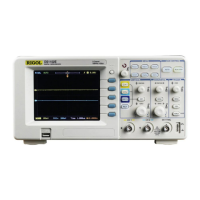Menu
Attenuation
(display amplitude of the signal: actual
amplitude of the signal)
2X
5X
10X
20X
50X
100X
200X
500X
1000X
2000X
5000X
10000X
20000X
50000X
2:1
5:1
10:1
20:1
50:1
100:1
200:1
500:1
1000:1
2000:1
5000:1
10000:1
20000:1
50000:1
TIP
The oscilloscope auto-recognizes certain probes with a fixed attenuation ratio. After that, the
probe ratio will also be auto recognized to save you from configuring it manually.
Skew
The difference in the delays between the probes, known as skew, can cause great
cable-delay errors in measurement results. To eliminate this problem, this series
oscilloscope provides the deskew function. Click or tap the
Skew input field to set the
delay time with the pop-up numeric keypad. You can also use the corresponding
numeric keypad to set the value. The value ranges from -100.00 ns to 100.00 ns, and
the default is 0.00 s.
Go Back to the Vertical Menu
In the
Probe setting menu, click or tap Vertical to go back to the Vertical menu.
Vertical System
Copyright ©RIGOL TECHNOLOGIES CO., LTD. All rights reserved.
HDO1000 User Guide
47

