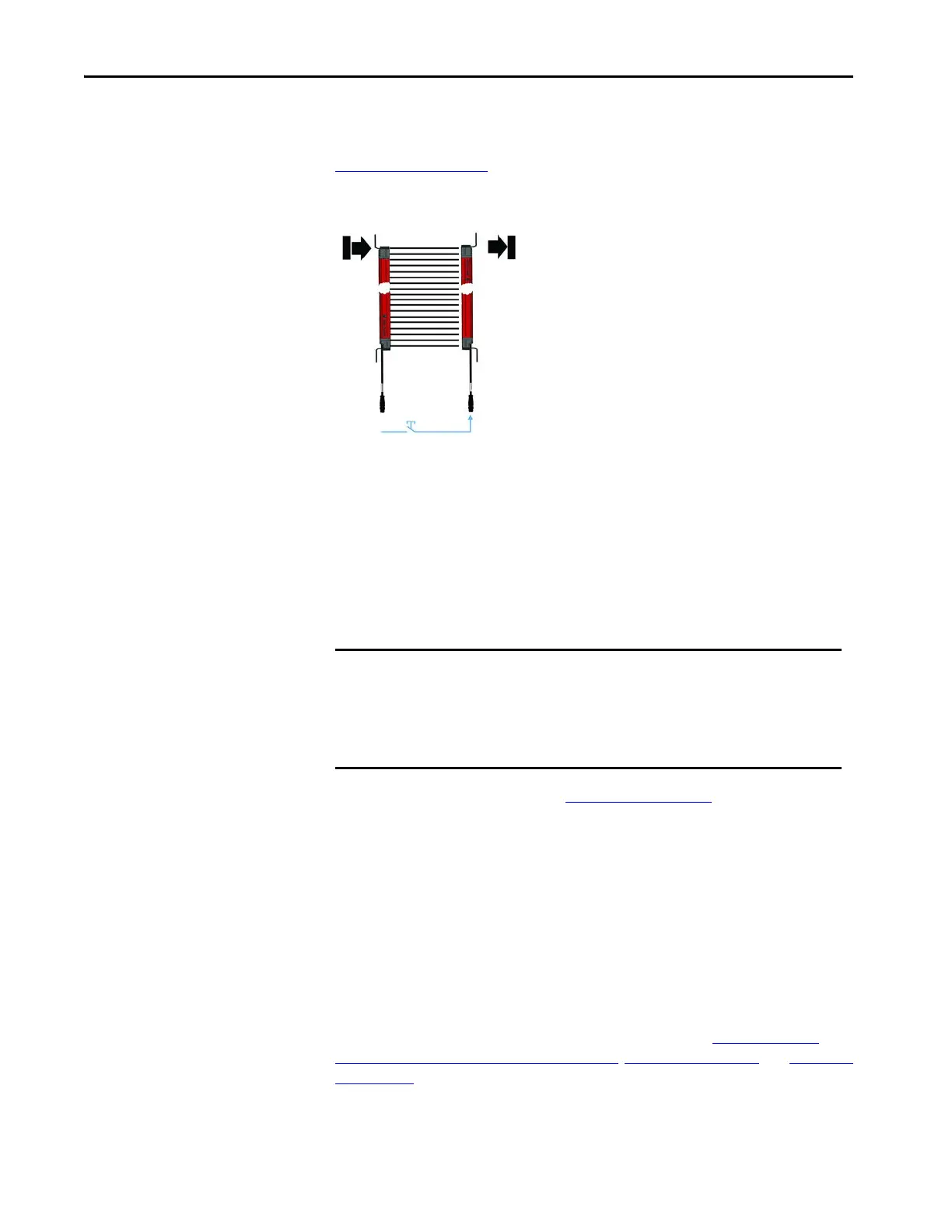100 Rockwell Automation Publication 450L-UM001D-EN-P - December 2019
Chapter 6 Installation and Wiring
Restart Button
Start Modes on page 27 describes the options for the individual start modes.
Figure 64 - Connect the Restart Button to Pin 8
The Start button must be pressed a minimum of 50 ms. The maximum time for
accepting the start is 5 seconds. The start reacts on the falling edge of the start
pulse.
If there is a manual start, the Start button must be located outside the hazardous
area such that a person working inside the hazardous area cannot operate it.
Manual start is not available in GuardShield safety light curtains with 5-pin M12
QD connection plug-ins (ArmorBlock Guard I/O connectivity).
For information on Grounding, see Grounding on page 98
.
OSSD Output
OSSD Signal Processing
The dangerous movement of the machine must reach a safe state at any time if at
least one of the two OSSDs switches off (0V).
In the application, the signals of both OSSDs must be processed separately. Both
signals must always be connected to either a safety controller, safety relay or safety
contactors. When safety contactors are used (positively guided contactors),
verification of the status of each must be implemented (see External Device
Monitoring (EDM) Connection on page 99, Figure 63 on page 99 and Figure 65
on page 101).
IMPORTANT Start is not available for GuardShield safety light curtain with M12 5-pin
plug-in (ArmorBlock, Guard I/O connectivity).
The Start button can also be used to reset the system if there is a lockout. The
stick performs a manual start if the button is pressed a minimum of
10 seconds and not longer than 20 seconds.
