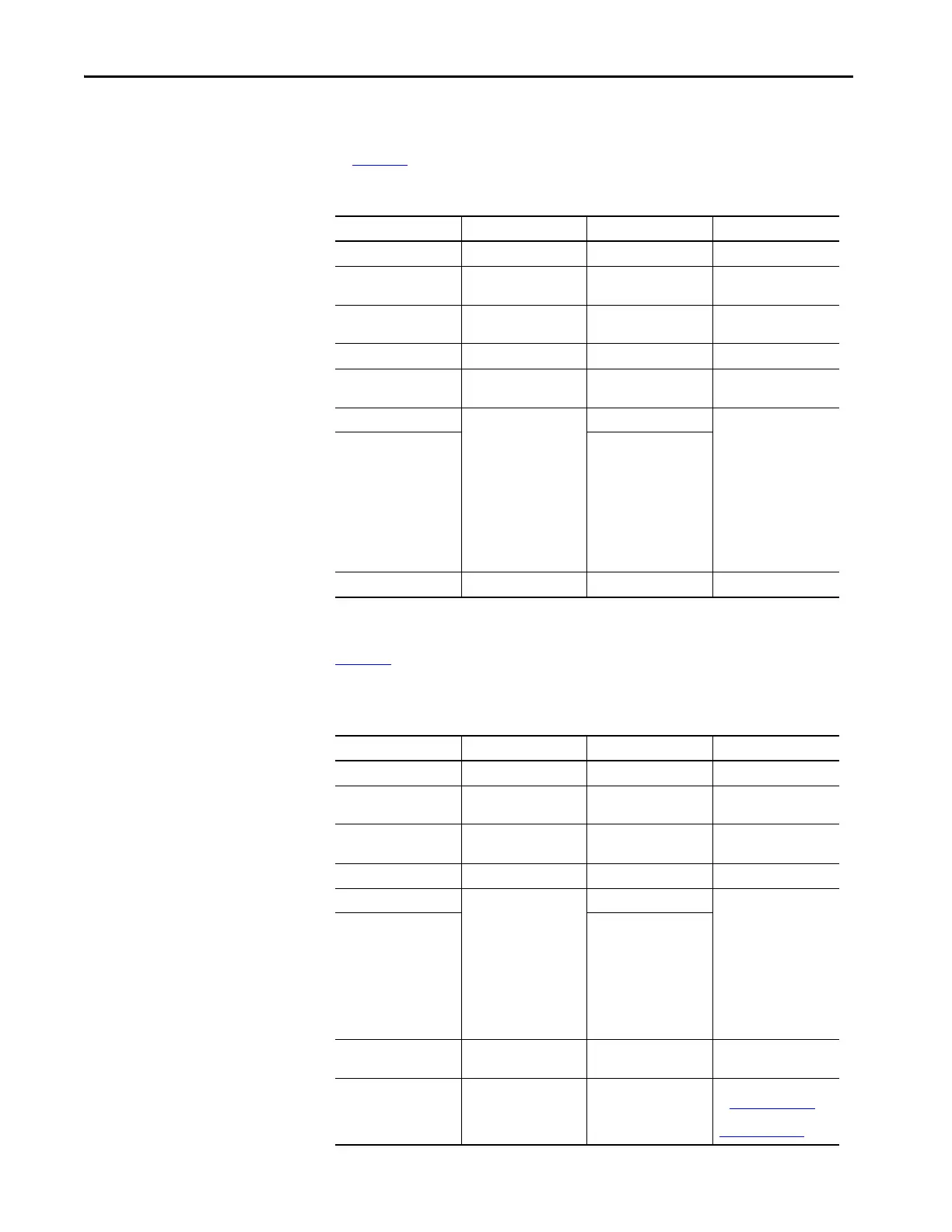62 Rockwell Automation Publication 450L-UM001D-EN-P - December 2019
Chapter 5 System Configuration
450L-APR-BL-5 Connection
Plug-in
The function and default settings for the M12 5-pin blanking receiver
(450L-APR-BL-5) plug-in that is inserted in a 450L transceiver stick are shown
in Table 23
.
Table 23 - Function and Default Settings
450L-APR-MU-8 Connection
Plug-in
Tabl e 24 shows the function and default settings for the M12 8-pin muting
receiver plug-in (450L-APR-MU-8) inserted in a 450L transceiver stick.
Table 24 - Function and Default Settings
Switch Number Switch Function Default Description
1—OFF—
2 Low Range Activation OFF OFF: Disabled
ON: Enabled
3 Activates Beam Coding OFF OFF: Disabled
ON: Enabled
4—OFF—
5 450L-E only
Teach-in Blanking
OFF OFF: Disabled
ON: Enabled
6 450L-E only
Combination activates the
following start modes:
• No reduced resolution
• Reduced resolution 1
lens
• Reduced resolution 2
lenses
OFF • DIP 6: OFF, DIP 7: OFF:
Reduced resolution
disabled (Default)
• DIP 6: OFF, DIP 7: ON:
Reduced resolution 2
beam
• DIP 6: ON, DIP 7:OFF:
Reduced resolution 1
beam
• DIP 6: ON, DIP 7:ON:
Invalid selection (error)
7OFF
8—OFF—
Switch Number Switch Function Default Description
1—OFF—
2 Low Range Activation OFF OFF: Disabled
ON: Enabled
3450L-E only
Activates Beam Coding
OFF OFF: Disabled
ON: Enabled
4—OFF—
5 Combination activates one
of the following start
modes:
•Automatic start
•Manual (re)start
• Manual cold start
• Manual start with off
function
OFF • DIP 5: OFF, DIP 6: OFF:
Automatic start
(Default)
• DIP 5: ON, DIP 6: OFF:
Manual (re)start
• DIP 5: OFF, DIP 6: ON:
Manual cold start
• DIP 5: ON, DIP 6: ON:
Manual start with off
function
6OFF
7 External Device Monitoring OFF OFF: Disabled
ON: Enabled
8450L-E only
Muting or Blanking
OFF OFF: see blanking modes
in Table 25 on page 63
ON: see muting modes in
Table 26 on page 63
