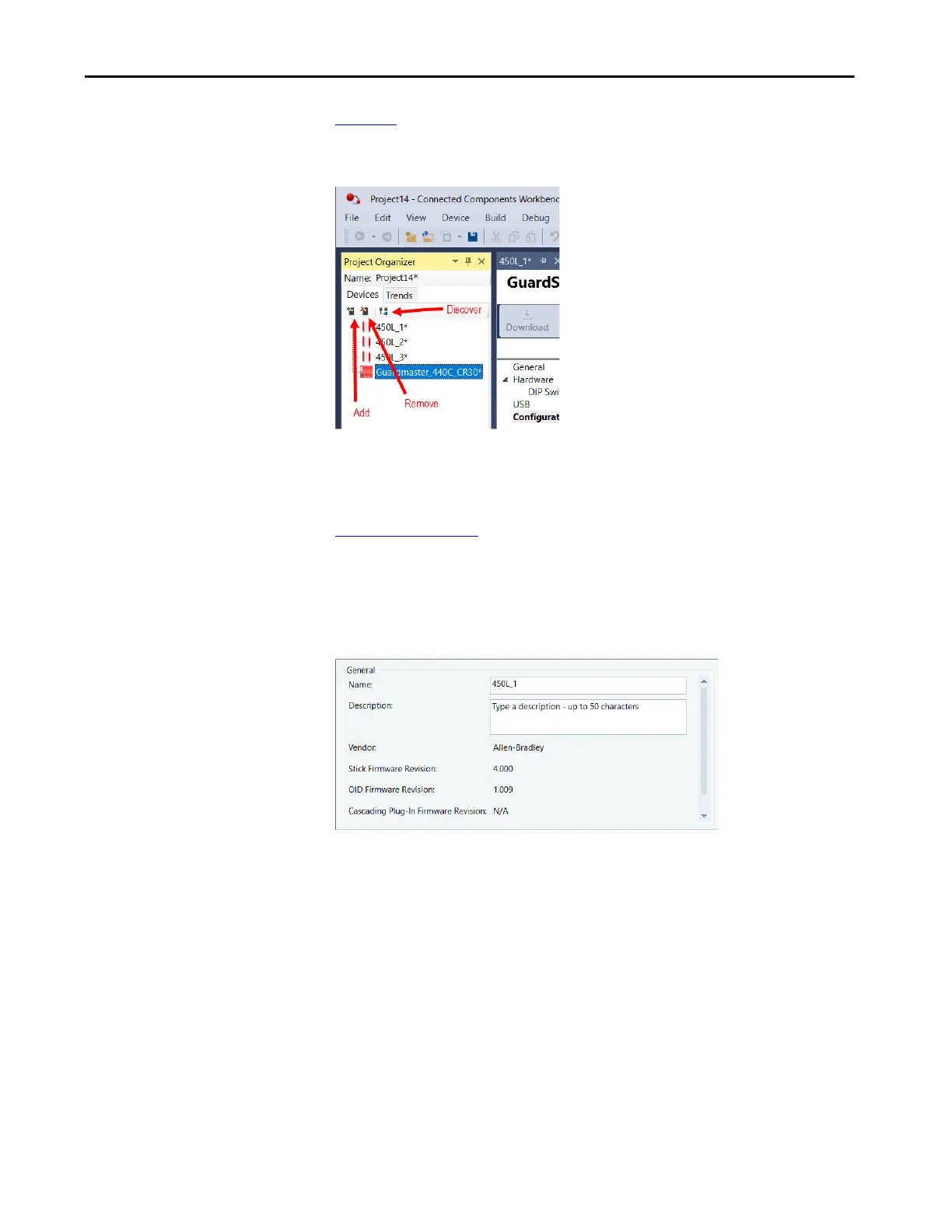Rockwell Automation Publication 450L-UM001D-EN-P - December 2019 135
Connected Components Workbench Software Chapter 9
Project Organizer
Figure 93 shows an example with multiple devices that are used in the project.
Click the icons in the Project Organizer add, remove, or discover devices.
Figure 93 - Add, Remove, and Discover Devices
General
Figure 94 on page 135 shows the General setup. The device is automatically
assigned the name 450L_1 and this name can be customized. A 50-character
description can also be entered. This description shows the vendor, Stick
Firmware Revision, OID Firmware Revision. If installed, the Cascading Plug-in
Firmware Revision is also shown.
Figure 94 - General Setup
