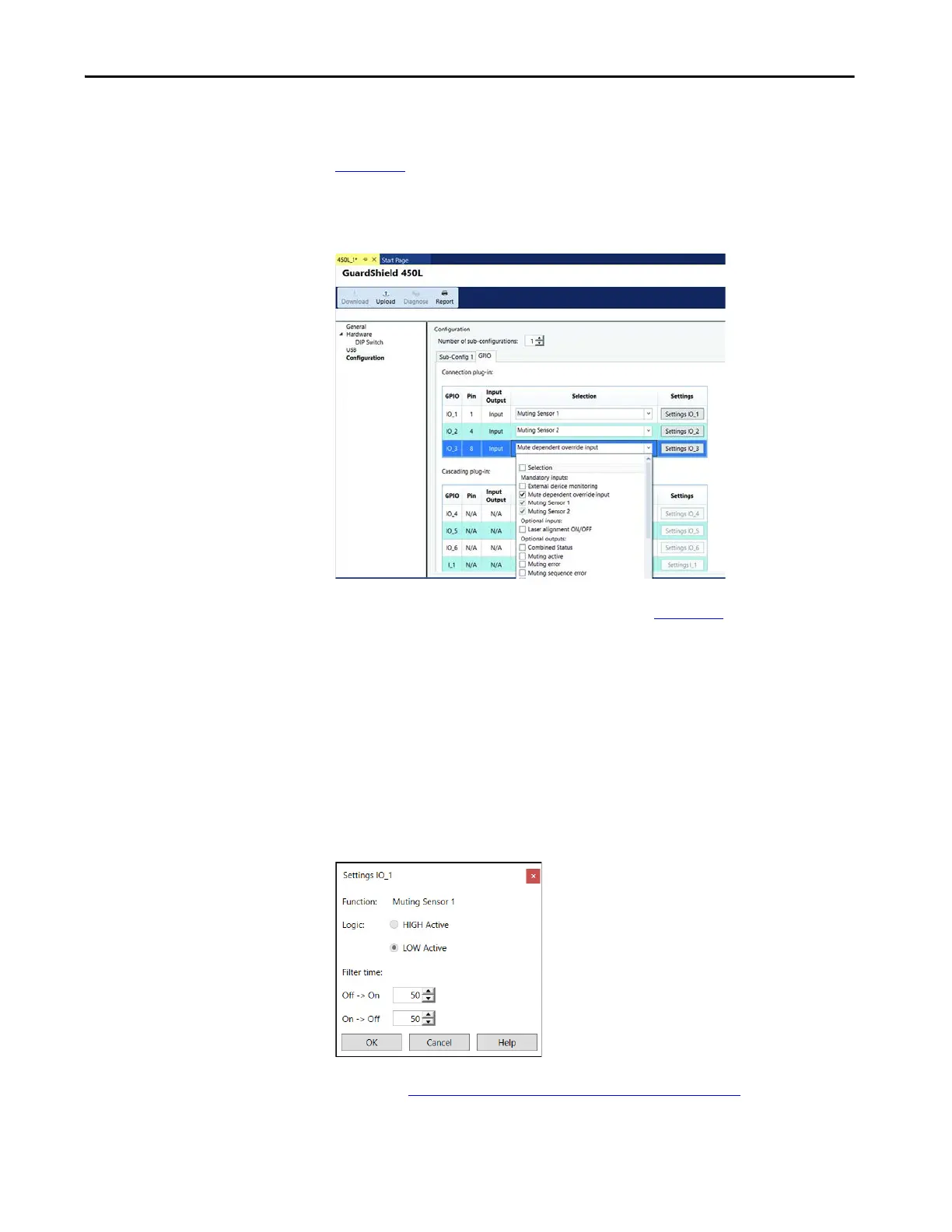Rockwell Automation Publication 450L-UM001D-EN-P - December 2019 151
Connected Components Workbench Software Chapter 9
GPIO Selection and Settings
Figure 110 shows the GPIO tab. Click GPIO and select the function of the three
inputs. Two of the inputs must be the muting sensors. A likely choice for the third
input is a mute dependent override function.
Figure 110 - General Purpose Input Output Selection
Click Settings IO_x to set Logic and Filter times. Figure 111 shows the options
for the GPIO settings.
The Logic function for muting sensor is fixed at LOW Active. When an object
passes in front of the sensor, the sensor output turns OFF.
Adjust the filter times to help prevent inadvertent changes from the sensor
output from disrupting the muting process. The filter times can be adjusted from
0…255ms.
Click OK after adjustments are made.
Figure 111 - General Purpose Input Output Selection
Proceed to Download and Upload Configurations on page 175.
