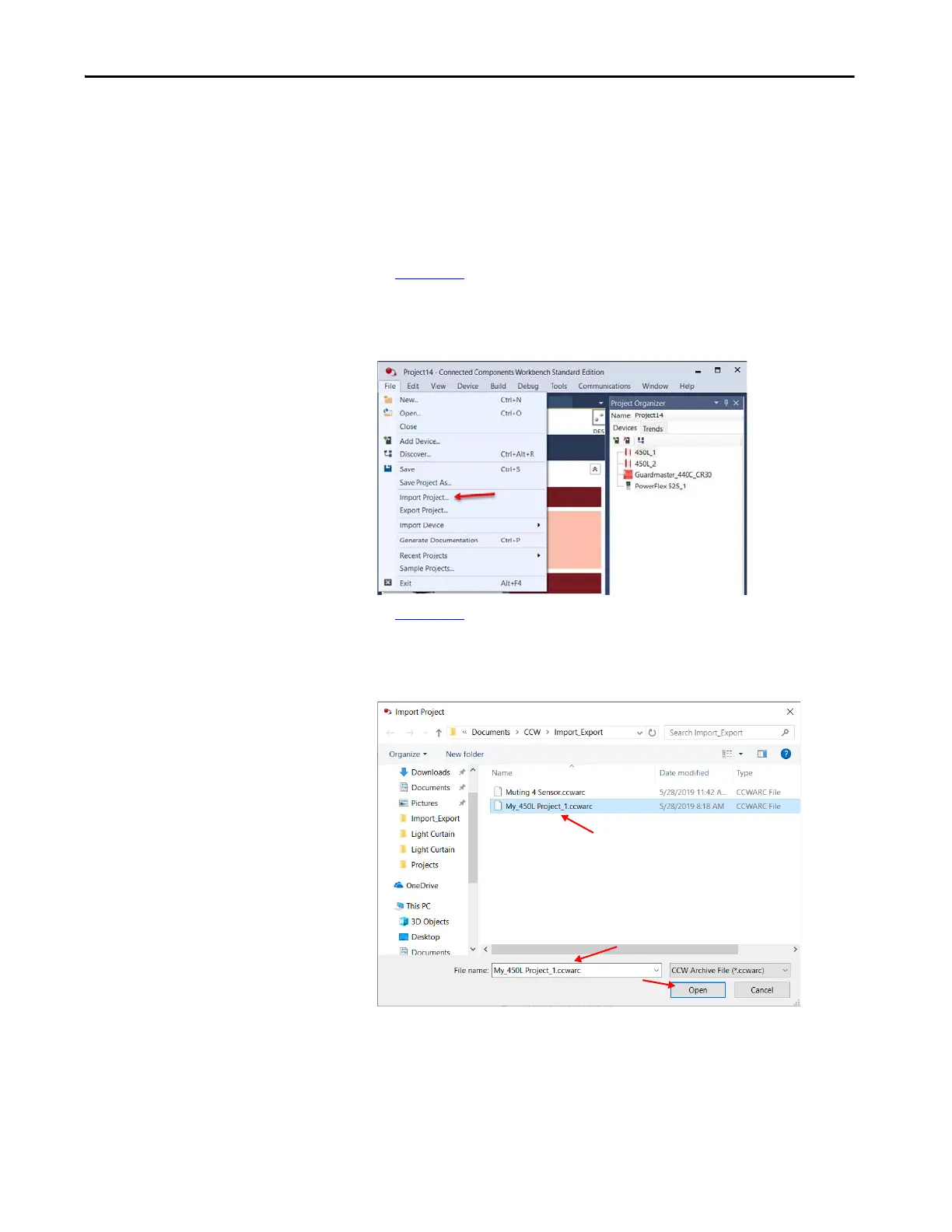Rockwell Automation Publication 450L-UM001D-EN-P - December 2019 183
Connected Components Workbench Software Chapter 9
Import Project from a Connected Components Workbench Software
Archive
When an archive file is imported into the Connected Components Workbench
software, the current project is closed, without saving, and replaced by the
imported project.
1. In Figure 162
, click File > Import Project on the main menu. The
Connected Components Workbench software opens the default
Import_Export directory.
Figure 162 - File > Import Project
2. In Figure 163, click on the file you want to import; the file type must be a
CCWARC type of file. The name appears in the File name field. Click
Open.
Figure 163 - Import Archive Filename
