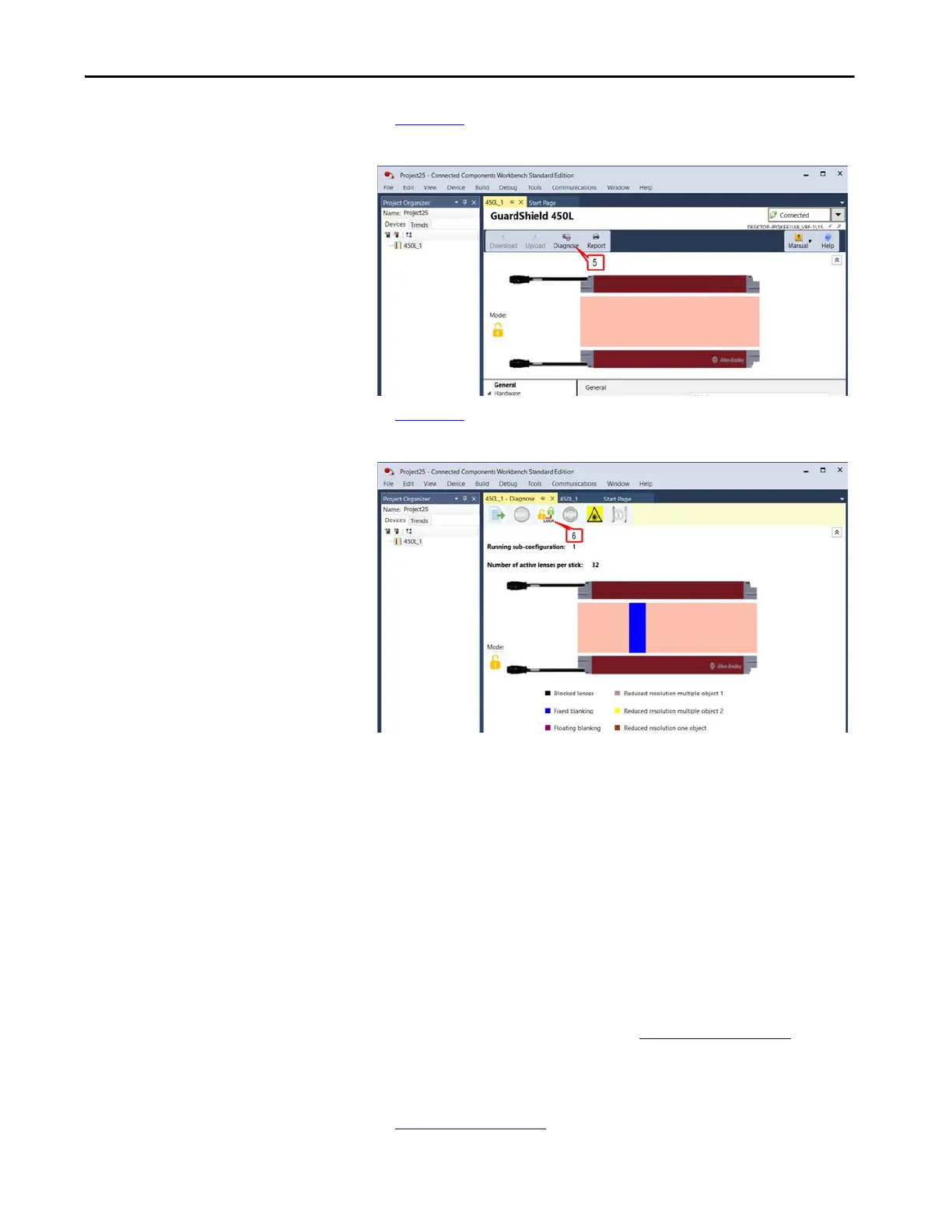Rockwell Automation Publication 450L-UM001D-EN-P - December 2019 181
Connected Components Workbench Software Chapter 9
5. In Figure 157, click Diagnose.
Figure 157 - Diagnose
6. In Figure 158, click Lock.
Figure 158 - Lock
The light curtain can now be configured using the new hardware.
Share Your Project (Export/
Import)
Projects and devices can be easily shared with other users by using the Import and
Export routines. Complete projects can be exported to a Connected
Components Workbench software archive file. Individual devices can be
exported to a zip file.
Export Project to a Connected Components Workbench Software
Archive
1. Select File > Export Project, as shown in Figure 159 on page 182.
This approach creates a small file that can be imported into the Connected
Components Workbench software. This method can be used when you
have only one device or when multiple devices are included in one project.
In Figure 159 on page 182
, all four devices are included in the archive file.
