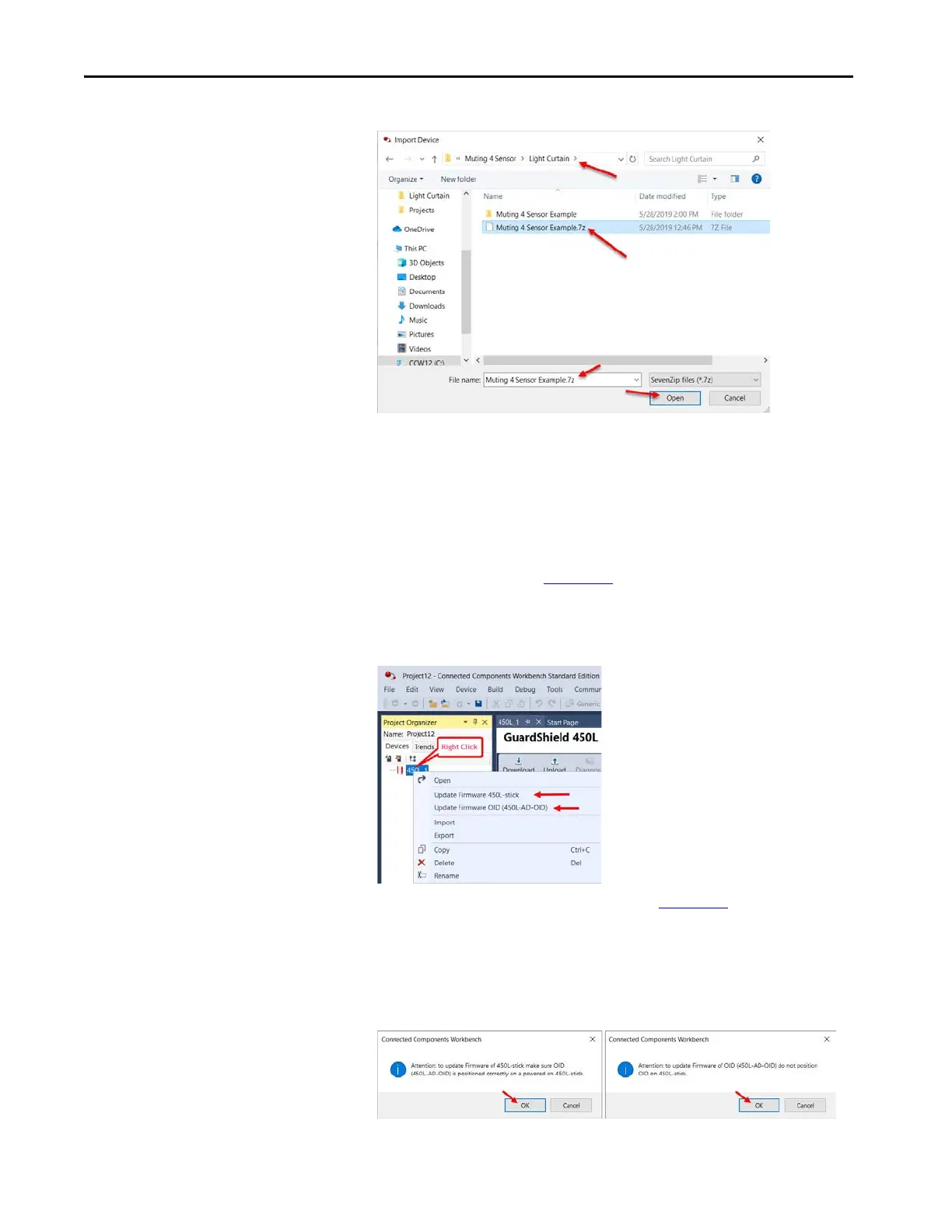186 Rockwell Automation Publication 450L-UM001D-EN-P - December 2019
Chapter 9 Connected Components Workbench Software
Figure 169 - Import a Zip File
Update Firmware
Each release of the Connected Components Workbench software includes
updated versions of the firmware. Both the Optical Interface Device and the light
curtain contain firmware. The firmware can also be updated using
ControlFLASH software.
1. In the Project Organizer (Figure 170
), right click the device name or its
icon (450L_1). Then select either Update Firmware 450K-stick or Update
Firmware OID (450L-AD-OID).
Figure 170 - Project Organizer: Device > Update Firmware
2. Follow the instructions in the message box (Figure 171). If you are
updating the firmware in the OID, then the OID must not be mounted on
the light curtain. If you are updating the firmware in the light curtain, then
the OID must be mounted on the light curtain with the light curtain
powered. Click OK.
Figure 171 - Stick or OID Connection
