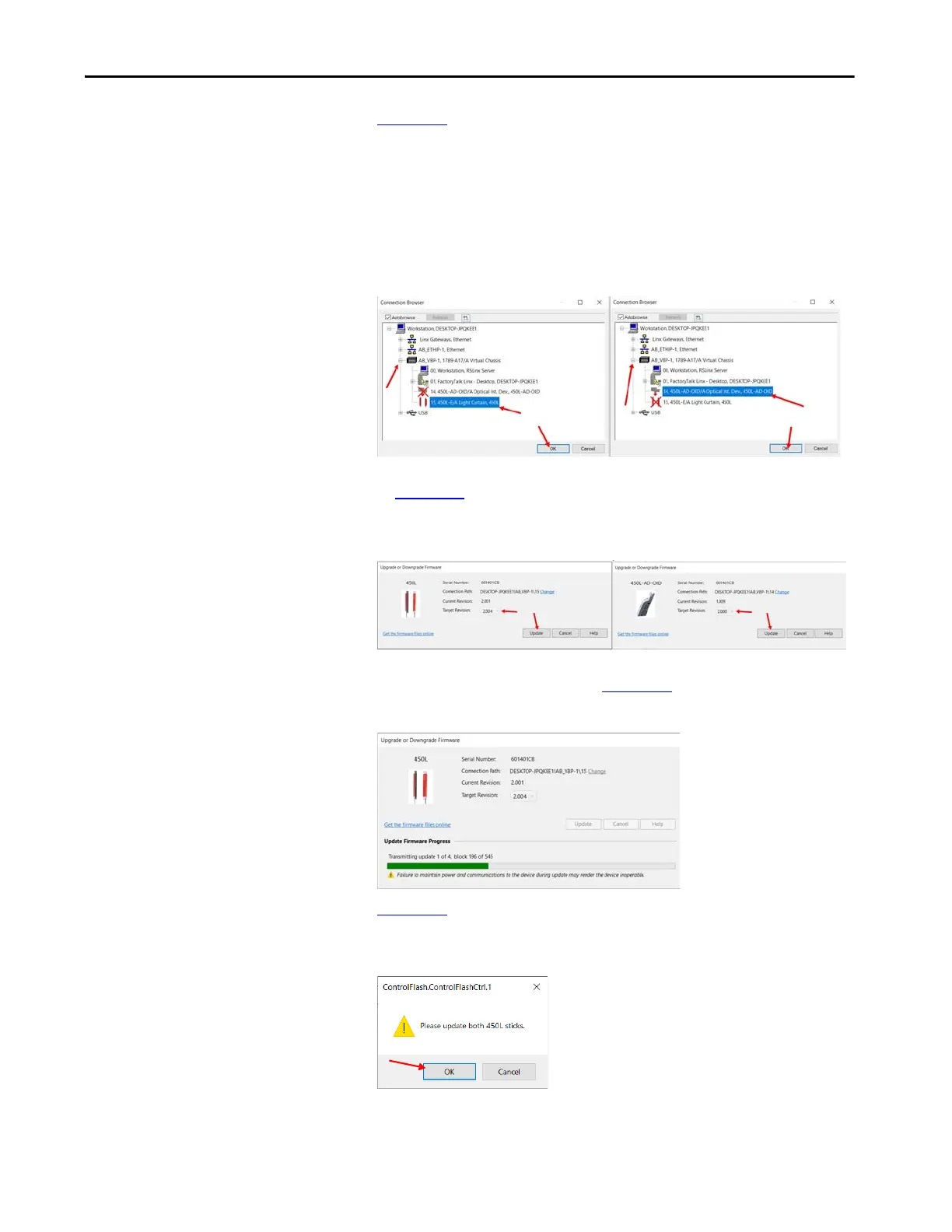Rockwell Automation Publication 450L-UM001D-EN-P - December 2019 187
Connected Components Workbench Software Chapter 9
Figure 172 shows the Connection Browser with connections to the Stick
and the OID.
3. In the Connection Browser, expand the AB_VBP-1. Both the OID and
the light curtain are shown. One of the two always have an X over its icon.
If you are updating the light curtain, the OID is not available. If you are
updating the OID, the light curtain is not available. Click the Bulletin
450L to select it. Click OK.
Figure 172 - Connection Browser
4. In Figure 173, verify the target revision or select a revision from the pull-
down menu and click Update.
Figure 173 - Update Hardware
Progress of the update is shown on Figure 174.
Figure 174 - Update Progress Bar
5. Figure 175 shows a courtesy message. If you are updating the sticks, you
must update both sticks. Click OK.
Figure 175 - Update Both Sticks
