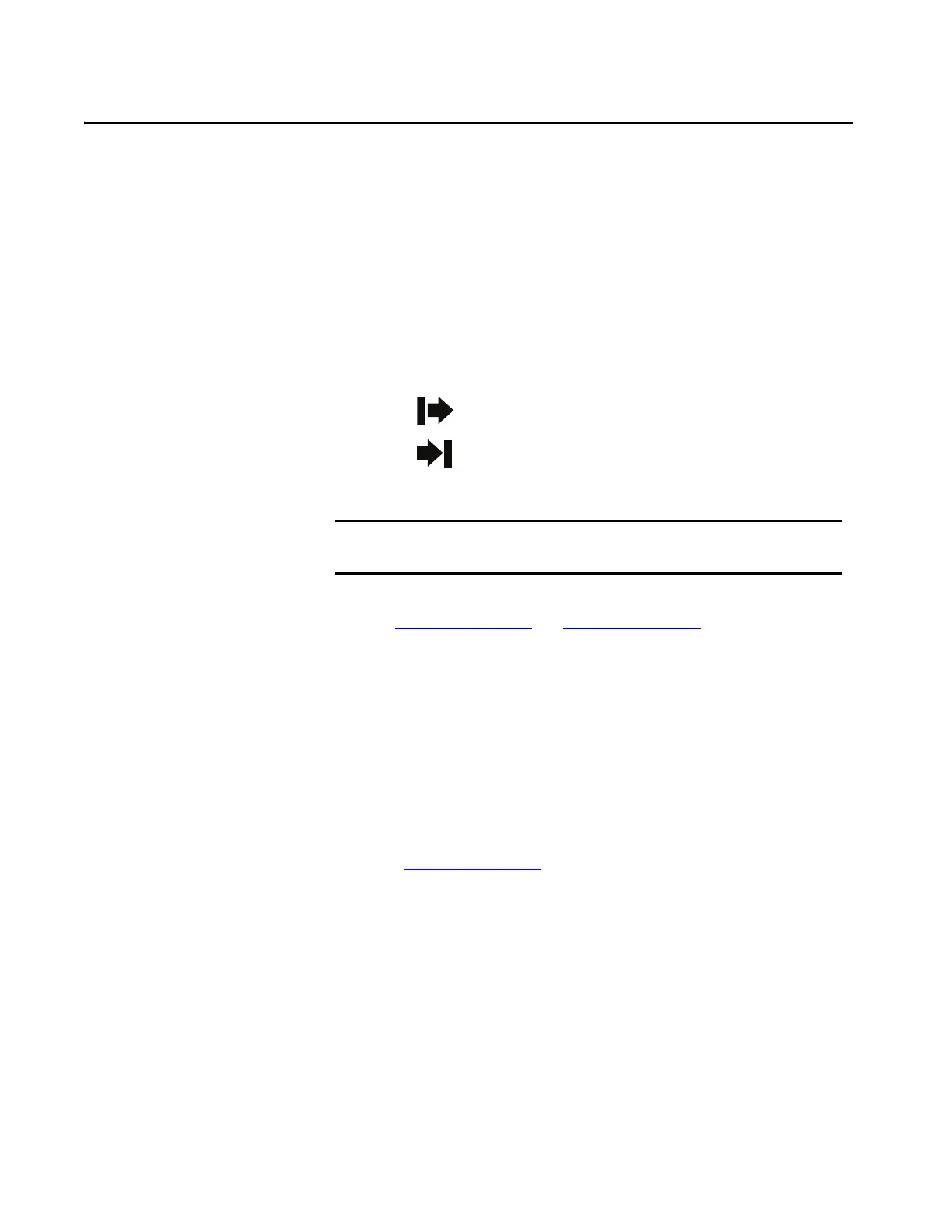Rockwell Automation Publication 450L-UM001D-EN-P - December 2019 113
Chapter 7
Status Indicators and Troubleshooting
Status Indicators
The light curtain conducts an internal self-test after startup. If an error occurs, an
appropriate signal combination displays the indicator status. If a GuardShield
safety light curtain acts like a transmitter or as a receiver, it is also shown on the
plug-in label.
A quick categorization of an error can be done by checking the status indicator
STS (see Table 53 on page 116
and Table 54 on page 118.
System Status Indicators
In the area closest to the connection plug-in, there are different status indicator
lights. The number of indicators depends on the stick type:
• 450L-B: 7 indicators
• 450L-E: 10 indicators
The STS and OUT status indicators are bicolor. Their functions and colors are
defined in Table 52 on page 115
.
Transmitter
Receiver
IMPORTANT If you use a universal plug-in, only the status indicators or the wiring can
give the information if a light curtain is a transmitter or a receiver.
