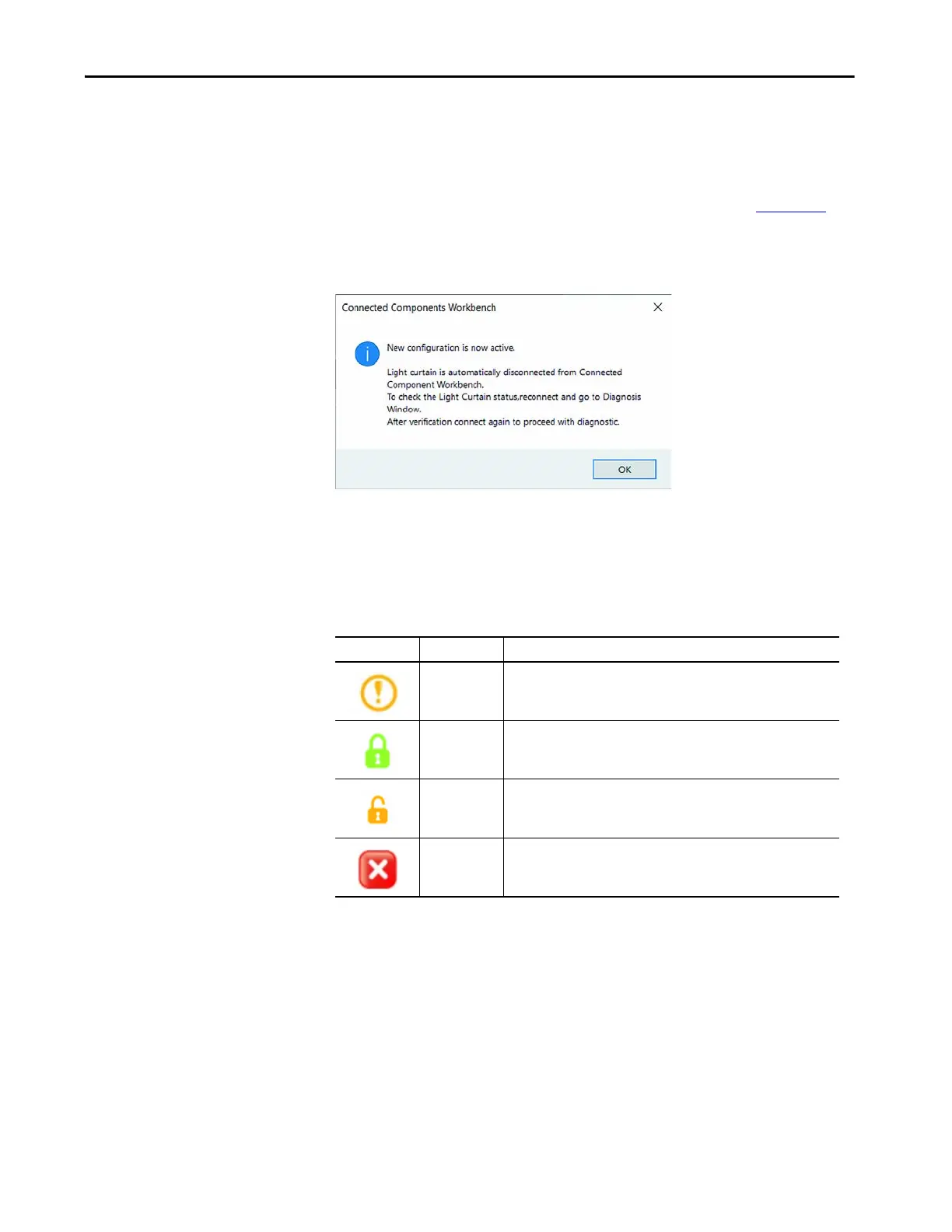Rockwell Automation Publication 450L-UM001D-EN-P - December 2019 145
Connected Components Workbench Software Chapter 9
Lock
All new and changed configurations must be locked before run mode. The Lock
is enabled if the light curtain is in unlocked mode and is disabled if device system
is in run mode. After locking, the configuration active window in Figure 104
appears. The light curtain is disconnected from the Connected Components
Workb en c h so ft wa re.
Figure 104 - Configuration Active
Mode
The mode symbol provides a quick way of determining the operating status of the
light curtain.
Symbol Description Explanation
Error Mouse over the icon for additional information.
Run The configuration is locked, and the light curtain is in run mode.
Unlocked The light curtain configuration must be confirmed.
Lock out See the diagnostic 7.1. Upload and click Reset.
