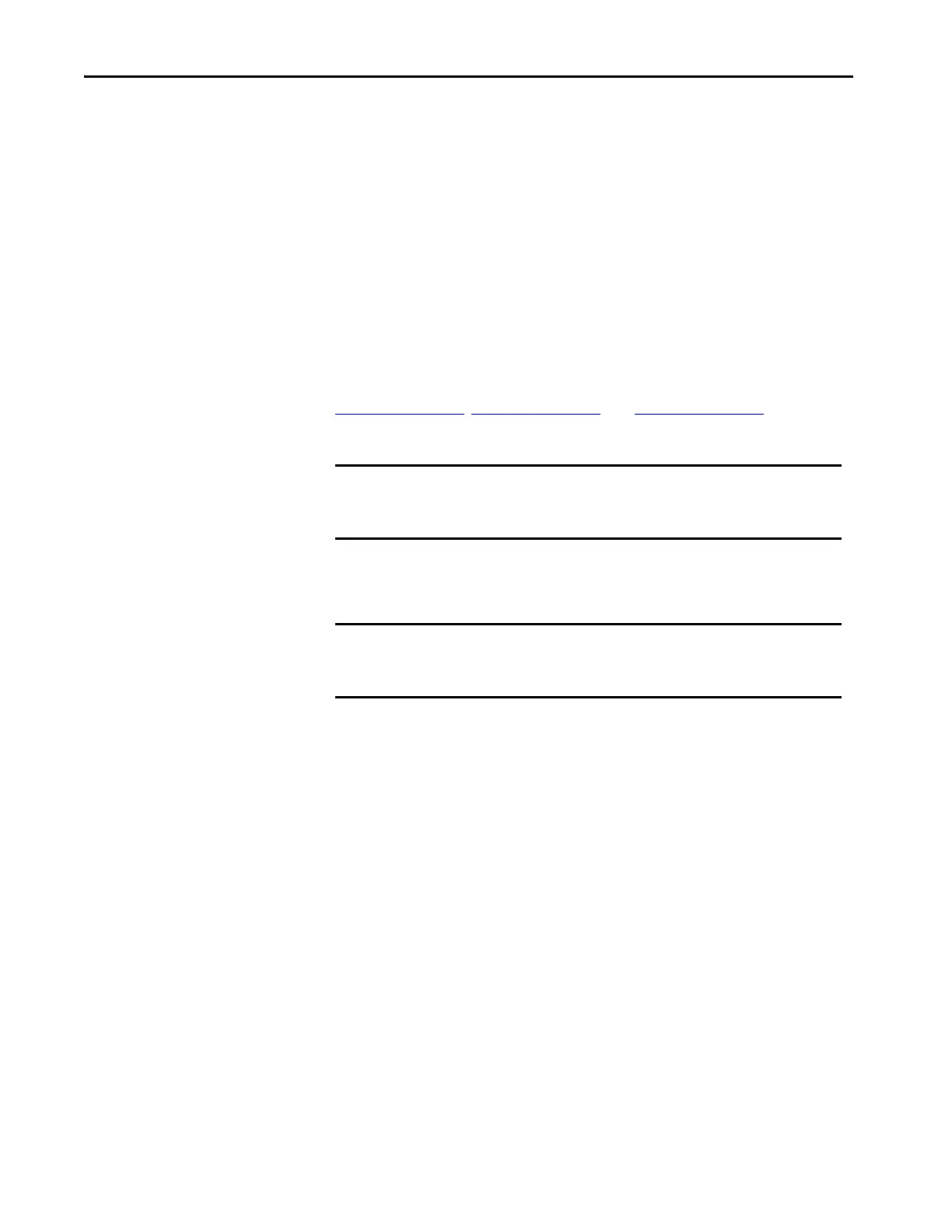40 Rockwell Automation Publication 450L-UM001D-EN-P - December 2019
Chapter 4 Safety Function
Mute Dependent Override Function (MDO)
Normal activation of the manual start button is only permitted if no muting
sensors are activated and the light curtain is not interrupted.
An error in the muting sequence does not allow a muting condition. If the safety
light curtain is interrupted, the OSSD safety outputs of the 450L-E safety light
curtain switch off. This error typically leads to a cessation of movement.
In such a case, it may not be easy to move the material out of the protected area. If
this situation is anticipated (an error in the muting sequence or timing), the Reset
button provides an MDO (depending on DIP switch settings). The OSSD safety
outputs can be reactivated temporarily by activating the Reset button (manual
start). The maximum allowable duration t
mdo
for this MDO is provided in
Table 10 on page 42
, Table 11 on page 43, and Table 13 on page 47 of the
individual muting types.
The MDO is possible at the same pin when automatic start is configured. For this
case, the connected safety relay or safety logic performs the manual reset.
A push button or a spring loaded keyswitch activates the MDO. The push
button/keyswitch is mounted at a location from which the dangerous area can be
seen.
The MDO is automatically terminated after the mute dependent override time
(t
mdo
) has elapsed, or when the safety light curtain is no longer interrupted,
whichever occurs first.
The muting functionality does not have an impact on the response time of the
450L-E safety light curtain.
IMPORTANT Make sure that the MDO can be installed based on the risk assessment of the
application. Some applications can require a spring loaded keyswitch for the
reset.
IMPORTANT In muting applications, the reset of the muting function block must be
manual reset. Either the light curtain and/or the safety relay that is
connected to the light curtain performs the manual reset.
