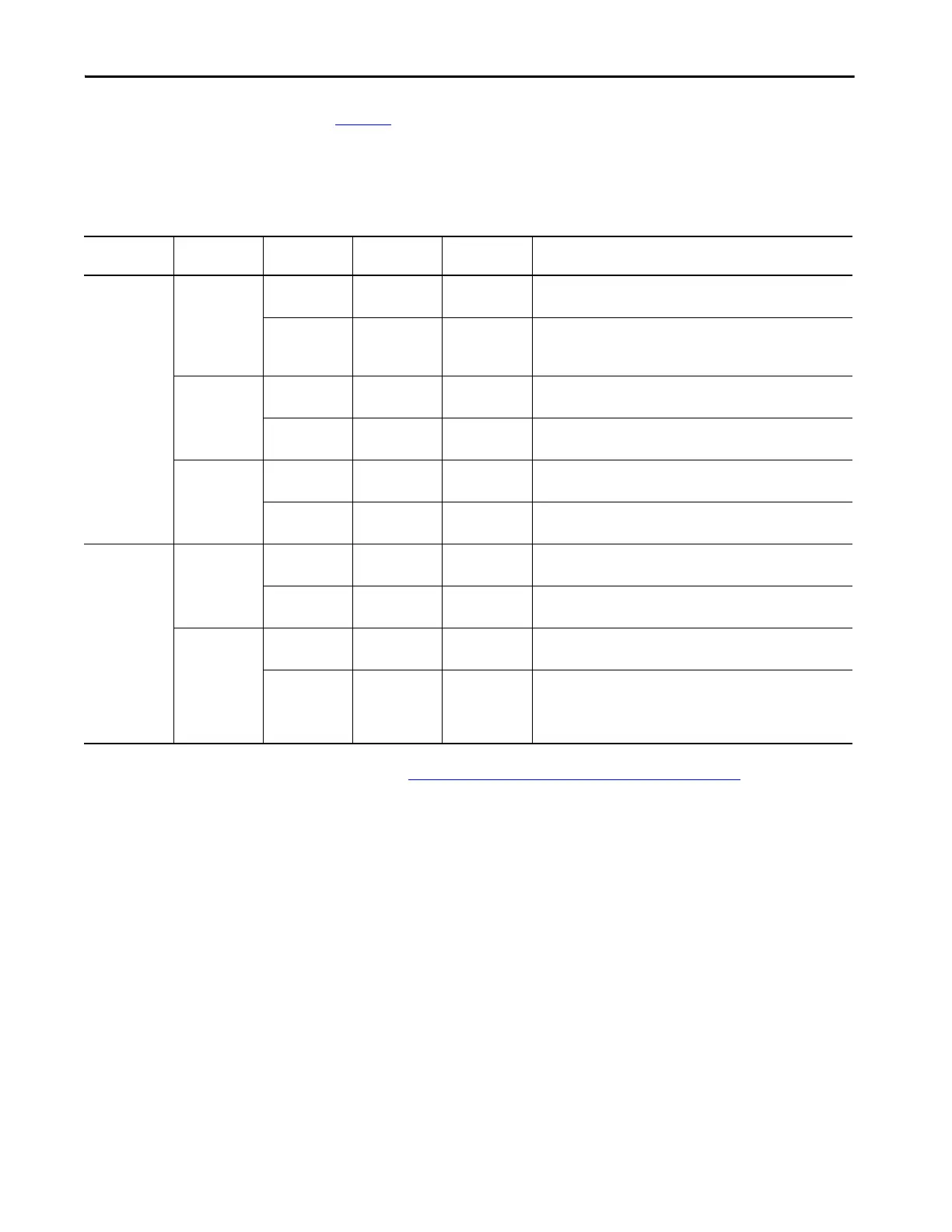Rockwell Automation Publication 450L-UM001D-EN-P - December 2019 163
Connected Components Workbench Software Chapter 9
Fixed Blanking Rules
Tabl e 62 shows the rules for fixed blanking within a zone. The Connected
Components Workbench software automatically enforces these blanking rules.
Since the transceiver sticks are synchronized with either the first or last lens, only
one end of the stick can be blocked (not both ends).
Table 62 - Fixed Blanking Rules
Proceed to Download and Upload Configurations on page 175.
Teach Blanking Zones
The Connected Components Workbench software can learn new arrangements
of fixed blanking. It learns by reading the beams, storing the new setting in a
project, and then transfering the new settings down to the light curtain. Follow
this process:
1. Set up the fixed object within the light curtain field.
2. Connect the Connected Components Workbench software to the light
curtain.
3. Teach the Connected Components Workbench software the new settings.
4. Download the new settings to the light curtain
5. Upload and confirm (lock) the new settings.
Resolution
Object Size
Tolerance
Include/Exclude
Lens 1 Min Lens Value Max Lens Value Rules
Finger (14 mm
[0.55 in.]))
0
Include 1 2,3,4…n-1
Since lens 1 is blanked, the last lens cannot be blanked.
Max lens must be greater than min lens.
Exclude 3,4,5…n 4,5,6…n
Since lens 1 is not blanked, Lens 2 cannot be blanked.
Max lens must be greater than min lens.
Special case: Min lens and max lens can be n simultaneously.
-1
Include 1 2,3,4…n-1
Since lens 1 is blocked, the last lens cannot be blocked.
Max lens must be greater than min lens.
Exclude 3,4,5…n 4,5,6…n
Max lens must be greater than min lens.
Special case: Min lens and max lens can be n simultaneously.
-2
Include 1 5,6,7…n-1
Since lens 1 is blanked, the last lens cannot be blanked.
Max lens must be greater than min lens by a value of 4.
Exclude 3,4,5…n-3 6,7,8...n
Since lens 1 is not blanked, Lens 2 cannot be blanked.
Max lens must be greater than min lens by a value of 3.
Hand (30 mm
[1.18 in.])
0
Include 1 3,5,7…n-1
Since lens 1 is blanked, the last lens cannot be blanked.
Max lens must be an odd number and greater than the min value.
Exclude 4,6,8…n 5,7,9…n-1
Min lens must be an even number equal to or greater than 4.
Max lens must be an odd number greater than the min lens.
-1
Include 1 3,5,7…n-3
Since lens 1 is blocked, the last lens cannot be blocked.
Max lens must be an odd number greater than min lens.
Exclude 4,6,8…n-2 7,9…n-1
Min lens must be an even number equal to or greater than 4.
Max lens must be an odd number greater than the min lens by a value
equal to or greater than 3.
Special case: Min lens and max lens can be n simultaneously.
