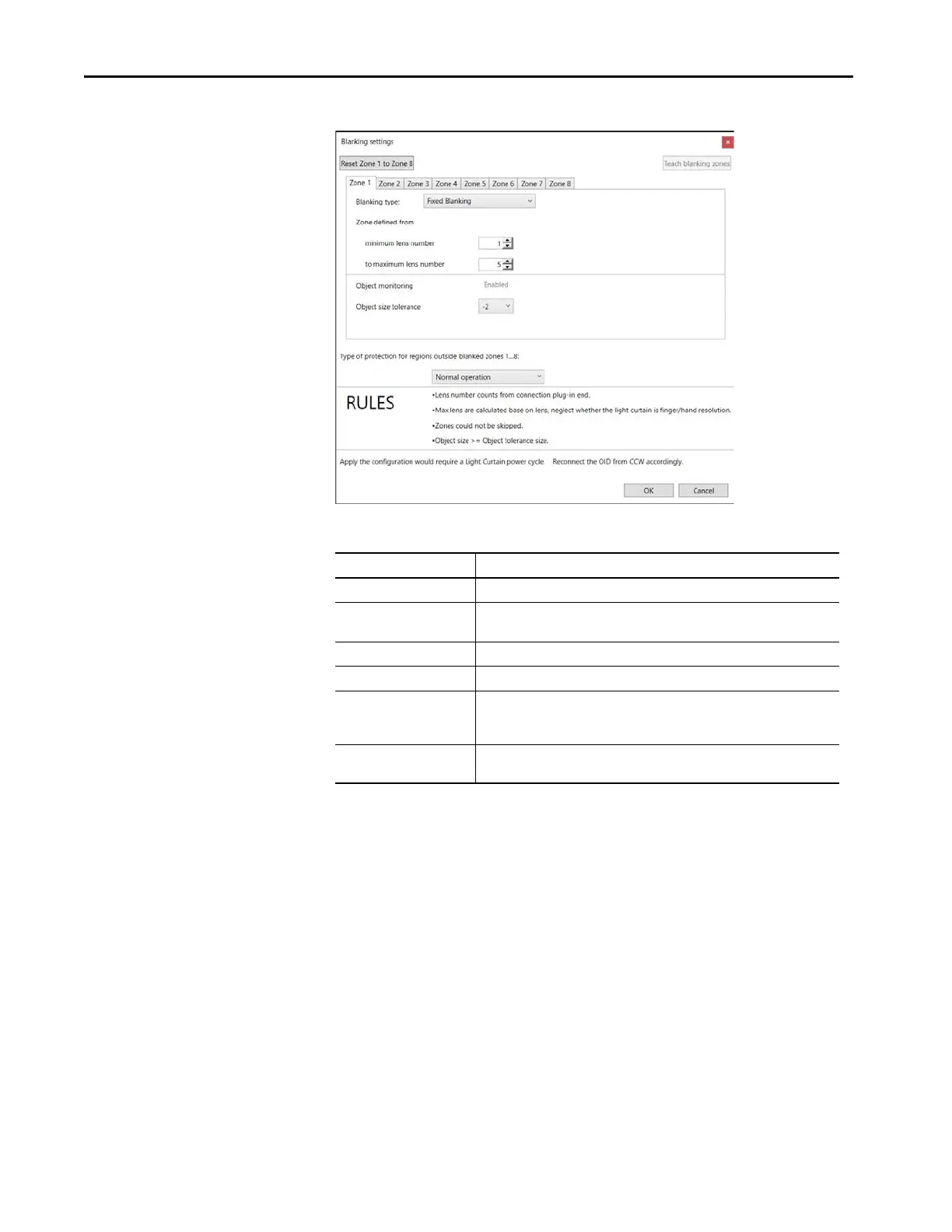162 Rockwell Automation Publication 450L-UM001D-EN-P - December 2019
Chapter 9 Connected Components Workbench Software
Figure 122 - Fixed Blanking Settings
Table 61 - Fixed Blanking Settings
Setting Description
Blanking type Select Fixed Blanking.
Minimum lens number This number is the first lens, closest to the connection plug-in that participates in
the range of lenses.
Maximum lens number This number is the last lens that participates in the range of lenses.
Object monitoring Always enabled for fixed blanking.
Object size tolerance The light curtain allows the object size to be smaller by 0, 1, or 2 lenses for finger
resolution and 0 or 1 (where 1 = 2 lenses) for hand resolution. Select the number
of lenses that accommodate the variation in the fixed object height and location.
Outside blanked zones Select normal operation, reduced resolution one object, or reduced resolution two
objects for the other zones.
